Favorites... , "Link current file..." to Group → Notepad++ hangs / becomes unresponsive
-
Your Explorer plugin is 1.9.1. There is a 1.9.7 available. Not saying this is a problem, but…
-
@Alan-Kilborn Yes you’re right.
First I need to update many of the installed Plugins.
Unfortunately I had not enabled the “Show updates for Plugins” function. -
@blueicehaller said in Favorites... , “Link current file...” to Group → Notepad++ hangs / becomes unresponsive:
I assume I should disable all but Explorer and then enable one by one?
This is a great technique when experiencing an issue.
-
@Alan-Kilborn Finally updating Explorer Plugin was the solution.
Maybe you can add “Show updates for Plugins” function to the Notepad++ Wishlist?
-
@blueicehaller said in Favorites... , “Link current file...” to Group → Notepad++ hangs / becomes unresponsive:
Maybe you can add “Show updates for Plugins” function to the Notepad++ Wishlist?
No need.
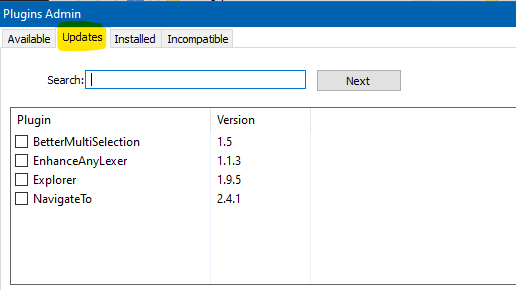
-
@blueicehaller said,
I assume I should disable all but Explorer and then enable one by one?
@Alan-Kilborn replied,
This is a great technique when experiencing an issue.
We even have a FAQ which explains in detail how to go about narrowing down whether it’s a plugin causing a particular freeze/crash of Notepad++, and how to narrow it down to one plugin.
-
@Alan-Kilborn Maybe you can add “show a Popup when an Plugin Update is available (like the Popup I see when an Update for Notepad++ is available)” to the Wishlist?
-
That sounds like a FR.
It is more likely to be implemented if you follow what is described there. -
@Ekopalypse I would like to organize myself a little bit better with > 100 open files 😮😀.
Notepad++ provides the “Explorer Plugin” with “Favorites” or “Project” with 3 “Project panels”.
1 ) When using “Favorites” how can I add a file from [Sessions] to [Files] with drag & drop?
Or is this the only way?
- Double-click on one file from [Sessions] to open it
- Click on “Link current file…”
- In the Popup which opens either select [Files] or select one existing Group
2 ) When I have “Favorites” and “Project Panel 1” open and restart Notepad++,
“Project Panel 1” is always in focus instead of “Favorites”.
How can I change that behavior? -
3 ) When using “Project Panel 1” and trying to add open files with drag & drop to a Project the file has not been added.
Workaround:- Right click on the current file, Copy to Clipboard, Copy Full File Path
- Right click on any Project, Add Files…
- In the Open Popup paste the “Full File Path” and open the file
4 ) When using “Project Panel 1” it seem to be not possible to add files from “Favorites”?
Would I need follow the same workaround described on 3 ) ? -
@blueicehaller said in Favorites... , “Link current file...” to Group → Notepad++ hangs / becomes unresponsive:
Maybe you can add “show a Popup when an Plugin Update is available (like the Popup I see when an Update for Notepad++ is available)” to the Wishlist?
Since N++'s info about plugin versions is only updated when a N++ release happens, perhaps it is just better to just remember to go to Plugins Admin and check on possible plugin upgrades after you’ve updated N++.
I’m from the land of “if it ain’t broke, don’t fix it”. I don’t believe in constant updates, even of N++. If there isn’t a compelling reason for me to update something, I don’t.
In your case here, however, you saw a suspected bug in Explorer plugin, so it made sense to check for newer versions. Also, if you were considering reporting that problem to the Explorer plugin authors, guess what the first thing they will say to you is?: “Can you try reproducing it in the latest version?”
-
Notepad++ provides the “Explorer Plugin” with “Favorites” or “Project” with 3 “Project panels”.
To be correct:
- the “Explorer Plugin” provides “Favorites”
- Notepad++ itself provides “Project” with 3 “Project panels”
When using “Favorites” how can I add a file from [Sessions] to [Files] with drag & drop?
Explorer doesn’t seem to have “drop target” functionality, so you aren’t going to be able to do this.
You could make a feature request of the Explorer plugin author for this.
When using “Project Panel 1” and trying to add open files with drag & drop to a Project the file has not been added.
Notepad++ itself doesn’t seem to have drop functionality for a project’s / workspace’s files.
You could make a feature request for this.
When I have “Favorites” and “Project Panel 1” open and restart Notepad++ “Project Panel 1” is always in focus instead of “Favorites”.
How can I change that behavior?
If they are in the same docking panel, which it sounds like they are, then probably the one that is the right-most tab will be the one that N++ actives on its startup?
Hmm, no I tested that theory and a project panel (Project 1) moved to the far right and became active after the next N++ restart.
Another theory would be that the Explorer plugin panel tabs (I have 2 active, the “explorer” one and the “favorites” one) would always be adjacent as one would think they would be created as the plugin loads. But no, experimentation for me shows I get, left-to-right, “explorer”, another plugin’s panel tab, and then “favorites” (and then “project 1” as I mentioned).
Bottom line is I’m not sure how the ordering of tabs in a panel is “restored” from a previous run of N++ when it restarts, except to say that restoration order doesn’t appear to be ideal…