No Folder as Work-Space
-
Notepad++ v8.4.8 (64-bit)
Build time : Dec 24 2022 - 19:40:27
Path : C:\Program Files\Notepad++\notepad++.exe
Command Line :
Admin mode : OFF
Local Conf mode : OFF
Cloud Config : OFF
OS Name : Windows 10 Pro (64-bit)
OS Version : 22H2
OS Build : 19045.2604
Current ANSI codepage : 1252
Plugins :
mimeTools (2.9)
NppConverter (4.5)
NppExport (0.4)
thank you for NotePad++ please see attached GIF demonstrate no Folder As WorkSpace thank you kindly
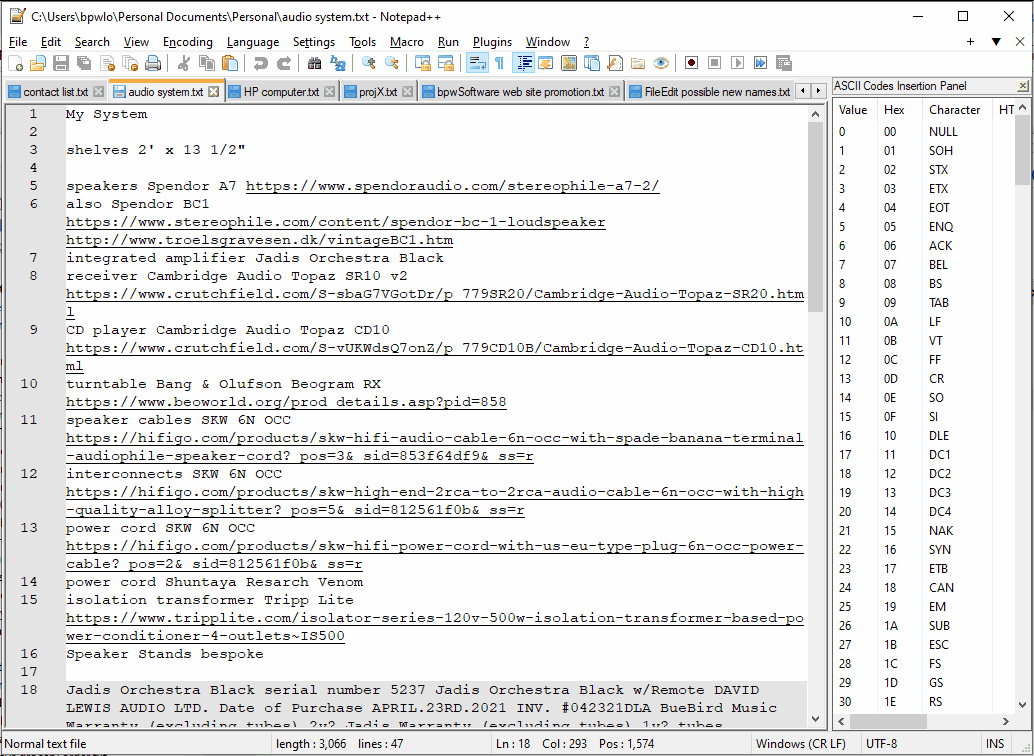
-
@Bernard said in No Folder as Work-Space:
no Folder As WorkSpace thank you kindly
I have exactly the same version installed. When I have some text files open, and then select View, Folder as Workspace it works correctly. That means you may have some issues with your installation. Since you only have the default plugins that “ship” with the Notepad++ installation I can’t point the finger at any plugins, which can be a common occurance.
What I will suggest is to download a “portable” version of the same version here. Then expand the files into a folder on your PC (don’t select the Program Files folder) and then try the same steps using that “portable” version. It does not interfere with the installed version so you won’t be changing any settings that affect the version you have this issue with.
Let us know what occurs when you try this. There may be further steps you might need to follow from fellow members in order to solve your problem.
Terry
-
It would have been nice if you had taken the time to say some words about what you actually expect to happen here when you do what you do in the video.
For me it works exactly the same way as you show.
If you right-click in the big white area of the panel, you can Add a folder:
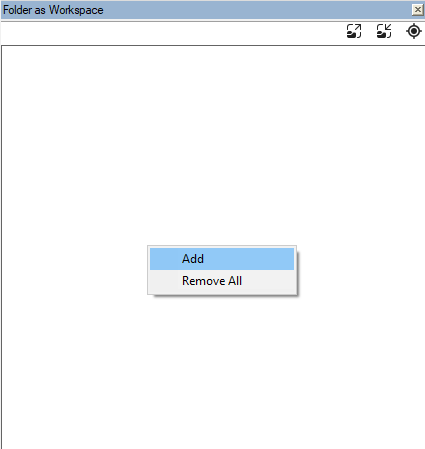
Or, if you drag a folder from Windows Explorer into the white area, and drop it there, the folder gets added.
-
 T Terry R referenced this topic on
T Terry R referenced this topic on
-
@Alan-Kilborn thank you kindly . i was wondering how NP++ would decide what folder to display . thank you again