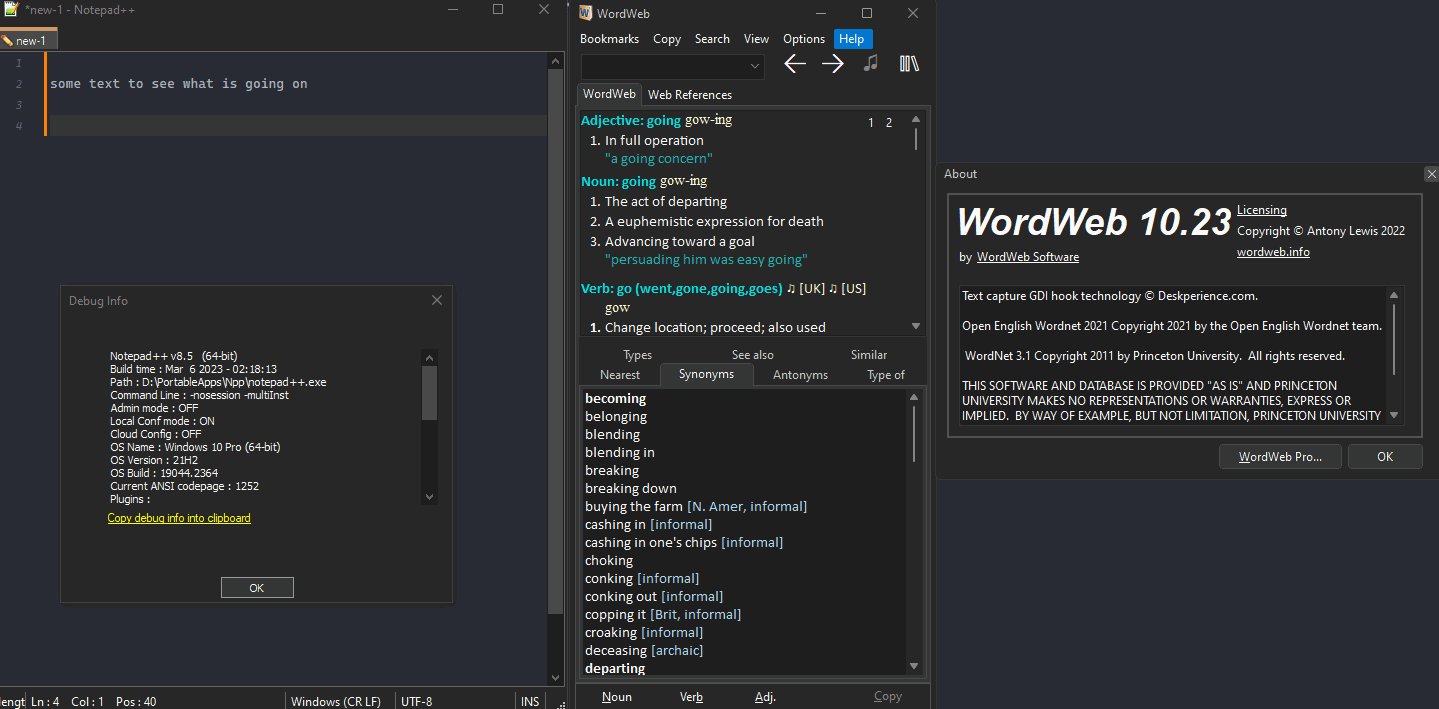WordWeb Pro 10.1 not working in Notepad++ 8.5
-
@R-D said in WordWeb Pro 10.1 % Notepad++ 8.5:
I have WordWeb Pro version 10.1 and Notepad ++ version 8.5.
A few weeks ago I started to notice that WordWeb Pro does not seem to recognize the word lookup in NotePad++ by means of Ctrl key and left mouse button. All the settings are however correct. The problem is not present in other apps.
I don’t know if this has to do with either app updates or if there is another underlying issue hidden somewhere. I just reinstalled WordWeb Pro 10.1 and it works everywhere except in Notepad++ which leads me to conclude the “dog is buried” there.
Anyone familiar with this issue?
All I can suggest is that Notepad++ is grabbing the Ctrl+mouse shortcut for something that’s enabled in itself. I can’t see any default shortcuts that have that and in my (reasobly default looking) installation it does nothing.
But then I looked at Settings, Preferences, Editing and I see “Multi-editing” which has Ctrl+mouse click/selection. Did you enable that option? If so then you either need to disable it or use another shortcut key combo in your WordWeb Pro app.
Terry
-
@Terry-R said in WordWeb Pro 10.1 not working in Notepad++ 8.5:
@R-D said in WordWeb Pro 10.1 % Notepad++ 8.5:
I have WordWeb Pro version 10.1 and Notepad ++ version 8.5.
A few weeks ago I started to notice that WordWeb Pro does not seem to recognize the word lookup in NotePad++ by means of Ctrl key and left mouse button. All the settings are however correct. The problem is not present in other apps.
I don’t know if this has to do with either app updates or if there is another underlying issue hidden somewhere. I just reinstalled WordWeb Pro 10.1 and it works everywhere except in Notepad++ which leads me to conclude the “dog is buried” there.
Anyone familiar with this issue?
All I can suggest is that Notepad++ is grabbing the Ctrl+mouse shortcut for something that’s enabled in itself. I can’t see any default shortcuts that have that and in my (reasobly default looking) installation it does nothing.
But then I looked at Settings, Preferences, Editing and I see “Multi-editing” which has Ctrl+mouse click/selection. Did you enable that option? If so then you either need to disable it or use another shortcut key combo in your WordWeb Pro app.
Terry
Hi Terry
Nope, all default settings in NP++. Multi Editing not enabled. Neither found any setting that would control/take over “Ctrl + right mouse click”. ☹
-
You FIRST said:
…by means of Ctrl key and left mouse button.
NOW you’re saying:
…that would control/take over “Ctrl + right mouse click
OK, so WHICH is it… LEFT or RIGHT ???
-
@Alan-Kilborn said in WordWeb Pro 10.1 not working in Notepad++ 8.5:
You FIRST said:
…by means of Ctrl key and left mouse button.
NOW you’re saying:
…that would control/take over “Ctrl + right mouse click
OK, so WHICH is it… LEFT or RIGHT ???
Relax, I meant to say right click, the right mouse button. The one you click most likely with your middle finger. So Ctrl & right click.
-
@R-D said in WordWeb Pro 10.1 not working in Notepad++ 8.5:
Relax,
There’s no relax ing to do.
I’d suggest to you to get your information correct the first (and every) time you post, if you’re asking others to take their time to ponder your problem. Who likes their time to be wasted? -
Since an error in my original post cannot be corrected, here is the revised original [shortened] post:
I have WordWeb Pro V10.1 and Notepad ++ V8.5.
WordWeb Pro allows you to look up in any app a word [you click on first] by “Ctrl key and RIGHT mouse button”
A few weeks ago I started to notice that the WordWeb Pro word lookup does not work in NotePad++. The problem is not present in other apps.
I reinstalled WordWeb Pro 10.1 and it works everywhere except in Notepad++.Anyone familiar with this issue and cause?
-
@R-D said in WordWeb Pro 10.1 not working in Notepad++ 8.5:
So Ctrl & right click.
Notepad++ processes right-clicks.
It likely doesn’t consider any modifiers (Shift or Ctrl or Alt) that are down before deciding to consume the right click message.
Thus if “Word Web Pro” doesn’t somehow capture Ctrl+RClick before Notepad++ gets it, it doesn’t get it at all. -
This post is deleted! -
@Alan-Kilborn
Please help but don’t lecture! You know nothing about me, or if I have any disabilities. lastly this posting system does not allow to correct/add anything after 4 hours. -
@Alan-Kilborn
With every text app, from MS Notepad to word, excel, publisher etc. and any browser Firefox image etc. or any other text or text processing app, there is no issue. The CTRL + RIGHT mouse button function in wordweb pro will look up the word you previously had clicked on with your mouse pointer.
Not so in Notepad++. There it seems it doesn’t register and only the regular [notepad++] context menu pops up.
I checked Terry’s advice but nothing in Notepad++ seems to be enabled blocking this command. everything in Notepad++ is at its default settings. -
R R D referenced this topic on
-
@R-D said in WordWeb Pro 10.1 not working in Notepad++ 8.5:
With every text app, from MS Notepad to word, excel, publisher etc. and any browser Firefox image etc. or any other text or text processing app, there is no issue
I don’t know that this means much.
If N++ is processing Ctrl+RClick the same as an unmodified RClick, then, well, that’s what it is doing.
I suppose you could ask the Notepad++ developers NOT to do this; that would be a feature request made following instructions HERE.
This analysis and advice is based on me not really knowing what “WordWeb Pro” does to intercept this special command, just guessing.
Please help but don’t lecture! You know nothing about me, or if I have any disabilities
I’m sure your disability doesn’t impact your ability to tell left from right ??
-
@Alan-Kilborn said in WordWeb Pro 10.1 not working in Notepad++ 8.5:
N++ is processing Ctrl+RClick
We’re all saying Notepad++, but we also know the underlying editing component is scintilla. So maybe that’s where the problem lies?
https://www.scintilla.org/ScintillaDoc.html#SCI_USEPOPUP
Cheers.
-
@Michael-Vincent said in WordWeb Pro 10.1 not working in Notepad++ 8.5:
We’re all saying Notepad++, but we also know the underlying editing component is scintilla. So maybe that’s where the problem lies?
Typical users don’t know about Scintilla, so probably not worth mentioning…
Anyway, Notepad++ itself gets first crack at handling such a right-click, see HERE.
-
I don’t see the problem on my end.
I downloaded the free version and Ctrl+mouse-right click seems to trigger Wordweb. But there is a problem with recognizing the correct word. It only works reliably if I select the whole line and then do the action at the particular word.