Code Collapsing Weirdness
-
If I have the following code:
<div class=“form_fld”>
<div class=“sub_fld”>
<p class=“txt”>some text 1</p>
</div><!–sub_fld–>
<div class=“sub_fld”>
<p class=“txt”>some text 2</p>
</div><!–sub_fld–>
<div class=“sub_fld”>
<p class=“txt”>some text 3</p>
</div><!–sub_fld–>
</div><!–form_fld–>
I should be able to collapse each of the “sub_fld” class divs to hide only their content.But as soon as I try to collapse one sub_fld, it collapses the parent element. That’s not how code collapse is supposed to work.
And how do I automatically indent four spaces for a tab. Currently you can’t hardly identify the indented lines.
-
@Jason-Burnett said in Code Collapsing Weirdness:
But as soon as I try to collapse one sub_fld, it collapses the parent element. That’s not how code collapse is supposed to work.
And how do I automatically indent four spaces for a tab. Currently you can’t hardly identify the indented lines.Unless I misunderstand, it works for me:
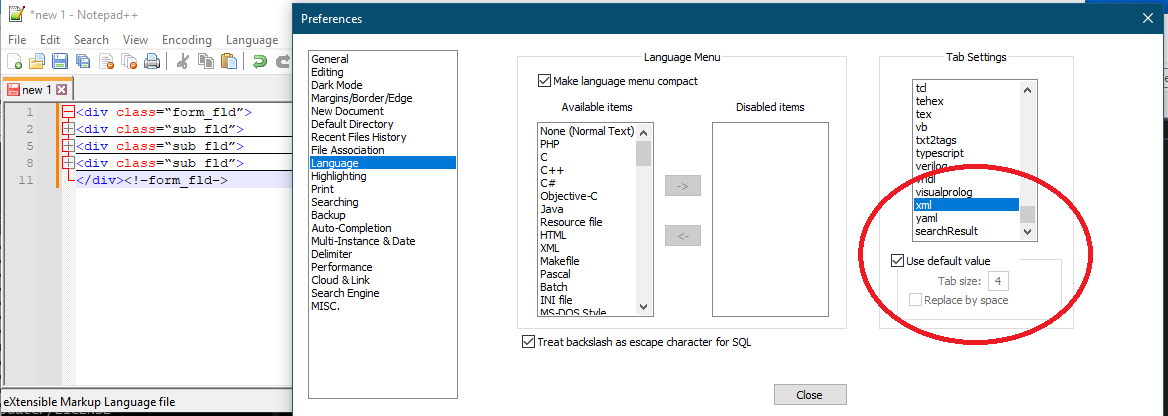
Cheers.
-
I try to collapse one sub_fld, it collapses the parent element
I don’t know…works for me correctly, with N++ 8.5:
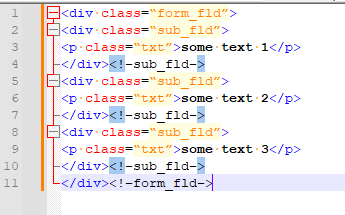
I guess if it doesn’t work for you, you’ll have to demo something about exactly what it is doing for you.