Change the color of the previous line
-
Hello,
I am making a User Defined Language and I was wondering how could I configurate it so everytime that it appears a certain word in a subcategory and it is not empty, the categories above should change the color.
Here is an example
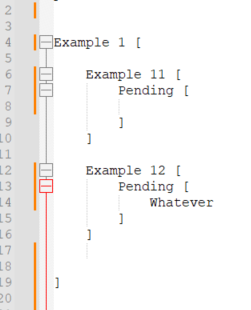
In this case the word would be ‘Pending’, so the lines 12 and 4 should be in red.
Thanks in advanced! :) -
the User Defined Language syntax highlighter is not that powerful. To make complicated logic, you (or someone) would have to write a lexer plugin that implements the specific logic for your specific language.
Or, maybe, you could use EnhanceAnyLexer plugin, which allows changing the foreground color of text based on a regex, to add highlighting on a per-language-basis, whether that language is a UDL or a builtin lexer.
If I have understood your requirements, I believe the regex below will make it so that your Example 12 lines 12-16 will be red because the
Pendingsection has at least one alphanumeric between the brackets, whereas the Example 11 lines 6-10 will not, because there is only whitespace betweenPending’s brackets.[your_udl_name_here] 0x00CC00 = (?s)\w[\w\s]+\x5B\s+Pending\h*\x5B[^\x5D]*\w.*?\x5D\s*\x5D -
@PeterJones Okey, I will try to implement what you said.
Thank you very much.