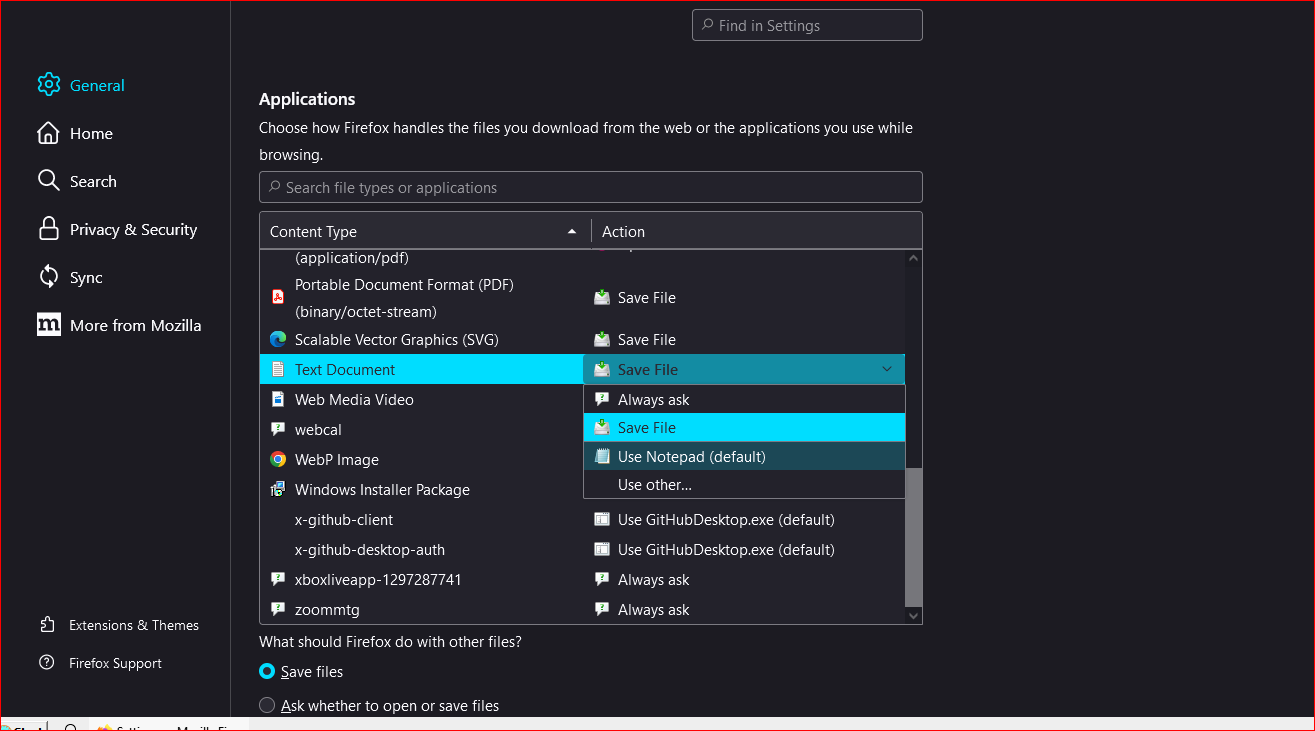Make Notepad++ default editor for browser?
-
Which browser allows making Notepad++ the default editor and how can I do so? I think on my previous computer I was able to do that with one of the browsers I used, but on my new computer I have tried to make Notepad++ the default editor on all the browsers without success. Am I just remembering wishful thinking or simply not doing it correctly now?
-
@Ronald-Dupas ,
You haven’t defined your chosen browser that you want to use, so minus that information, very little factual help can be provided. However, if you are wanting to use the Firefox Browser, the below pic will show you want you’re looking for there, by clickingSettings->Applicationsand choose the file type you want opened by default by the Notepad++ application, click the right menu selection, and then selectUse other...and browse to your chosen application.