Little Dialog-wrapper for PythonScript
-
Great! I have my small example:
from WinDialog import Button, Dialog, CheckBoxButton, Label, TextBox from WinDialog.controls.button import BM, BST from WinDialog.win_helper import SendMessage user_input = '' REGEX = True IGNORECASE = True class FilerLinesEditDlg(Dialog): def __init__(self): super().__init__( title='Filter Lines Editing', size=(250, 75), center = True) self.label = Label( title='Filter for:' , position=(10, 12), size=(30, 11) ) self.edit = TextBox( position=(45, 10), size=(195, 14) ) self.case = CheckBoxButton(title='Case Sensitive' , position=(45, 30), size=(80, 14) ) self.regex = CheckBoxButton(title='Regular Expression' , position=(145, 30), size=(80, 14) ) self.ok = Button( title='OK' , position=(130, 55), size=(50, 11) ) self.cancel = Button( title='Cancel' , position=(187, 55), size=(50, 11) ) self.ok.on_click = self.on_ok self.cancel.on_click = self.on_cancel self.case.on_click = self.on_case self.regex.on_click = self.on_regex self.show() def initialize(self): global IGNORECASE global REGEX SendMessage(self.case.hwnd, BM.SETCHECK, IGNORECASE, 0) SendMessage(self.regex.hwnd, BM.SETCHECK, REGEX, 0) def on_ok(self): global user_input user_input = self.edit.get_text() self.terminate() def on_cancel(self): global user_input user_input = None self.terminate() def on_case(self): global IGNORECASE check = SendMessage(self.case.hwnd, BM.GETCHECK, 0, 0) if check & BST.CHECKED: IGNORECASE = True else: IGNORECASE = False def on_regex(self): global REGEX check = SendMessage(self.regex.hwnd, BM.GETCHECK, 0, 0) if check & BST.CHECKED: REGEX = True else: REGEX = False FilerLinesEditDlg() print(f"User: {user_input}") print(f"Case: {IGNORECASE}") print(f"Regex: {REGEX}")It seems to run correctly and prints status to the PythonScript console. I plan to integrate this into a larger script.
I’m not sure I did the checkbox stuff correctly. It works, but I had to import some extra classes and the
SendMessagefunction from your helper library. Did I do this right?Cheers.
-
You can do it this way, but I personally would put the globals as attributes in the class to avoid globals in the first place.
For the GETCHECK, because the checkbox is a “boolean” value, I would do something like: …... def on_case(self): self.IGNORECASE = not self.IGNORECASE ... dlg = FilerLinesEditDlg() print(f"User: {dlg.user_input}") print(f"Case: {dlg.IGNORECASE}") print(f"Regex: {dlg.REGEX}")As for the SETCHECK, the SendMessage function is currently required.
The next version, uploaded this weekend, will have a checkbox button method setCheckState (that’s the same kind of naming PS does … so it seems to make the most sense, right?). And now that I think about it, getCheckState makes sense too because of the 3-state checkboxes. Also, the next version will be able to handle IDOK and IDCANCEL, which means you can close a dialog with ESC and trigger the execution of the edit with ENTER. -
@Ekopalypse said in Little Dialog-wrapper for PythonScript:
will have a checkbox button method setCheckState (that’s the same kind of naming PS does … so it seems to make the most sense, right?). And now that I think about it, getCheckState makes sense too because of the 3-state checkboxes. Also, the next version will be able to handle IDOK and IDCANCEL, which means you can close a dialog with ESC and trigger the execution of the edit with ENTER.
This just keeps getting better!
I updated the globals to a return class that I pass in and then examine on output. The issue is I want this as a prompt in a larger already existing PythonScript and class so the “globals” are just globals in this example - in my project, they are attributes of the existing class that the dialog will need to know to set on startup and then return in case of modifications in the dialog. The globals were just a “cheat” way to illustrate a “complete self-contained example” to post here. But point taken - I am avoiding globals in the finished product.
The
on_caserecommendation works as well very nicely and certainly simplifies code - removes the need for me obtainingBM.GETCHECKas well.It’s Memorial Day weekend in the States so I’ll be stepping away from all this for the long weekend. I do hope you take time to relax this - and any weekend for that matter. I’m in no rush for the updates, but will keep checking back the repo to see when they in fact do arrive.
UPDATE:
The updated script from above with fixes discussed. Also add thec#_prefixes to the controls to force the TABSTOP order - seems to be alphabetical:from Npp import editor #---------- from WinDialog import Button, CheckBoxButton, DefaultButton, Dialog, Label, TextBox from WinDialog.controls.button import BM from WinDialog.win_helper import SendMessage #---------- class Returns(object): def __init__(self, U=None, I=False, R=False): self.user_input = U self.IGNORECASE = I self.REGEX = R class FilerLinesEditDlg(Dialog): def __init__(self, ret=Returns()): super().__init__( title='Filter Lines Editing', center = True, size=(250, 75) ) self.label = Label( title='Filter for:' , position=(10, 12), size=(30, 11) ) self.c2_edit = TextBox( position=(45, 10), size=(195, 14) ) self.c3_case = CheckBoxButton(title='Case Sensitive' , position=(45, 30), size=(80, 14) ) self.c4_regex = CheckBoxButton(title='Regular Expression' , position=(145, 30), size=(80, 14) ) self.c1_ok = DefaultButton( title='OK' , position=(130, 55), size=(50, 11) ) self.c5_cancel = Button( title='Cancel' , position=(187, 55), size=(50, 11) ) self.ret = ret self.c1_ok.on_click = self.on_ok self.c5_cancel.on_click = self.on_cancel self.c3_case.on_click = self.on_case self.c4_regex.on_click = self.on_regex self.show() def initialize(self): self.c2_edit.set_text(self.ret.user_input) SendMessage(self.c3_case.hwnd, BM.SETCHECK, self.ret.IGNORECASE, 0) SendMessage(self.c4_regex.hwnd, BM.SETCHECK, self.ret.REGEX, 0) def on_ok(self): self.ret.user_input = self.c2_edit.get_text() self.terminate() def on_cancel(self): self.ret.user_input = None self.terminate() def on_case(self): self.ret.IGNORECASE = not self.ret.IGNORECASE def on_regex(self): self.ret.REGEX = not self.ret.REGEX #-----^^^^----- user_input = editor.getSelText() IGNORECASE = False REGEX = True #-----vvvv----- ret = Returns(user_input, IGNORECASE, REGEX) FilerLinesEditDlg(ret) user_input = ret.user_input IGNORECASE = ret.IGNORECASE REGEX = ret.REGEX #-----^^^^----- if ret.user_input is None: print("EXIT") else: print(f"User: {user_input}") print(f"Case: {IGNORECASE}") print(f"Regex: {REGEX}")Cheers.
-
Don’t worry, the weekends are for family commitments. I’ll just publish what I’ve managed to do during the week.
As for the WS_TABSTOP, I thought that the order of creation of the controls determines the order … I’ll have to check that. -
@Michael-Vincent said in Little Dialog-wrapper for PythonScript:
Also add the c#_ prefixes to the controls to force the TABSTOP order
Confused me at first; I’m wondering what the heck C# has to do with this…
Finally I notice this is what you meant:
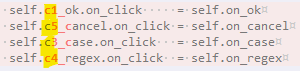
-
The issue is here.
diralways returns a sorted list.Replacing it with
for item in self.__dict__.keys():seems to behave as expected. The first control created that has the style ws_tabstop gets the initial focus. -
First beta version released.
Sorry for breaking existing code, but from now on this should not happen.The current state of the project is what I currently support.
If you encounter issues where the dialog box or controls do not work as described or advertised,
please report them by submitting a “git issue”. I will diligently investigate the issue and work on a solution.However, please note that any requests for additional functionality beyond what is currently offered will be considered feature requests.
While I appreciate user feedback, I prioritize implementing features that benefit me personally and align with the overall goals of the project,
which is to be a simple wrapper over DialogBoxIndirectParam Windows API.
Thank you for your understanding." -
@Ekopalypse said in Little Dialog-wrapper for PythonScript:
First beta version released.
My example script above borrows from @Alan-Kilborn 's filter line editing script and provides a nice GUI to select case insensitive or regular expression type filtering.
Here’s a new example, inspired by a script in the jN plugin translate script:
import requests from enum import Enum from Npp import editor from WinDialog import Button, ComboBox, DefaultButton, Dialog, Label, TextBox from WinDialog.win_helper import WindowStyle as WS TITLE = "Translate" class Languages(Enum): """Translated language options.""" Chinese = "zh" English = "en" French = "fr" German = "de" Italian = "it" Japanese = "ja" Portuguese = "pt" Russian = "ru" Spanish = "es" class Returns(object): """The input / output for the Translator service.""" def __init__(self, text="", srclang="English", dstlang="English"): self.text = text self.trans = "" self.srclang = srclang self.dstlang = dstlang class Translator(Dialog): """A Translator dialog interface.""" def __init__(self, ret=Returns()): super().__init__( title=TITLE , center = True , size=(250, 140) ) self.translate = DefaultButton( title='&Translate' , position=(80, 120), size=(50, 11) ) self.label1 = Label( title='Text:' , position=(10, 12) , size=(35, 11) ) self.text = TextBox( position=(45, 10) , size=(195, 44) ) self.swapt = Button( title='^&v' , position=(20, 55) , size=(20, 14) ) self.srclang = ComboBox( position=(45, 56) , size=(80, 14) ) self.swapl = Button( title='<&=>' , position=(132, 55) , size=(20, 14) ) self.dstlang = ComboBox( position=(160, 56) , size=(80, 14) ) self.label2 = Label( title='Translated:' , position=(10, 72) , size=(35, 11) ) self.trans = TextBox( position=(45, 70) , size=(195, 44) ) self.replace = Button( title='&Replace' , position=(135, 120) , size=(50, 11) ) self.close = Button( title='&Close' , position=(190, 120), size=(50, 11) ) self.ret = ret self.onIdOk = self.on_translate self.translate.onClick = self.on_translate self.swapt.onClick = self.on_swapt self.swapl.onClick = self.on_swapl self.dstlang.onSelEndOk = self.on_translate self.replace.onClick = self.on_replace self.close.onClick = self.on_close self.srclang.style = self.dstlang.style | WS.TABSTOP self.dstlang.style = self.dstlang.style | WS.TABSTOP self.show() def initialize(self): """Initialize the dialog.""" self.text.setText(self.ret.text) self._init_langs() def _init_langs(self): srclang = list(n.name for n in Languages) if self.ret.srclang in srclang: srclang.insert(0, self.ret.srclang) self.srclang.set(srclang) dstlang = list(n.name for n in Languages) if self.ret.dstlang in dstlang: dstlang.insert(0, self.ret.dstlang) self.dstlang.set(dstlang) def on_translate(self): """Translate the text.""" text_encoded = requests.utils.quote(self.text.getText()) srclang = Languages[self.srclang.getSelectedItemText()] dstlang = Languages[self.dstlang.getSelectedItemText()] # Set return languages self.ret.srclang = srclang.name self.ret.dstlang = dstlang.name srccode = srclang.value dstcode = dstlang.value # EXAMPLE: LANGPAIR=EN|IT USING 2 LETTER ISO OR RFC3066 LIKE ZH-CN langpair = f"{srccode}|{dstcode}" r = requests.get(f"http://mymemory.translated.net/api/get?q={text_encoded}&langpair={langpair}") response = r.json()['responseData']['translatedText'] # Set return translation if response is not None: self.ret.trans = response else: self.ret.trans = "(no translation found)" self.trans.setText(self.ret.trans) # Set return text self.ret.text = self.text.getText() def on_swapl(self): """Swap languages.""" self.ret.dstlang = self.srclang.getSelectedItemText() self.ret.srclang = self.dstlang.getSelectedItemText() self._init_langs() def on_swapt(self): """Swap texts.""" self.ret.trans = self.text.getText() self.ret.text = self.trans.getText() self.text.setText(self.ret.text) self.trans.setText(self.ret.trans) def on_replace(self): """Replace text with translation in document.""" if self.ret.trans != "": editor.replaceSel(self.ret.trans) self.terminate() def on_close(self): """Close dialog.""" self.terminate() class Translate(): """ A translator service. """ def __init__(self): self.text = "" self.trans = "" self.srclang = "English" self.dstlang = "English" def translate(self): text = editor.getSelText() if text is not None: self.text = text ret = Returns(self.text, self.srclang, self.dstlang) Translator(ret) self.text = ret.text self.trans = ret.trans self.srclang = ret.srclang self.dstlang = ret.dstlang if __name__ == '__main__': try: isinstance(translate, Translate) # print("Translator `translate' already enabled") except NameError: translate = Translate() translate.translate()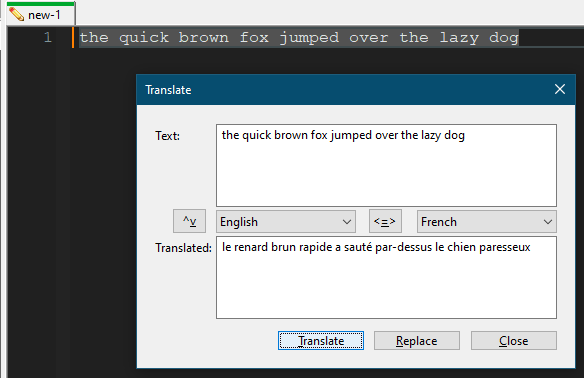
Cheers.
-
@Michael-Vincent said in Little Dialog-wrapper for PythonScript:
Here’s a new example
And a dictionary as well:
import requests from Npp import editor from WinDialog import Button, DefaultButton, Dialog, Label, ListBox, TextBox from WinDialog.win_helper import WindowStyle as WS TITLE = "Dictionary" class Returns(object): """The input / output for the Dictionary service.""" def __init__(self, word=""): self.word = word self.definition = "" self.synonyms = [] self.antonyms = [] self.replace = None class Dictionary(Dialog): """A Dictionary dialog interface.""" def __init__(self, ret=Returns()): super().__init__( title=TITLE , center = True , size=(220, 250)) self.word = TextBox( position=(10, 12) , size=(150, 14) ) self.lookup = DefaultButton( title='&Lookup' , position=(165, 13) , size=(45, 11) ) self.definition = TextBox( position=(10, 30) , size=(200, 100)) self.label1 = Label( title='Synonyms' , position=(10, 140) , size=(45, 11) ) self.synonyms = ListBox( position=(10, 155) , size=(90, 65) ) self.replsyn = Button( title='Re&place' , position=(10, 220), size=(45, 11) ) self.label2 = Label( title='Antonyms' , position=(120, 140), size=(45, 11) ) self.antonyms = ListBox( position=(120, 155), size=(90, 65) ) self.replant = Button( title='Repl&ace' , position=(120, 220), size=(45, 11) ) self.close = Button( title='&Close' , position=(165, 235), size=(45, 11) ) self.ret = ret self.onIdOk = self.on_lookup self.lookup.onClick = self.on_lookup self.replsyn.onClick = self.on_replace_syn self.replant.onClick = self.on_replace_ant self.close.onClick = self.on_close self.definition.style = self.definition.style | WS.VSCROLL | WS.HSCROLL # | WS.DISABLED self.synonyms.style = self.synonyms.style | WS.TABSTOP self.antonyms.style = self.antonyms.style | WS.TABSTOP self.show() def _initialize(self): self.ret = Returns(self.ret.word) self.word.setText(self.ret.word) self.synonyms.clear() self.antonyms.clear() def initialize(self): """Initialize the dialog.""" self._on_lookup() def _on_lookup(self): """Lookup the word.""" self._initialize() text_encoded = requests.utils.quote(self.word.getText()) r = requests.get(f"http://api.dictionaryapi.dev/api/v2/entries/en/{text_encoded}") if r.status_code != 200: return synonyms = [] antonyms = [] response = "" for idx, defs in enumerate(r.json()[0]['meanings']): response += f"{idx+1} : {defs['partOfSpeech']}\r\n" for pos in defs['definitions']: response += f" {pos['definition']}\r\n" synonyms.extend(pos['synonyms']) antonyms.extend(pos['antonyms']) synonyms.extend(defs['synonyms']) antonyms.extend(defs['antonyms']) self.ret.definition = response self.definition.setText(self.ret.definition) # Need case insensitive since ListBox has style SORT, which is case insensitive self.ret.synonyms = sorted(set(synonyms), key=str.casefold) self.ret.antonyms = sorted(set(antonyms), key=str.casefold) self.synonyms.addStrings(self.ret.synonyms) self.antonyms.addStrings(self.ret.antonyms) def on_lookup(self): self.ret.word = self.word.getText() self._on_lookup() def on_replace_syn(self): item = self.synonyms.getSelectedItem() if item < 0: return self.ret.replace = self.synonyms._ListBox__items[item].value editor.replaceSel(self.ret.replace) self.terminate() def on_replace_ant(self): item = self.antonyms.getSelectedItem() if item < 0: return self.ret.replace = self.antonyms._ListBox__items[item].value editor.replaceSel(self.ret.replace) self.terminate() def on_close(self): """Close dialog.""" self.terminate() def editor_getWordAtCaretOrSelection(): retval = '' (sel_start, sel_end) = (editor.getSelectionStart(), editor.getSelectionEnd()) if editor.getSelections() == 1 and sel_start != sel_end: retval = editor.getTextRange(sel_start, sel_end) else: start_of_word_pos = editor.wordStartPosition(editor.getCurrentPos(), True) end_of_word_pos = editor.wordEndPosition(start_of_word_pos, True) if start_of_word_pos != end_of_word_pos: retval = editor.getTextRange(start_of_word_pos, end_of_word_pos) editor.setSelection(end_of_word_pos, start_of_word_pos) return retval def lookup(): word = "" if editor.getSelectionEmpty(): word = editor_getWordAtCaretOrSelection() else: word = editor.getSelText() if len(word) <= 0: return ret = Returns(word) Dictionary(ret) # print(ret.word) # print(ret.definition) # print(ret.synonyms) # print(ret.antonyms) # print(ret.replace) if __name__ == '__main__': lookup()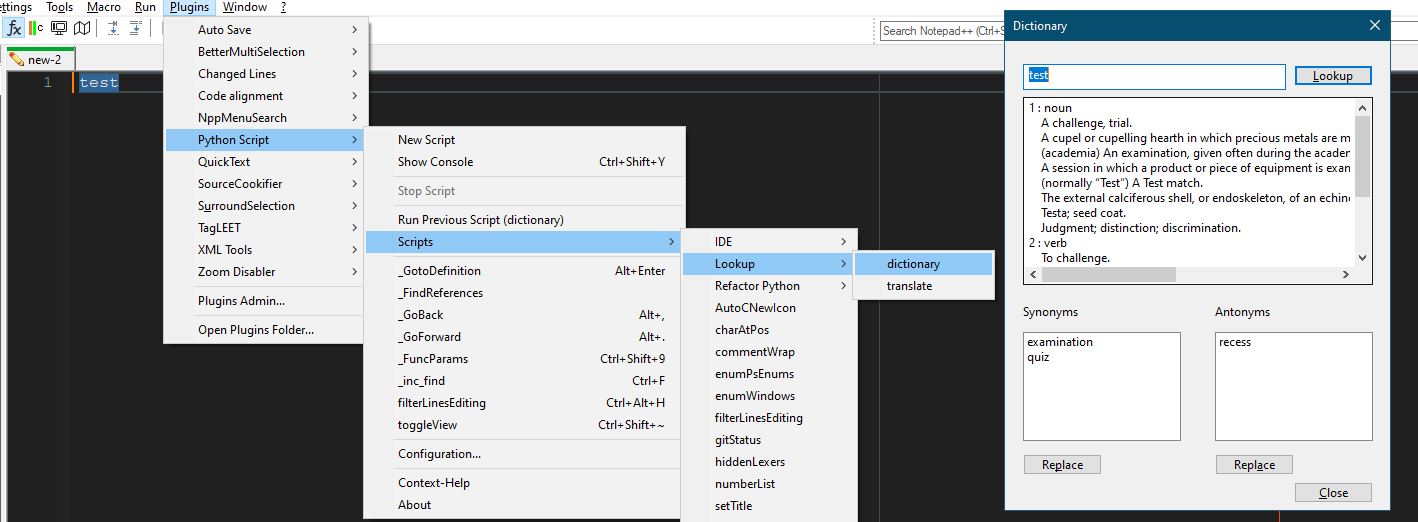
Cheers.
-
I’m just starting to experiment with this “Little Dialog wrapper”…
@Michael-Vincent said in Little Dialog-wrapper for PythonScript:
nice demo in WinDialog_tests_\test_win_dialog.py
Actually, I think, from the screenshot, that it is
...\lib\WinDialog\__tests__\test_button.pythat is being run, NOTtest_win_dialog.py.
When trying either of the two basic examples HERE, I get a dialog that appears and looks like this:
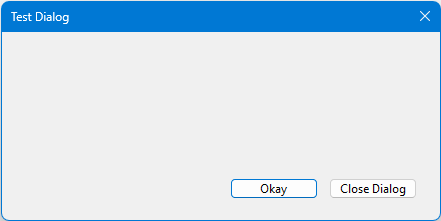
But clicking on the Okay button doesn’t print anything to the PS console window (as the code makes me believe it should) and clicking on the Close Dialog button doesn’t close it (only clicking on the
Xin the upper right corner will end it).I must be doing something wrong in a really basic sense?
I tried your recent (August 2023) scripts and both of them failed because they can’t find the import when you do
import requests. Probably you are running with Prefer installed Python libraries?I don’t have an “installed” Python, but I have a portable Python 3.11.4. I wonder what it takes to make Notepad++ see and use that…
-
@Alan-Kilborn said in Little Dialog-wrapper for PythonScript:
I tried your recent (August 2023) scripts and both of them failed because they can’t find the import when you do
import requests.The builtin
urllib.requestmodule should be available to any Python 3 host. You can then do the JSON serialization with the builtin json module. I can’t test it at the moment, but a more portable script would look something like this:-import requests +import json +import urllib.request as requests +import urllib.parse # . . . from Npp import editor """Lookup the word.""" self._initialize() - text_encoded = requests.utils.quote(self.word.getText()) - r = requests.get(f"http://api.dictionaryapi.dev/api/v2/entries/en/{text_encoded}") - if r.status_code != 200: + text_encoded = urllib.parse.quote(self.word.getText()) + r = requests.urlopen(requests.Request(f"http://api.dictionaryapi.dev/api/v2/entries/en/{text_encoded}")) + if r.status != 200: + r.close() return synonyms = [] antonyms = [] response = "" - for idx, defs in enumerate(r.json()[0]['meanings']): + for idx, defs in enumerate(json.loads(r.read().decode('utf8'))[0]['meanings']): response += f"{idx+1} : {defs['partOfSpeech']}\r\n" for pos in defs['definitions']: response += f" {pos['definition']}\r\n" # . . . self.ret.antonyms = sorted(set(antonyms), key=str.casefold) self.synonyms.addStrings(self.ret.synonyms) self.antonyms.addStrings(self.ret.antonyms) + r.close() -
@Alan-Kilborn said in Little Dialog-wrapper for PythonScript:
I must be doing something wrong in a really basic sense?
The only thing you did wrong was to assume that once the author changed the public API interface, he would also change the examples in the documentation, but … man … he screwed up :-)
on_click != onClick -
@Ekopalypse said in Little Dialog-wrapper for PythonScript:
on_click != onClick
It works better that way. :-)
Probably the code in
test_different_ways_to_create_dialogs.pyin the__test__folder needs the same change?
One more oddity: With the aformentioned
test_button.pyscript, I have to press the Close Dialog button TWICE before the script ends.It seems that the dialog IS closing with the first press, but something is reopening it?
-
Your changes did indeed allow the dictionary-lookup script to run for me. Thanks!
For others that might be interested, here’s a full version of Michael Vincent’s
dictionaryscript with rdipardo’s changes:import json import urllib.request as requests import urllib.parse from Npp import editor from WinDialog import Button, DefaultButton, Dialog, Label, ListBox, TextBox from WinDialog.win_helper import WindowStyle as WS TITLE = "Dictionary" class Returns(object): """The input / output for the Dictionary service.""" def __init__(self, word=""): self.word = word self.definition = "" self.synonyms = [] self.antonyms = [] self.replace = None class Dictionary(Dialog): """A Dictionary dialog interface.""" def __init__(self, ret=Returns()): super().__init__( title=TITLE , center = True , size=(220, 250)) self.word = TextBox( position=(10, 12) , size=(150, 14) ) self.lookup = DefaultButton( title='&Lookup' , position=(165, 13) , size=(45, 11) ) self.definition = TextBox( position=(10, 30) , size=(200, 100)) self.label1 = Label( title='Synonyms' , position=(10, 140) , size=(45, 11) ) self.synonyms = ListBox( position=(10, 155) , size=(90, 65) ) self.replsyn = Button( title='Re&place' , position=(10, 220), size=(45, 11) ) self.label2 = Label( title='Antonyms' , position=(120, 140), size=(45, 11) ) self.antonyms = ListBox( position=(120, 155), size=(90, 65) ) self.replant = Button( title='Repl&ace' , position=(120, 220), size=(45, 11) ) self.close = Button( title='&Close' , position=(165, 235), size=(45, 11) ) self.ret = ret self.onIdOk = self.on_lookup self.lookup.onClick = self.on_lookup self.replsyn.onClick = self.on_replace_syn self.replant.onClick = self.on_replace_ant self.close.onClick = self.on_close self.definition.style = self.definition.style | WS.VSCROLL | WS.HSCROLL # | WS.DISABLED self.synonyms.style = self.synonyms.style | WS.TABSTOP self.antonyms.style = self.antonyms.style | WS.TABSTOP self.show() def _initialize(self): self.ret = Returns(self.ret.word) self.word.setText(self.ret.word) self.synonyms.clear() self.antonyms.clear() def initialize(self): """Initialize the dialog.""" self._on_lookup() def _on_lookup(self): """Lookup the word.""" self._initialize() text_encoded = urllib.parse.quote(self.word.getText()) r = requests.urlopen(requests.Request(f"http://api.dictionaryapi.dev/api/v2/entries/en/{text_encoded}")) if r.status != 200: r.close() return synonyms = [] antonyms = [] response = "" for idx, defs in enumerate(json.loads(r.read().decode('utf8'))[0]['meanings']): response += f"{idx+1} : {defs['partOfSpeech']}\r\n" for pos in defs['definitions']: response += f" {pos['definition']}\r\n" synonyms.extend(pos['synonyms']) antonyms.extend(pos['antonyms']) synonyms.extend(defs['synonyms']) antonyms.extend(defs['antonyms']) self.ret.definition = response self.definition.setText(self.ret.definition) # Need case insensitive since ListBox has style SORT, which is case insensitive self.ret.synonyms = sorted(set(synonyms), key=str.casefold) self.ret.antonyms = sorted(set(antonyms), key=str.casefold) self.synonyms.addStrings(self.ret.synonyms) self.antonyms.addStrings(self.ret.antonyms) r.close() def on_lookup(self): self.ret.word = self.word.getText() self._on_lookup() def on_replace_syn(self): item = self.synonyms.getSelectedItem() if item < 0: return self.ret.replace = self.synonyms._ListBox__items[item].value editor.replaceSel(self.ret.replace) self.terminate() def on_replace_ant(self): item = self.antonyms.getSelectedItem() if item < 0: return self.ret.replace = self.antonyms._ListBox__items[item].value editor.replaceSel(self.ret.replace) self.terminate() def on_close(self): """Close dialog.""" self.terminate() def editor_getWordAtCaretOrSelection(): retval = '' (sel_start, sel_end) = (editor.getSelectionStart(), editor.getSelectionEnd()) if editor.getSelections() == 1 and sel_start != sel_end: retval = editor.getTextRange(sel_start, sel_end) else: start_of_word_pos = editor.wordStartPosition(editor.getCurrentPos(), True) end_of_word_pos = editor.wordEndPosition(start_of_word_pos, True) if start_of_word_pos != end_of_word_pos: retval = editor.getTextRange(start_of_word_pos, end_of_word_pos) editor.setSelection(end_of_word_pos, start_of_word_pos) return retval def lookup(): word = "" if editor.getSelectionEmpty(): word = editor_getWordAtCaretOrSelection() else: word = editor.getSelText() if len(word) <= 0: notepad.messageBox('Select a word (or put the caret in a word) before running.', 'Error') return ret = Returns(word) Dictionary(ret) # print(ret.word) # print(ret.definition) # print(ret.synonyms) # print(ret.antonyms) # print(ret.replace) if __name__ == '__main__': lookup() -
Something is definitely up with having to close things twice.
When trying out various scripts from the
__test__folder, e.g. test_progressbar.py, test_statusbar.py, I have to press theXin the upper right of the window TWICE before the script truly ends. -
Yeah, lol, apparently my code isn’t really self-explanatory, too bad, was hoping it was.
Each test_{control} script executes once the dialog by rc-generation and once as a class example. -
@Ekopalypse said in Little Dialog-wrapper for PythonScript:
Each test_{control} script executes once the dialog by rc-generation and once as a class example.
Ha, okay, I wasn’t really digging into any of the code (yet!), just running things like a dumb user (success!) and misunderstanding what results were obtained.
Thanks for the clarification.
What I like to do if I have code that runs two ways is to let it only one way run via a controlling variable at the top. That way someone trying it can change one line (to change the variable) and the rest will run differently.
-
@Alan-Kilborn said in Little Dialog-wrapper for PythonScript:
For others that might be interested, here’s a full version of Michael Vincent’s dictionary script with rdipardo’s changes:
Sorry I haven’t been around in a while, just getting back now. Thank you for the updates; I’ve converted my dictionary and translator scripts to use the more portable method as
urllibdoes indeed come with PythonScript. And yes, I have the PythonScript plugin set to “see” my installed Python3 - which had therequestsmodule installed.Happy we’re getting some traction out of @Ekopalypse 's Dialog-wrapper - truly ingenious and adds lots of menu / dialog functionality to PythonScripts.
Cheers.
-
@Alan-Kilborn said in Little Dialog-wrapper for PythonScript:
Probably the code in test_different_ways_to_create_dialogs.py in the test folder needs the same change?
Yes, correct and done, thanks for pointing it out.
What I like to do if I have code that runs two ways is …
They are tests, actually not meant as examples, my point was rather,
that the dialogs generated in each case, or more precisely, the resulting ByteArrays are compared,
but I understand what you mean. If I have a little more time sometime in the future,
I will tackle that.Right now I’m using my meager free time to get the NppLspClient plugin into beta status, and then I wanted to rewrite the NppDebugger because my employer won’t allow me to release the existing plugin.
(The downside, if you develop something during working hours, suddenly it doesn’t belong to you anymore) :-(
(The advantage is that I can learn and use a new language, probably Rust or Zig, but I don’t know for sure yet) :-) -
@Ekopalypse said in Little Dialog-wrapper for PythonScript:
They are tests, actually not meant as examples,
Without a specific set of examples, the tests become the examples. :-)
Actually, I think Michael led me down the road of the tests being examples…I didn’t think too hard about it at first.
my employer won’t allow me to release the existing plugin.
(The downside, if you develop something during working hours, suddenly it doesn’t belong to you anymoreIt is reasonable that it doesn’t belong to you, but it seems unreasonable that your employer won’t release it. It would be understandable if your employer was a developer of rocket fuel and your plugin calculated optimized rocket fuel ingredient proportions… But as a general purpose tool that won’t give a competitor some sort of edge, why not share it? Sigh.