Little Dialog-wrapper for PythonScript
-
@Alan-Kilborn said in Little Dialog-wrapper for PythonScript:
That’s why I specifically asked MV “…if user presses Esc to close the dialog, or presses the red X in the title bar of the dialog…”
They get saved. That’s why I use a return class object that’s part of the main script. So in the example I provided, I want to remember the setting for “ignore case” and “regex” so the checkboxes have an
onClickevent that toggles the boolean value stored in the return class.def on_case(self): self.ret.IGNORECASE = not self.ret.IGNORECASE def on_regex(self): self.ret.REGEX = not self.ret.REGEXThat happens whenever the users clicks the checkbox. So if they later just press ‘Esc’ or red ‘X’, the value has already been stored and then next time it launches, it is checked (or unchecked) appropriately in the
initialize().Cheers.
-
@Michael-Vincent said in Little Dialog-wrapper for PythonScript:
They get saved.
It’s not what I was truly getting at, but I understand how you’ve made it work. Thanks.
-
I don’t seem to understand your use case.
If I want to know if a user either pressed ESC or clicked close_X to simply exit the dialog without anything being triggered by the dialog, then I would start the dialog with a variable has_been_cancelled=True and override it with the click event of the “normal” exit_dialog_button.
If that’s not what you’re looking for, maybe you can specify a simple scenario of what should be handled?
-
I meant an optional user (the programmer-user) function that gets called when the dialog is closing, by whatever means. Then there’s a chance to do things at that point, much like, but the opposite of
initialize(). Maybe I will think about working on that kind of thing, along with enabling/disabling of controls. -
 A Alan Kilborn referenced this topic on
A Alan Kilborn referenced this topic on
-
My very first script using this wrapper is HERE !!
I think it turned out pretty well and puts this wrapper through its paces. :-)
About the only annoying thing is that the dialog is modal, i.e., one can’t switch between it and the Notepad++ editor window. This is annoying because one can do this with Notepad++'s Find window, and thus one gets used to this behavior.
Maybe another suggested extension is that if the dialog (is made modeless) and loses input focus, the script ends and the dialog disappears. Sure, the user would have to restart the script (via assigned keycombo) after working in the editor window, but this isn’t too bad. The restarted script would pick up right where the closed one was (with all settings intact).
-
@Alan-Kilborn said,
My very first script using this wrapper is HERE !!
And in chat, he asked me to give it a test drive.
From the user perspective, I was able to follow the instructions on @Ekopalypse’s GitHub page to get the WinDialog directory installed in my instance, and @Alan-Kilborn’s instructions to run his wrapper. So “yay” for sufficient “installation” instructions on both. :-)
About the only annoying thing is that the dialog is modal, i.e., one can’t switch between it and the Notepad++ editor window. This is annoying because one can do this with Notepad++'s Find window, and thus one gets used to this behavior.
Indeed. Even after having read this paragraph, and knowing that it was modal, I still tried to change my selection in the editor without closing the dialog. So yes, having a modeless option for dialogs would definitely help with the user interface.
Maybe another suggested extension is that if the dialog (is made modeless) and loses input focus, the script ends and the dialog disappears. Sure, the user would have to restart the script (via assigned keycombo) after working in the editor window, but this isn’t too bad. The restarted script would pick up right where the closed one was (with all settings intact).
Ah, I assume this was the use-case for you wanting to capture the
ESC/Xevents <update>-- whoops, left that sentence hanging, without explaining that I meant that I thought you wanted it to be able to save settings, without having an OK button. I might recommend seeing if you can get on-changed events for the individual settings controls, and have them save their settings, whether or not OK (or, in your case, Count) is eventually pressed</update>(And sorry, Alan, I know you were encouraging me to comment on the LittleDialogWrapper aspects as well – presumably from a developer perspective – to see if I could put it through more paces. But until I switch over to PS3 whenever it’s out of alpha, I’m not likely to incorporate LittleDialogWrapper into any of my scripts, because my PS installation is going to stay at whichever can be easily found in Plugins Admin, so that when I’m trying to help users with PS solutions, they won’t have an extra step of installing the alpha version of the plugin manually, or so I don’t have to go switch to a different instance of Notepad++ compared to my normal workflow. So all I’ve got for now is what I said in April, and my brief user-perspective comments in this post.)
-
I assume this was the use-case for you wanting to capture the ESC / X events
My points about “modeless” and “easier saving of settings” were totally separate.
I wasn’t really saying that the dialog should truly be “modeless”, because if it were, users would attempt to run other scripts after refocusing the editing window (leaving the dialog open), and PythonScript, presumably for good reasons, disallows running a second script while a first is running.
So my thinking was the dialog script could end when focus is lost, to be restored when next invoked. (Ah, okay, I see the relationship of “saving the settings” – but truly, this was an earlier, separate point).
I might recommend seeing if you can get on-changed events for the individual settings controls, and have them save their settings
Sure. Again, my earlier point was that this is “drudge work”. I have to have a “click” event on every control, even one that normally doesn’t need one, just for saving its state?? How about just a single function that gets called, whenever the dialog is about to close, by any means, that allows me to do “cleanup”, be it saving settings or something else?
But until I switch over to PS3 …
I decided to make the switch recently, although I still have to sort out some things that don’t work in scripts I had totally working under PS2.
In general, I think it is time to move forward on this. PS3 may never come out of “alpha”, because what keeps it there (lack of old encoding support) doesn’t seem to get worked on.
It seems reasonable that the PS developers make v. 3.x the one that Plugins Admin installs, but keep 2.x around for those that use scripting with dated encodings. Or heck, even make BOTH PS3 and PS2 installable via Plugins Admin.
-
Preview of the PR for enable/disable of controls:
In
__control_template.py, at the bottom, add two member functions to theControlclass:def enable(self, e : bool) -> bool: return True if WinDLL('user32').EnableWindow(self.hwnd, e) else False def isEnabled(self) -> bool: return True if WinDLL('user32').IsWindowEnabled(self.hwnd) else FalseAnd of course, near the top of the file:
from ctypes import WinDLL -
 A Alan Kilborn referenced this topic on
A Alan Kilborn referenced this topic on
-
Good afternoon,
I would appreciate if you could give me a word of advice.
I wonder if solution of this thread can help me to solve the following task: I need to pass integer argument to the Python script I run in N++ with PythonScript. Does it make sense to use this wrapper or is it an overkill because there is an easier way to do this?
-
I need to pass integer argument to the Python script I run… Does it make sense to use this wrapper or is it … overkill because there is an easier way…?
It sounds like it would be overkill, but only you can judge that.
About the simplest way to achieve what you are asking for is:
z = notepad.prompt('prompt text:', 'title bar of window', '') if z is not None: z = int(z) print(z)which will give you a (no frills) window to enter your integer into:
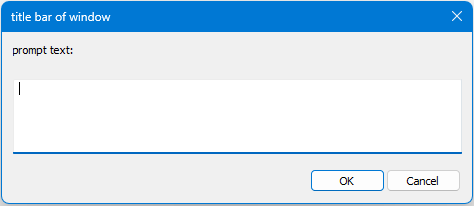
-
@Alan-Kilborn said in Little Dialog-wrapper for PythonScript:
z = notepad.prompt(‘prompt text:’, ‘title bar of window’, ‘’)
Works perfectly. Much appreciated.
-
 M Michael Vincent referenced this topic on
M Michael Vincent referenced this topic on
-
After reading this post, I wanted to try out @Michael-Vincent’s translation script.
So I went to my portable that has PythonScript 3.0.17 installed, and tried to install based on the README instructions and tried to run the first example there. I get
Python 3.12.1 (tags/v3.12.1:2305ca5, Dec 7 2023, 22:03:25) [MSC v.1937 64 bit (AMD64)] Initialisation took 406ms Ready. Traceback (most recent call last): File "C:\usr\local\apps\npp\npp862.ps3\plugins\Config\PythonScript\scripts\windlg_ex1.py", line 1, in <module> from WinDialog import Dialog, Button, create_dialog_from_rc ModuleNotFoundError: No module named 'WinDialog'In following the instructions, I put the
WinDialogfolder in the user directory...plugins\Config\PythonScript\lib, as instructed. I can verify it’s there:> cd plugins > dir Directory of C:\usr\local\apps\npp\npp862.ps3\plugins 02/08/2024 01:28 PM <DIR> . 02/08/2024 01:28 PM <DIR> .. 02/08/2024 01:29 PM <DIR> ColumnTools 03/29/2024 09:36 AM <DIR> Config 01/14/2024 03:33 AM <DIR> doc 02/08/2024 01:09 PM <DIR> mimeTools 02/08/2024 01:09 PM <DIR> NppConverter 02/08/2024 01:09 PM <DIR> NppExport 02/08/2024 01:12 PM <DIR> PythonScript > dir Config Directory of C:\usr\local\apps\npp\npp862.ps3\plugins\Config 03/29/2024 09:36 AM <DIR> . 03/29/2024 09:36 AM <DIR> .. 03/29/2024 10:27 AM 179 ColumnTools.ini 02/08/2024 01:12 PM 646 converter.ini 02/08/2024 01:07 PM 208,728 nppPluginList.dll 03/29/2024 10:23 AM <DIR> PythonScript > dir Config\PythonScript Directory of C:\usr\local\apps\npp\npp862.ps3\plugins\Config\PythonScript 03/29/2024 10:23 AM <DIR> . 03/29/2024 10:23 AM <DIR> .. 03/29/2024 10:08 AM <DIR> lib 03/29/2024 10:25 AM <DIR> scripts > dir Config\PythonScript\lib\WinDialog Directory of C:\usr\local\apps\npp\npp862.ps3\plugins\Config\PythonScript\lib\WinDialog 03/29/2024 10:08 AM <DIR> . 03/29/2024 10:08 AM <DIR> .. 03/29/2024 10:08 AM <DIR> controls 03/29/2024 10:08 AM 2,748 readme.md 03/29/2024 10:08 AM <DIR> resource_parser 03/29/2024 10:08 AM 2,145,865 test_dynamic_dialog2.gif 03/29/2024 10:08 AM <DIR> win_helper 03/29/2024 10:08 AM 22,893 __init__.py 03/29/2024 10:08 AM <DIR> __tests__If I move
WinDialogfrom the user directory to the machine directory (C:\usr\local\apps\npp\npp862.ps3\plugins\PythonScript\lib), then the script can see WinDialog and it loads and runs fine.Is there some magic that needs to go in the
startup.pyto make PS3 see the user-lib directory for a portable installation?Debug Info
Notepad++ v8.6.2 (64-bit) Build time : Jan 14 2024 - 02:16:00 Path : C:\usr\local\apps\npp\npp862.ps3\notepad++.exe Command Line : Admin mode : OFF Local Conf mode : ON Cloud Config : OFF OS Name : Windows 10 Enterprise (64-bit) OS Version : 22H2 OS Build : 19045.4170 Current ANSI codepage : 1252 Plugins : ColumnTools (1.4.5.1) mimeTools (3) NppConverter (4.5) NppExport (0.4) PythonScript (3.0.17) -
@PeterJones said in Little Dialog-wrapper for PythonScript:
PythonScript 3.0.17
That’s “most likely” the problem. See here:
https://github.com/bruderstein/PythonScript/issues/322
I have stayed on 3.0.16 because of this and until this gets fixed.
Cheers.
-
@Michael-Vincent said in Little Dialog-wrapper for PythonScript:
I have stayed on 3.0.16 because of this and until this gets fixed.
Okay, switching to 8.6.4 portable with 3.0.16, I can get it to work using the user-lib instead of machine-lib. Thanks.
update: moved remainder of this post to the other Topic, since it’s
translate.pyspecific, and this Dialog-wrapper Topic is already pretty full… -
@Michael-Vincent You can add paths to
sys.pathif want to use PythonScript version3.0.17.0.This is what I have been using in
startup.py.# Fix for sys.path bug in 3.0.17 if notepad.getPluginVersion() in ('3.0.17.0',): sys.path.append(notepad.getPluginConfigDir() + r'\PythonScript\lib')It is a workaround until a fixed version is released.
-
@mpheath said in Little Dialog-wrapper for PythonScript:
It is a workaround until a fixed version is released.
Afraid it’s not that easy for me. I’ve added all my missing directories to make it “on par” with the previous version, but I still get a
ImportErrorthat I do not get in the previous version:ImportError: DLL load failed while importing win32gui: The specified module could not be found.Rest assured, the module is installed correctly. I can import it from my system Python and from PythonScript 3.0.17 commit right before the commit that breaks the path that I note in my issue. I’ve tried adding the specific directories to both
sys.pathandos.environ["PATH"]as described in https://github.com/mhammond/pywin32/issues/1730 and other Google results.Cheers.
-
@Michael-Vincent said in Little Dialog-wrapper for PythonScript:
Afraid it’s not that easy for me.
@mpheath points out it is indeed “that easy” if you know what you are doing and thank you @mpheath for showing me what to do:
https://github.com/bruderstein/PythonScript/issues/322#issuecomment-2041020162And my specific fix:
https://github.com/bruderstein/PythonScript/issues/322#issuecomment-2045932479Cheers.
-
@Michael-Vincent said in Little Dialog-wrapper for PythonScript:
And my specific fix:
Not needed anymore - 3.0.18 is released which fixes this bug.
Cheers.
-
@PeterJones said in Little Dialog-wrapper for PythonScript:
Is there some magic that needs to go in the startup.py to make PS3 see the user-lib directory for a portable installation?
This is now fixed in the 3.0.18 release.
Cheers.
-
Hello, could someone show me how to download and install this translation plugin on notepad++, as I have a lot of things to translate and word translation doesn’t work as it should.