Notepad++ v8.5.3 Release Candidate
-
http://download.notepad-plus-plus.org/repository/8.x/8.5.3.RC/
- Fix Explorer context menu “Edit with Notepad++” needs restarting os to appear issue under Win 8/10. (Fix #13)
- Fix Explorer context menu “Edit with Notepad++” not installed for multiple users issue. (Fix #13476)
- Fix Explorer context menu “Edit with Notepad++” double entries in some applications (Winzip). (Fix #13499)
- Make Explorer context menu “Edit with Notepad++” translatable. (Fix #17)
- Add the UTF8 character ability for Run & Macro menu. (Fix #12670, #13221, #13488)
- Add hide/show ability of Control Characters (C0 & C1) and Unicode EOL. (Fix #8111)
- Fix Change history margin in black color issue. (Fix #12764, #13593)
- Improve “Remove consecutive duplicate lines” command performance. (Fix #5538, #12548)
- Project Workspace “Save a Copy As” confusion issue. (Fix #13135)
- Make “Remove consecutive duplicate lines” support more line break. (Fix #13474)
- Fix UDL deletion issue. (Fix #8101)
- Fix RTL not working on FindInFiles progress window. (Fix #13458)
- Fix search results output alignment for large file searches. (Fix #13481)
- Several GUI Enhancements. (Fix #13615, #13601, #12812, #13579, #13577, #13575, #13597, #13524, #13540, #13544, #13315)
-
@donho ,
If I go to that URL (http://download.notepad-plus-plus.org/repository/8.x/8.5.3.RC/), all the filenames are 8.5.2:
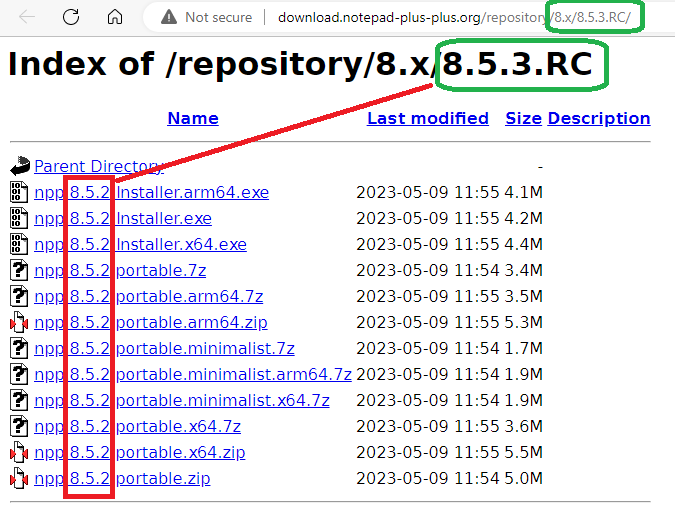
And if I run the portable I downloaded from that URL, it shows Debug Info:
Notepad++ v8.5.2 (64-bit) Build time : May 9 2023 - 05:25:41 Path : C:\usr\local\apps\npp\npp.8.5.3-RC1.portable.x64\notepad++.exe Command Line : Admin mode : OFF Local Conf mode : ON Cloud Config : OFF OS Name : Windows 10 Enterprise (64-bit) OS Version : 22H2 OS Build : 19045.2846 Current ANSI codepage : 1252 Plugins : mimeTools (2.9) NppConverter (4.5) NppExport (0.4)However, when I run it, I correctly see the new v8.5.3-RC features, so I think it was just mis-labeled.
-
@PeterJones
Thank you for your heads up.
It’s fixed now. -
-
Thank you so much for
5. Add the UTF8 character ability for Run & Macro menu. -
8.5.3 RC cut text in
Runmenu
v8.5.2 correct
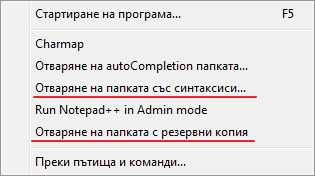
v8.5.3 incorrect
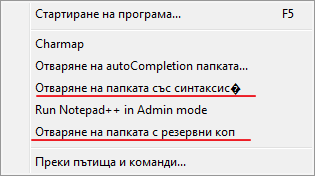
Content:
<UserDefinedCommands> <Command name="Отваряне на autoCompletion папката..." Ctrl="no" Alt="no" Shift="no" Key="0">"Explorer" "$(NPP_DIRECTORY)\autoCompletion\"</Command> <Command name="Отваряне на папката със синтаксиси..." Ctrl="no" Alt="no" Shift="no" Key="0">"Explorer" "$(NPP_DIRECTORY)\userDefineLangs\"</Command> <Command name="Отваряне на папката с резервни копия" Ctrl="no" Alt="no" Shift="no" Key="0">"Explorer" "$(NPP_DIRECTORY)\backup\"</Command> </UserDefinedCommands>It is interesting that the proper
Отваряне на autoCompletion папката...and incorrectОтваряне на папката със синтаксиси...have same length of 37 chars.May be this issue is related to #13556
- Can you take a look at Add hide/show ability of Control Characters (C0 & C1) and Unicode EOL , please
-
-
It is interesting that the proper
Отваряне на autoCompletion папката...and incorrectОтваряне на папката със синтаксиси...have same length of 37 chars.The limit is 64 bytes; the first is 54 bytes long, the second is 67:
> python3 -c "print(len(bytes('Отваряне на autoCompletion папката...', 'utf8')))" 54 > python3 -c "print(len(bytes('Отваряне на папката със синтаксиси...', 'utf8')))" 67 -
@rddim
Could you check this PR please?
https://github.com/notepad-plus-plus/notepad-plus-plus/pull/13645 -
D donho unpinned this topic on
-
P PeterJones locked this topic on