[New plugin] CNC Gcode backplot/simulation plugin
-
Hi everyone! New to the forum and the plugin community here.
I’ve created a plugin to plot gcodes in Notepad++. Could you guys test it ?
It is written in C# .NET so it will works exclusively on windows.Thanks in advance for any feedbacks :), here is a few screenshots :
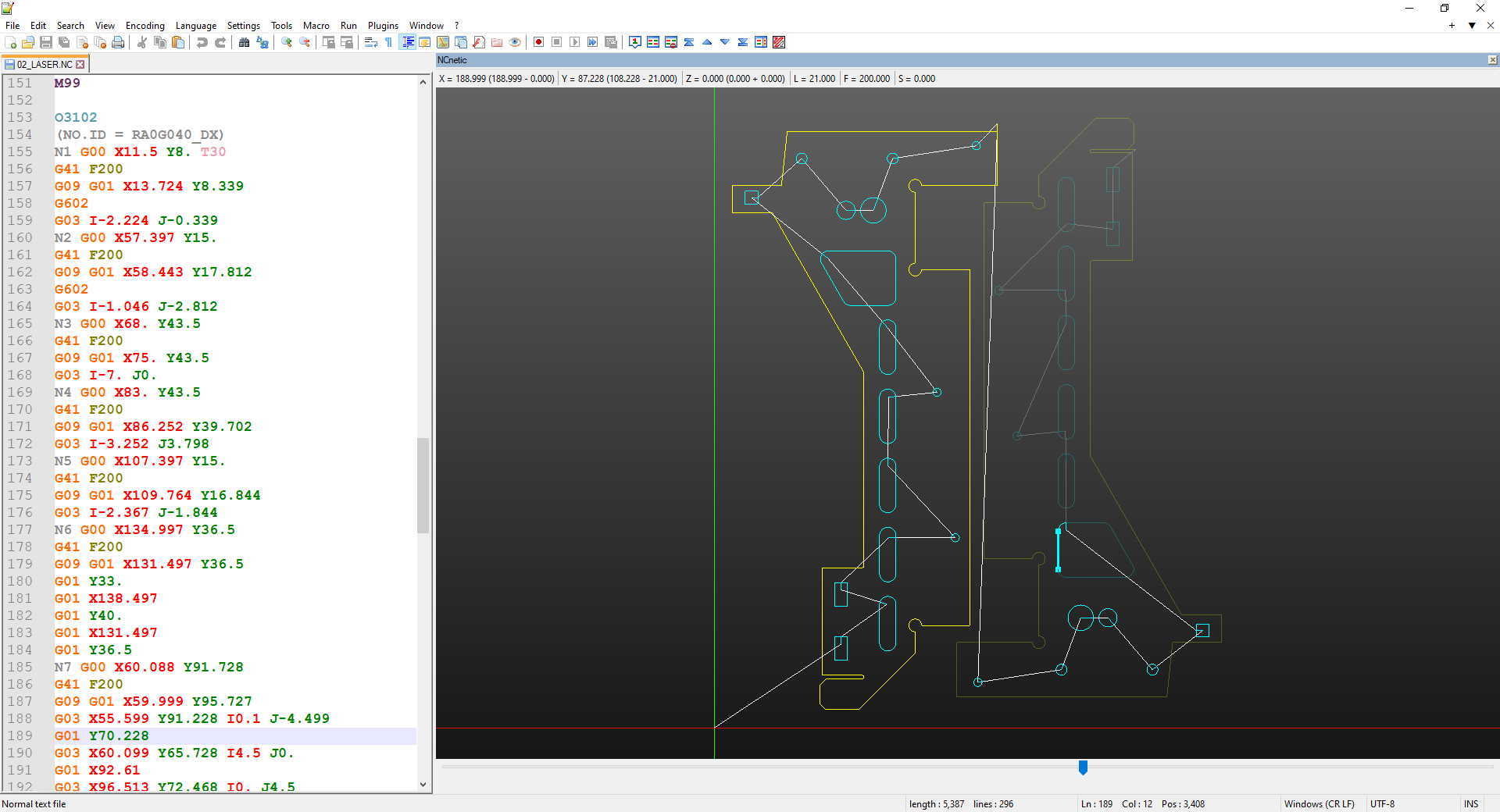
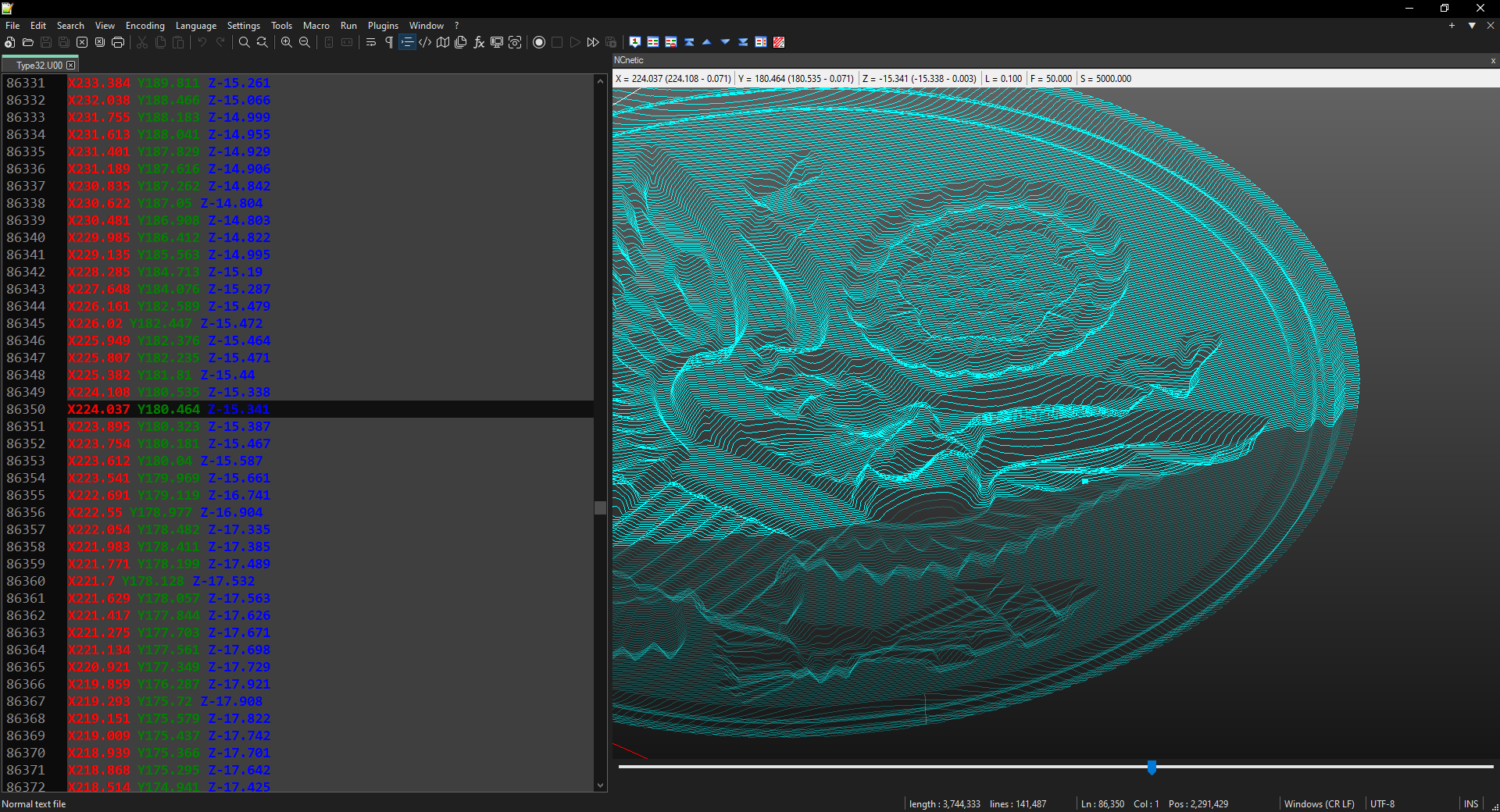
-
I guess gcode is a tech niche, I will find more testers in a more specific community :)
I have a question about the licensing:
Now I put Apache 2.0 because the plugin framework I used (https://github.com/kbilsted/NotepadPlusPlusPluginPack.Net) is released under Apache 2.0.But what are the restrictions ?
Can a plugin be closed source or even a commercial product?
Thanks.
-
@NCalu ,
I guess gcode is a tech niche
I do some 3d printing, but the printer I have uses a proprietary intermediate between STL and the printer, rather than gcode (or it could be just encrypted gcode; never dug into it), so I’ve never had reason to look at gcode. But I believe some historical questions here have included gcode, so there are other N++ users who look at gcode… they just might not be here frequently.
Can a plugin be closed source or even a commercial product
I believe you have to honor any licenses in components you use (probably including the template). But some licenses allow you to include open-source material in a project that has some closed-source and/or commercial aspects, but you will need to understand the applicable licenses for yourself.
In practice, there are plugins which don’t share their source, and just distribute their DLL for free. And I have heard that commercial plugins exist, but I’ve never bought one, and I don’t believe that commercial plugins will be distributed from within Plugins Admin. So to distribute through Plugins Admin, it should be free, and preferably open source.
—
This is not legal advice. I am not a lawyer.
-
@NCalu ,
To be honest, I haven’t even delved into this kind of thing, even with a drafting (old term. :) ) background and don’t do 3D printing…not that I wouldn’t like to, but I just haven’t gotten into it yet. Give it some time, as Peter says, not everybody comes here, but that doesn’t mean it won’t pick up fans as they discover it. Then you’ll get tired of all the suggestions for improvements. :) -
@PeterJones all 3d printers run off gcode just like cnc machines, we just hide it in the background because most people mess with the settings and then expect techs to fix it in 3 minutes.
-
@NCalu i like your plugin, thank you for sharing, im eager to use it to view some of my projects, ill try to give feedback.
-
Out of curiosity, are there any resources available, like language lexers.
I would need a Heidenhain conversational lexer, but did not find anything.
I could build it myself, but if one is already build, why should I invent the wheel twice?
I have not tested the plug-in, but used the standalone application.
Thanks in advance. -
Hi John M, thanks for the feedback.
I am planning to work on the 3d print plot but I am not sure it will be fast … The typical 3d print gcode file is kind of heavy…
Hi Stefan, in the notepad++ plugin you cannot change the “lexer”, but in the standalone application you can change it. I am partially familiar with the Heidenhain control and I think it is not gonna be difficult to manage it.
-
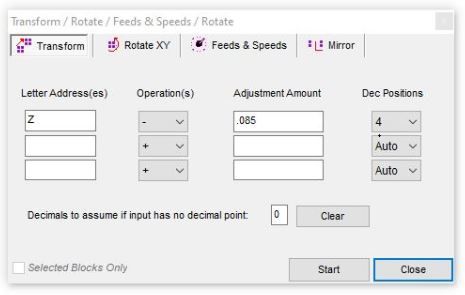
Is it possible to create a dialogue box that can add or subtract the adjustment amount for certain letter addresses?
Is there a way to customize the colors on your own?I have more questions but I can’t access the file to check right now.
-
Hi @mmsmi.
To modify the values of given address you need to do some text manipulation, so I think you can easily find some tools to do so:
https://community.notepad-plus-plus.org/topic/23170/faq-desk-can-i-do-a-mathematical-replacement
The only way to customize color right now is to download the project from github, change the default color rgb values in the ncViewOptions class and recompile …
-
Signed up to the forum specifically to say thank you for this plug in! I am back on the CNC router after a few years only to find fusion 360 have severely limited their CAM rapid paths which also slow down the feed rates on certain contours as well. this helped identify the rapids and feeds and fix them up.
Works well! thanks again!
-
M mkupper referenced this topic on
-
Hi NCalu,
i like your plugin and have it on my watchlist. Want to try it out, but didn’t had the time yet.
Personaly i work only with Sinumerik Controllers. Looking at your G-Code, it looks more like Fanuc or Mitsubishi Style G-Code programing. However the preview is a really nice feature.
Can the plugin handle unexpected commands, which are possible only on certain controllers e.g. Sinumerik G-Codes, Functions, Cycles e.g like Cycle61(,…,) for face milling and so on?