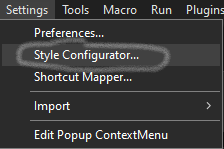Background color of text in dark mode
-
I am using dark mode. In the latest version of Notepad, the background color has changed to greenish/greyish tinge. I want the background to be BLACK.
-
-
@Alan-Kilborn Awesome. I was looking at all the other Settings.
Hope Notepad++ team reverts it back to black in their next version. -
@Nikhil-Gupta said in Background color of text in dark mode:
the background color has changed to greenish/greyish tinge
Hope Notepad++ team reverts it back to black in their next version
AFAICT, there’s nothing to revert, looking at defaults in 8.5.3. Dark mode background color has never been an absolute black, as far as I know.