Issue setting text color for quotes in XML style
-
can use some help editing an XML style for notepad++
I found this xml online and didn’t like the colors so I have been adjusting colors but I’m having an issue setting the colors for strings, etc such as anything between ‘’ or “” I’m not sure what wordstyle I should be using I’ve tried several as you can see in the code and the string text is dark blue no matter what I use. The color scheme is Black Board for the styles. It’s my preferred style for notepad++ so I’m trying to create this language style for that. In case someone wanted to test the colors out.
<NotepadPlus> <UserLang name="Tradingview Pine Script" ext="pine" udlVersion="2.1"> <Settings> <Global caseIgnored="no" allowFoldOfComments="yes" foldCompact="no" forcePureLC="0" decimalSeparator="0" /> <Prefix Keywords1="no" Keywords2="yes" Keywords3="no" Keywords4="yes" Keywords5="no" Keywords6="yes" Keywords7="no" Keywords8="no" /> </Settings> <KeywordLists> <Keywords name="Comments">00// 01 02 03 04</Keywords> <Keywords name="Numbers, prefix1"></Keywords> <Keywords name="Numbers, prefix2"></Keywords> <Keywords name="Numbers, extras1"></Keywords> <Keywords name="Numbers, extras2"></Keywords> <Keywords name="Numbers, suffix1"></Keywords> <Keywords name="Numbers, suffix2"></Keywords> <Keywords name="Numbers, range"></Keywords> <Keywords name="Operators1">=> ( ) ? : < > == = , + - / * !=</Keywords> <Keywords name="Operators2">and or not</Keywords> <Keywords name="Folders in code1, open"></Keywords> <Keywords name="Folders in code1, middle"></Keywords> <Keywords name="Folders in code1, close"></Keywords> <Keywords name="Folders in code2, open"></Keywords> <Keywords name="Folders in code2, middle"></Keywords> <Keywords name="Folders in code2, close"></Keywords> <Keywords name="Folders in comment, open"></Keywords> <Keywords name="Folders in comment, middle"></Keywords> <Keywords name="Folders in comment, close"></Keywords> <Keywords name="Keywords1">study avg min max cum security fill input input.bool input.color input.int input.string ta.ema ta.sma barcolor bgcolor iff nz abs round fixnan time timestamp timeinrange sma ema donchian stdev linreg rsi hline plot plotarrow plotshape lowest highest</Keywords> <Keywords name="Keywords2">title color text overlay shorttitle step maxval minval defval type options linestyle linewidth style transp editable </Keywords> <Keywords name="Keywords3">true false isintraday black blue cyan gray green lime olive orange red silver white na circles float integer string bool string close open high low volume</Keywords> <Keywords name="Keywords4">//@version=</Keywords> <Keywords name="Keywords5">if else </Keywords> <Keywords name="Keywords6">shape. barstate. location. size.</Keywords> <Keywords name="Keywords7">color</Keywords> <Keywords name="Keywords8">size</Keywords> <Keywords name="Delimiters">00' 01 02' 03 04 05 06" 07 08" 09 10 11 12 13 14 15 16 17 18 19 20 21 22 23</Keywords> </KeywordLists> <Styles> <WordsStyle name="DEFAULT" fgColor="dce5f6" bgColor="131722" fontName="" fontStyle="0" nesting="0" /> <WordsStyle name="COMMENTS" fgColor="dce5f6" bgColor="131722" fontName="" fontStyle="0" nesting="0" /> <WordsStyle name="LINE COMMENTS" fgColor="808080" bgColor="131722" fontName="" fontStyle="0" nesting="0" /> <WordsStyle name="NUMBERS" fgColor="dce5f6" bgColor="131722" fontName="" fontStyle="0" nesting="0" /> <WordsStyle name="KEYWORDS1" fgColor="5b9cf6" bgColor="131722" fontName="" fontStyle="0" nesting="0" /> <WordsStyle name="KEYWORDS2" fgColor="dce5f6" bgColor="131722" fontName="" fontStyle="0" nesting="0" /> <WordsStyle name="KEYWORDS3" fgColor="ff848c" bgColor="131722" fontName="" fontStyle="0" nesting="0" /> <WordsStyle name="KEYWORDS4" fgColor="dce5f6" bgColor="131722" fontName="" fontStyle="0" nesting="0" /> <WordsStyle name="KEYWORDS5" fgColor="5897ed" bgColor="131722" fontName="" fontStyle="1" nesting="0" /> <WordsStyle name="KEYWORDS6" fgColor="008080" bgColor="131722" fontName="" fontStyle="0" nesting="0" /> <WordsStyle name="KEYWORDS7" fgColor="5b9cf6" bgColor="131722" fontName="" fontStyle="0" nesting="0" /> <WordsStyle name="KEYWORDS8" fgColor="dce5f6" bgColor="131722" fontName="" fontStyle="0" nesting="0" /> <WordsStyle name="OPERATORS" fgColor="dce5f6" bgColor="131722" fontName="" fontStyle="0" nesting="0" /> <WordsStyle name="FOLDER IN CODE1" fgColor="dce5f6" bgColor="131722" fontName="" fontStyle="0" nesting="0" /> <WordsStyle name="FOLDER IN CODE2" fgColor="dce5f6" bgColor="131722" fontName="" fontStyle="0" nesting="0" /> <WordsStyle name="FOLDER IN COMMENT" fgColor="dce5f6" bgColor="131722" fontName="" fontStyle="0" nesting="0" /> <WordsStyle name="DELIMITERS1" fgColor="000080" bgColor="131722" fontName="" fontStyle="2" nesting="2" /> <WordsStyle name="DELIMITERS2" fgColor="dce5f6" bgColor="131722" fontName="" fontStyle="0" nesting="0" /> <WordsStyle name="DELIMITERS3" fgColor="000080" bgColor="131722" fontName="" fontStyle="2" nesting="0" /> <WordsStyle name="DELIMITERS4" fgColor="dce5f6" bgColor="131722" fontName="" fontStyle="0" nesting="0" /> <WordsStyle name="DELIMITERS5" fgColor="dce5f6" bgColor="131722" fontName="" fontStyle="0" nesting="0" /> <WordsStyle name="DELIMITERS6" fgColor="dce5f6" bgColor="131722" fontName="" fontStyle="0" nesting="0" /> <WordsStyle name="DELIMITERS7" fgColor="dce5f6" bgColor="131722" fontName="" fontStyle="0" nesting="0" /> <WordsStyle name="DELIMITERS8" fgColor="dce5f6" bgColor="131722" fontName="" fontStyle="0" nesting="0" /> <WordsStyle name="STRING" styleID="7" fgColor="06761e" bgColor="131722" fontName="" fontStyle="0" nesting="0" /> <WordsStyle name="CHARACTER" styleID="7" fgColor="06761e" bgColor="131722" fontName="" fontStyle="0" nesting="0" /> <WordsStyle name="DOUBLESTRING" styleID="6" fgColor="06761e" bgColor="131722" fontName="" fontStyle="0" nesting="0" /> <WordsStyle name="SINGLESTRING" styleID="7" fgColor="06761e" bgColor="131722" fontName="" fontStyle="0" nesting="0" /> </Styles> </UserLang> </NotepadPlus> -
Instead of editing the XML file directly, use the dialog “Language->User defined language->Define your language …”.
and define a delimiter using"as open and close tag.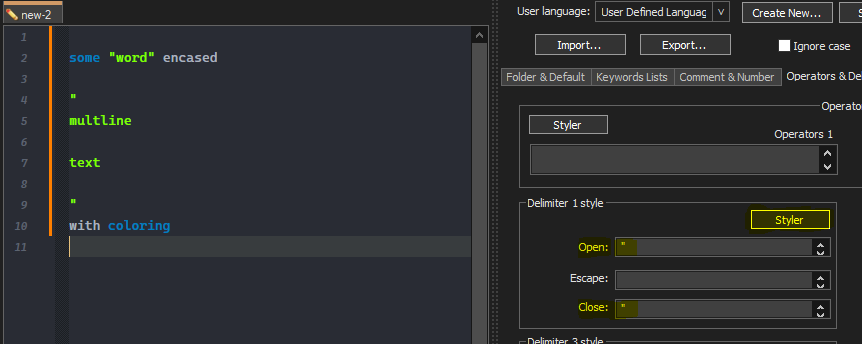
-
This post is deleted!