Change tab font size and document font color
-
I was able to increase the document font style and size, Segoe UI, but it imposed a green font color. I want bold black. Is this dependent of the font style?
I was able to increase the tab font size, but I would like it bold, black and/or larger.
-
@m-r ,
Settings > Style Configurator dialog, select Language:
Global Stylesand Style:Default Styleto show/set the “normal” text styling (which is used for*.txtfiles, and as the basis for all the other languages). But if you’ve got a different file type (C++, Python, HTML, XML, JSON, etc), then each language (in the Language column of that same Style Configurator) has its own color settings for different meanings.You tell us nothing about what you set, nor what kind of file you’re dealing with, so it’s hard to give you more than that.
To better understand how Notepad++ works with font/color/highlighting, I highly recommend you read the Online User Manual section on the Style Configurator: https://npp-user-manual.org/docs/preferences/#style-configurator
-
It’s a .css file
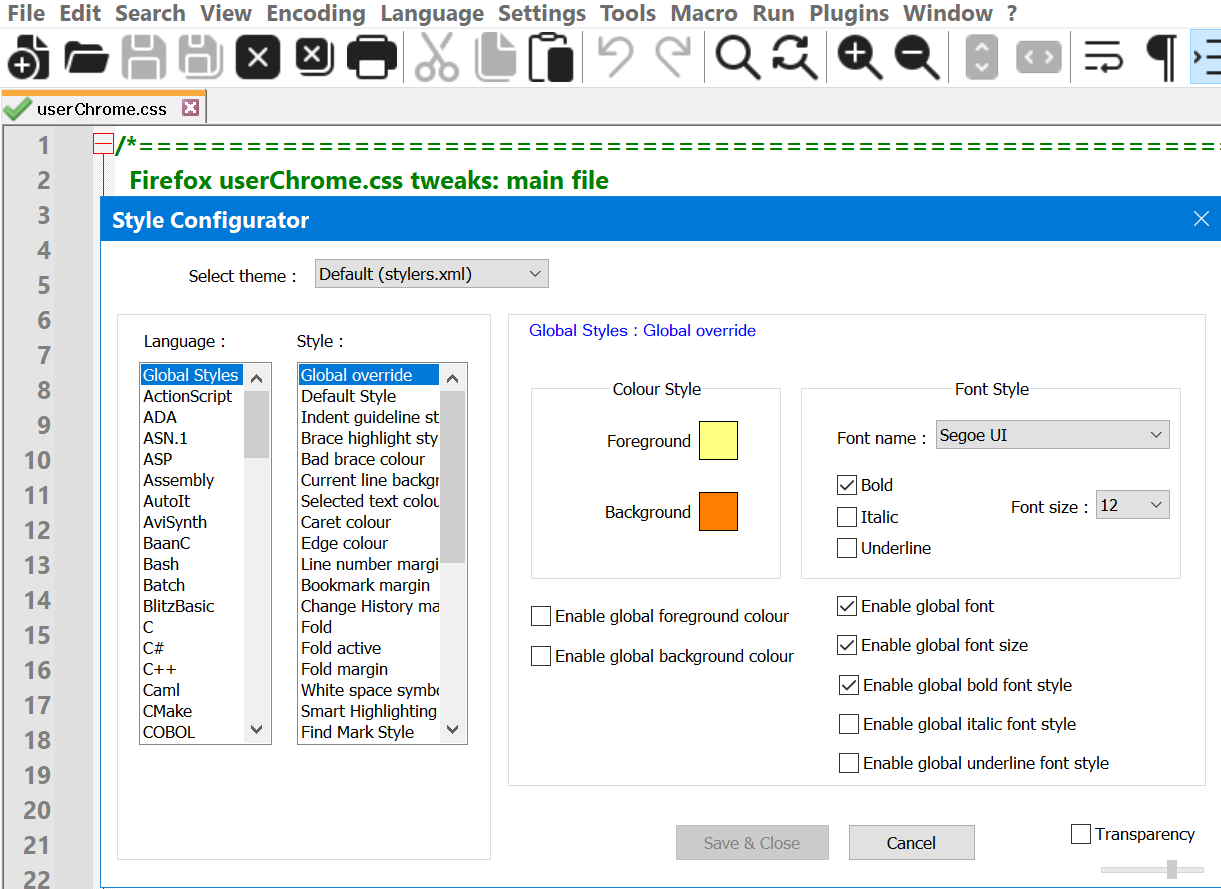
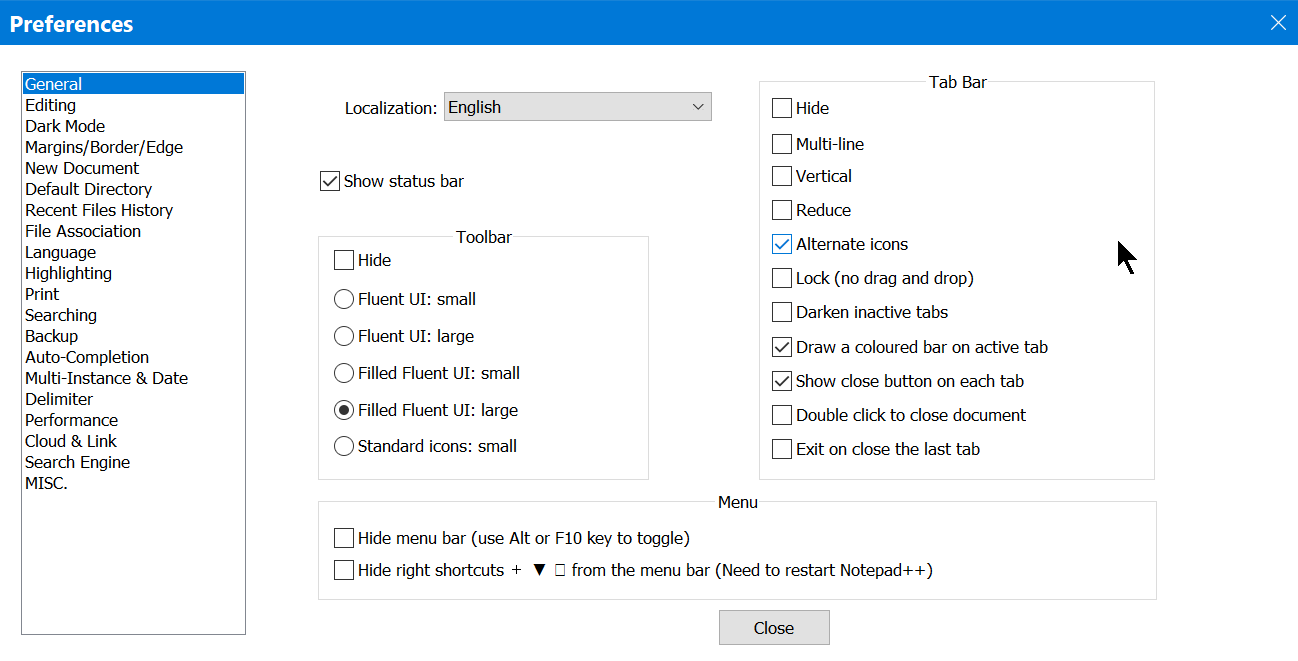
-
@m-r ,
I’m not convinced you actually read my post, or the link I sent you to. For example, the second screenshot you posted proved you didn’t understand even my first paragraph, which only mentioned the Style Configurator dialog, not the Preferences dialog.
Further, I cannot imagine why you want to pick Notepad++ as your text editor, then disable one of its core features (syntax highlighting, where comments are different color from keywords are different color from known constants or functions are a different color from identifiers are a different color from …).
But if you want to take an awesome took like Notepad++, and make it effectively equivalent to the Win11 tabbed
notepad.exebut with a better search engine – fine, I’ll tell you how to ruin Notepad++.The reason it “imposed a green color” (or rather, that your Global Override settings didn’t impose a black color on syntax-highlighted text) is because you didn’t enable the Global Override on foreground and background color as well. If you want the Global Override to override everything, so that no language (be it CSS or HTML or JS or anything) gets any fancy colorings or weight or fonts for any of its syntax (effectively turning off syntax highlighting), you have to enable all the “enable global XXX” options on that dialog, not just some.
I marked up your screenshot to show you which additional boxes you have to checkmark.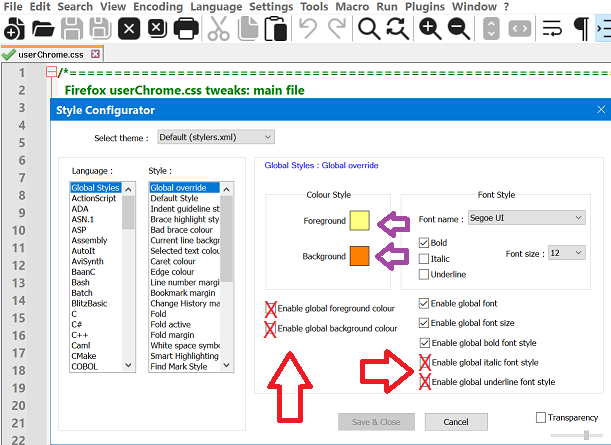
addendum: you will also want to change the foreground color from light yellow to black, and your background color from orange to white; sorry I forgot to mention that when I first posted this
That will make every piece of text in the Notepad++ editor panels be the same color and font and size and weight, regardless of syntax (and effectively disable one of Notepad++'s core features).