"Find All in All Open Documents" simply closes Find window without results
-
When I use the Find dialogue window, all of the buttons and actions perform their functions. However, when I click the “Find All in All Open Documents” button, it simply closes the window without any results provided. Assuming this is a bug?
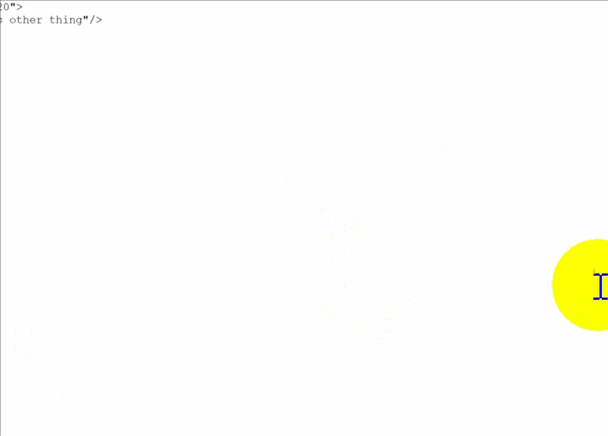
Debug info:
Notepad++ v8.5.3 (64-bit)
Build time : May 15 2023 - 06:09:36
Path : C:\Program Files\Notepad++\notepad++.exe
Command Line :
Admin mode : OFF
Local Conf mode : OFF
Cloud Config : OFF
OS Name : Windows 11 Pro (64-bit)
OS Version : 22H2
OS Build : 22621.1778
Current ANSI codepage : 1252
Plugins :
ComparePlugin (2.0.2)
mimeTools (2.9)
NppConverter (4.5)
NppExport (0.4)
NPPJSONViewer (1.40)
XMLTools (3.1.1.12) -
Not a bug. It should close the Dialog and open the Search Results window, or focus on it , if it was already open.
It may be that it was undocked and off-screen (hidden by some other window on a different monitor), or it may be shrunk really tiny when docked, so you don’t notice the results.
addenda: see this discussion for a lot of detail on how that window might have been hidden, and how you can go about finding it.
-
@PeterJones I’m only using one monitor and if I ctrl+tab to view windows, it doesn’t show up… I’ll check out the discussion thread you mentioned. Thanks.
-
@PeterJones derived my answer from the discussion post… played around with the values in GUI section of the config and got it working. Thanks again for the assistance!