button, menu, tooltip color
-
This likely has nothing to do with the new 8.5.4 version, because I’ve also been playing with the Windows settings recently, but after installing 8.5.4, buttons, menus, and tooltips (essentially anything drawn by Windows itself in the N++ window or dialogs) all appear as white text on an almost-white background. In particular, note the “Cancel” button below - every menu now appears in this same scheme.
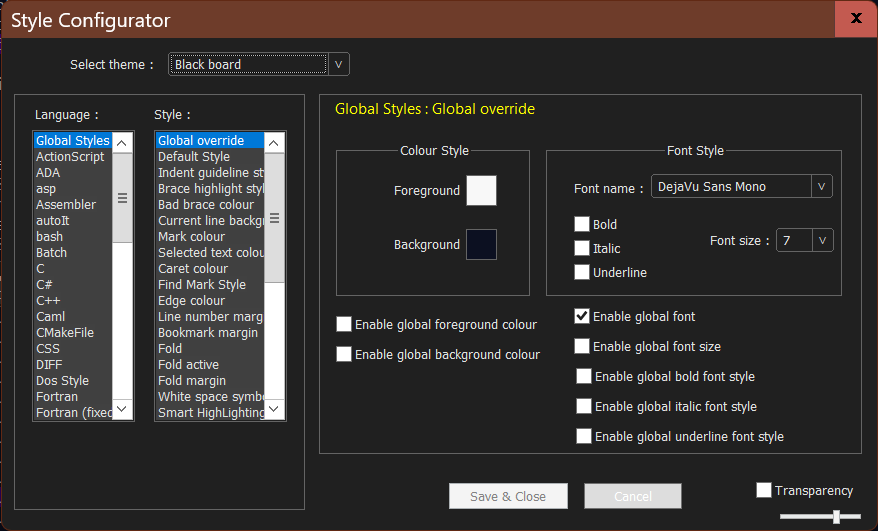
Which of the huge number of color settings in N++ (if any) can I use to fix this? -
For the sake of anyone who might come across this in the future looking to solve a similar problem: The answer isn’t in the Style Configurator, it’s in the Preferences.
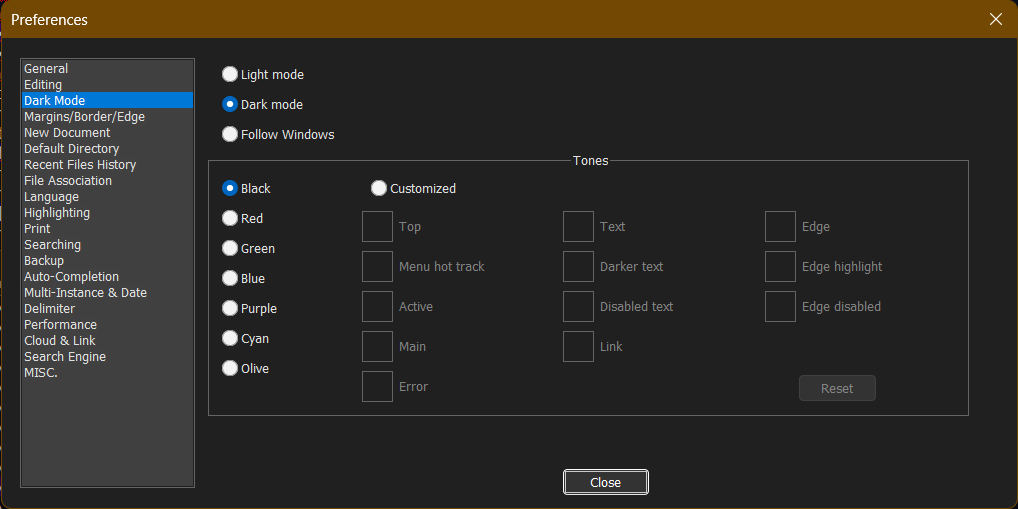
This is how my program was configured both before and after I fixed the problem. To fix it, I briefly selected a different option in this dialog and immediately reselected the original. I don’t know why this was claiming to be using the settings shown when they were only partially in effect. I would file a bug report, but I don’t know what I did to break this, so I can’t reproduce it.