ligature in/dans a/une macro
-
@PeterJones Thanks. I will. Do I need to upgrade (currently n++ 8.1.1)?
-
@Michel-Gambier said in ligature in/dans a/une macro:
@PeterJones Thanks. I will. Do I need to upgrade (currently n++ 8.1.1)?
Sorry, I assumed you were having a problem because you had upgraded from some earlier version to v8.5.3, and that the upgrade is what was causing your problem.
I guess that means that the web translation of your post that I read didn’t make me understand what your problem really was.
Can you try to explain your problem in a different way (and preferably in English, since that’s the primary language of this forum, and the language that the most participants will understand and be able to reply in)
-
@PeterJones Translating
-
@Michel-Gambier I did find the code &#×fb01 which I assigned to sParam, but it doesn’t work. With a normal character like sParam=“i”, the macro works, but as soon as I replace the line in shortcuts.xml, n++ seems to revert to the previous version of that XML file.
-
Your statement seems to indicate two problems:
seems to revert to the previous version
- That description inidcates to me that you think Notepad++ is ignoring your change when you edit shortcuts.xml. If that’s the case, the Online User Manual shows the sequence of events that is required in order to use Notepad++ to edit the text of shortcuts.xml and other Notepad++ config files: essentially, exit Notepad++, rerun, do your edit without changing anything else in the Notepad++ application, save, and exit Notepad++ again. The next time you run Notepad++, the change to your macro should be in effect.
code &#×fb01 which I assigned to sParam
I assume you said × but really meant x, because the first isn’t the right way to specify an XML entity (as far as I know)
- If your macro really has the sequence
sParam="fi"when Notepad++ loads, and it doesn’t work: Please note that, as the FAQ explains, if you are using anything before v8.5.3 (like the v8.1.1 you are using), then if your macro includessParam="fi", it should use theficharacter when it plays the macro. If you are in v8.5.3 or newer, then if yoursParam="fi", it will insert those literal 7 characters.
-
@Michel-Gambier thanks for the link. Useful.Works fine with 8.5.3. Problem solved. Did I need to close this post?
-
@Michel-Gambier said in ligature in/dans a/une macro:
Did I need to close this post?
You do not need to “close” this post.
-
@PeterJones I know how to change the XML file:
replace shortcuts.xml.bat :
copy “C:\Users\G-M\AppData\Roaming\Notepad++\shortcuml” “M:\reception fichiers bluetooth\Notepad++ programmation\sauvegarde”
del “C:\Users\G-M\AppData\Roaming\Notepad++\shortcuts.xml”
copy “M:\reception fichiers bluetooth\Notepad++ programmation\shortcuts.xml.txt” “C:\Users\G-M\AppData\Roaming\Notepad++\shortcuts.xml”
pause -
@Michel-Gambier Because of the upgrade, I need to correct my macros! Maybe tomorrow!
-
@Michel-Gambier Where can I find the explanations of codes like 42024? I found a few of them in Scintilla.h and in Scintilla.iface, but not this one.
-
Where can I find the explanations of codes like 42024?
42024est un identifiant de menu, qui n’a de sens que dans le cadre de l’application informatique elle-même. Dans ce cas, il correspond à la macro intégrée qui “[enlève] les blancs en fin de ligne”:$ git grep -n 42024 -- **french.xml PowerEditor/installer/nativeLang/french.xml:159: <Item id="42024" name="Enlever les blancs en fin de ligne"/>
42024is a menu identifier, which only has meaning in the context of the program itself. In this case, it maps to the built-in macro that “Trim[s] Trailing Space”:. . .
-
@Michel-Gambier I found a few infos in English.xml
-
@Michel-Gambier But where can I found a whole explanation of ALL the codes?
-
@Michel-Gambier said in ligature in/dans a/une macro:
Where can I find the explanations of codes like 42024?
Explanations? You mean as in English documentation? I don’t think you can. These are numbers used in source code for the Notepad++ program for specific purpose, and thus there may be no documentation.
The best you may be able to do is look in menuCmdID.h for the number you are interested in, then search the rest of the source code base for the “tag” tied to that number, and try to infer what it does.
-
@Michel-Gambier I thought that ## was a comment in shortcuts.xml, but <!-- seems Better --> .
I corrected all my Macros. Works fine! -
@Michel-Gambier thanks for the menu cmd.h. I still have notions of C. I would have preferred a manual, but it’s still something. Thanks!
-
@Michel-Gambier codes for shortcuts.xml (1/9)
I hope this will help others. I extracted data from several files like english.xml.
I just added the HTML tag(s) between () at the end of the line before “ "/> ”,
replaced “ & ” by alt 7 (easier to read) and sorted by number.-33 554 432 #define SC_MASK_FOLDERS 0xFE000000
-32 768 #define SC_MOD_CHANGELINESTATE 0x8000
-1 #define INVALID_POSITION -1
-1 #define SC_CURSORNORMAL -1
0 #define ANNOTATION_HIDDEN 0
0 #define CARETSTYLE_INVISIBLE 0
0 #define CARETSTYLE_OVERSTRIKE_BAR 0
0 #define EDGE_NONE 0
0 #define INDIC_PLAIN 0
0 #define SC_ACCESSIBILITY_DISABLED 0
0 #define SC_ALPHA_TRANSPARENT 0
0 #define SC_BIDIRECTIONAL_DISABLED 0
0 #define SC_CACHE_NONE 0
0 #define SC_CARETSTICKY_OFF 0
0 #define SC_CASE_MIXED 0
0 #define SC_CASEINSENSITIVEBEHAVIOUR_RESPECTCASE 0
0 #define SC_CHARACTERSOURCE_DIRECT_INPUT 0
0 #define SC_CHARSET_ANSI 0
0 #define SC_DOCUMENTOPTION_DEFAULT 0
0 #define SC_EFF_QUALITY_DEFAULT 0
0 #define SC_EOL_CRLF 0
0 #define SC_FOLDACTION_CONTRACT 0
0 #define SC_FOLDDISPLAYTEXT_HIDDEN 0
0 #define SC_IDLESTYLING_NONE 0
0 #define SC_IME_WINDOWED 0
0 #define SC_IV_NONE 0
0 #define SC_LINE_END_TYPE_DEFAULT 0
0 #define SC_LINECHARACTERINDEX_NONE 0
0 #define SC_MARGIN_SYMBOL 0
0 #define SC_MARGINOPTION_NONE 0
0 #define SC_MARK_CIRCLE 0
0 #define SC_MOD_NONE 0x0
0 #define SC_MULTIAUTOC_ONCE 0
0 #define SC_MULTIPASTE_ONCE 0
0 #define SC_ORDER_PRESORTED 0
0 #define SC_PHASES_ONE 0
0 #define SC_POPUP_NEVER 0
0 #define SC_PRINT_NORMAL 0
0 #define SC_SEL_STREAM 0
0 #define SC_STATUS_OK 0
0 #define SC_TECHNOLOGY_DEFAULT 0
0 #define SC_TYPE_BOOLEAN 0
0 #define SC_WRAP_NONE 0
0 #define SC_WRAPINDENT_FIXED 0
0 #define SC_WRAPVISUALFLAG_NONE 0x0000
0 #define SC_WRAPVISUALFLAGLOC_DEFAULT 0x0000
0 #define SCFIND_NONE 0x0
0 #define SCMOD_NORM 0
0 #define SCTD_LONGARROW 0
0 #define SCVS_NONE 0
0 #define SCWS_INVISIBLE 0
0 #define UNDO_NONE 0
0 #ifndef SCI_DISABLE_PROVISIONAL
1 <Item id=“1” name=“OK (StylerDialog)”/>
1 <Item id=“1” name=“Find All (FindInFinder)”/>
1 <Item id=“1” name=“Find Next”/>
1 <Item id=“1” name=“Go”/>
1 <Item id=“1” name=“Run”/>
1 <Item id=“1” name=“•Activate (Window)”/>
1 <Item id=“1” name=“•Run (MultiMacro)”/>
1 <Item id=“1” name=“Close (ShortcutMapper)”/>
1 <Item id=“1” name=“OK (ColumnEditor”/>
1 <Item id=“1” name=“OK (ShortcutMapperSubDialg)”/>
1 #define ANNOTATION_STANDARD 1
1 #define CARET_SLOP 0x01
1 #define CARETSTYLE_LINE 1
1 #define EDGE_LINE 1
1 #define INDIC_SQUIGGLE 1
1 #define SC_AC_FILLUP 1
1 #define SC_ACCESSIBILITY_ENABLED 1
1 #define SC_AUTOMATICFOLD_SHOW 0x0001
1 #define SC_BIDIRECTIONAL_L2R 1
1 #define SC_CACHE_CARET 1
1 #define SC_CARETSTICKY_ON 1
1 #define SC_CASE_UPPER 1
1 #define SC_CASEINSENSITIVEBEHAVIOUR_IGNORECASE 1
1 #define SC_CHARACTERSOURCE_TENTATIVE_INPUT 1
1 #define SC_CHARSET_DEFAULT 1
1 #define SC_DOCUMENTOPTION_STYLES_NONE 0x1
1 #define SC_EFF_QUALITY_NON_ANTIALIASED 1
1 #define SC_EOL_CR 1
1 #define SC_FOLDACTION_EXPAND 1
1 #define SC_FOLDDISPLAYTEXT_STANDARD 1
1 #define SC_IDLESTYLING_TOVISIBLE 1
1 #define SC_IME_INLINE 1
1 #define SC_INDICFLAG_VALUEFORE 1
1 #define SC_IV_REAL 1
1 #define SC_LINE_END_TYPE_UNICODE 1
1 #define SC_LINECHARACTERINDEX_UTF32 1
1 #define SC_MARGIN_NUMBER 1
1 #define SC_MARGINOPTION_SUBLINESELECT 1
1 #define SC_MARK_ROUNDRECT 1
1 #define SC_MOD_INSERTTEXT 0x1
1 #define SC_MULTIAUTOC_EACH 1
1 #define SC_MULTIPASTE_EACH 1
1 #define SC_ORDER_PERFORMSORT 1
1 #define SC_PHASES_TWO 1
1 #define SC_POPUP_ALL 1
1 #define SC_PRINT_INVERTLIGHT 1
1 #define SC_SEL_RECTANGLE 1
1 #define SC_STATUS_FAILURE 1
1 #define SC_TECHNOLOGY_DIRECTWRITE 1
1 #define SC_TYPE_INTEGER 1
1 #define SC_UPDATE_CONTENT 0x1
1 #define SC_WRAP_WORD 1
1 #define SC_WRAPINDENT_SAME 1
1 #define SC_WRAPVISUALFLAG_END 0x0001
1 #define SC_WRAPVISUALFLAGLOC_END_BY_TEXT 0x0001
1 #define SCMOD_SHIFT 1
1 #define SCTD_STRIKEOUT 1
1 #define SCVS_RECTANGULARSELECTION 1
1 #define SCWS_VISIBLEALWAYS 1
1 #define UNDO_MAY_COALESCE 1
1 #define VISIBLE_SLOP 0x01
2 <Item id=“2” name=“Cancel (StylerDialog)”/>
2 <Item id=“2” name=“Cancel (StyleConfig)”/>
2 <Item id=“2” name=“Cancel”/>
2 <Item id=“2” name=“Close (FindInFinder)”/>
2 <Item id=“2” name=“Close (MD5)”/>
2 <Item id=“2” name=“Close (PluginsAdminDlg)”/>
2 <Item id=“2” name=“Close (SHA256)”/>
2 <Item id=“2” name=“Close”/>
2 <Item id=“2” name=“I’m going nowhere”/>
2 <Item id=“2” name=“•Cancel (DoSaveOrNot)”/>
2 <Item id=“2” name=“•Cancel (MultiMacro)”/>
2 <Item id=“2” name=“•OK (Window)”/>
2 <Item id=“2” name=“Cancel (ColumnEditor”/>
2 <Item id=“2” name=“Cancel (ShortcutMapperSubDialg)”/>
2 <Item id=“2” name=“Close”/>
2 #define ANNOTATION_BOXED 2
2 #define CARETSTYLE_BLOCK 2
2 #define EDGE_BACKGROUND 2
2 #define INDIC_TT 2
2 #define SC_AC_DOUBLECLICK 2
2 #define SC_AUTOMATICFOLD_CLICK 0x0002
2 #define SC_BIDIRECTIONAL_R2L 2
2 #define SC_CACHE_PAGE 2
2 #define SC_CARETSTICKY_WHITESPACE 2
2 #define SC_CASE_LOWER 2
2 #define SC_CHARACTERSOURCE_IME_RESULT 2
2 #define SC_CHARSET_SYMBOL 2
2 #define SC_CURSORARROW 2
2 #define SC_EFF_QUALITY_ANTIALIASED 2
2 #define SC_EOL_LF 2
2 #define SC_FOLDACTION_TOGGLE 2
2 #define SC_FOLDDISPLAYTEXT_BOXED 2
2 #define SC_FOLDFLAG_LINEBEFORE_EXPANDED 0x0002
2 #define SC_IDLESTYLING_AFTERVISIBLE 2
2 #define SC_IV_LOOKFORWARD 2
2 #define SC_LINECHARACTERINDEX_UTF16 2
2 #define SC_MARGIN_BACK 2
2 #define SC_MARK_ARROW 2
2 #define SC_MOD_DELETETEXT 0x2
2 #define SC_ORDER_CUSTOM 2
2 #define SC_PHASES_MULTIPLE 2
2 #define SC_POPUP_TEXT 2
2 #define SC_PRINT_BLACKONWHITE 2
2 #define SC_SEL_LINES 2
2 #define SC_STATUS_BADALLOC 2
2 #define SC_TECHNOLOGY_DIRECTWRITERETAIN 2
2 #define SC_TYPE_STRING 2
2 #define SC_UPDATE_SELECTION 0x2
2 #define SC_WRAP_CHAR 2
2 #define SC_WRAPINDENT_INDENT 2
2 #define SC_WRAPVISUALFLAG_START 0x0002
2 #define SC_WRAPVISUALFLAGLOC_START_BY_TEXT 0x0002
2 #define SCFIND_WHOLEWORD 0x2
2 #define SCMOD_CTRL 2
2 #define SCVS_USERACCESSIBLE 2
2 #define SCWS_VISIBLEAFTERINDENT 2
3 #define ANNOTATION_INDENTED 3
3 #define EDGE_MULTILINE 3
3 #define INDIC_DIAGONAL 3
3 #define SC_AC_TAB 3
3 #define SC_CACHE_DOCUMENT 3
3 #define SC_CASE_CAMEL 3
3 #define SC_EFF_QUALITY_LCD_OPTIMIZED 3
3 #define SC_IDLESTYLING_ALL 3
3 #define SC_IV_LOOKBOTH 3
3 #define SC_MARGIN_FORE 3
3 #define SC_MARK_SMALLRECT 3
3 #define SC_PRINT_COLOURONWHITE 3
3 #define SC_SEL_THIN 3
3 #define SC_TECHNOLOGY_DIRECTWRITEDC 3
3 #define SC_WRAP_WHITESPACE 3
3 #define SC_WRAPINDENT_DEEPINDENT 3
3 #define SCWS_VISIBLEONLYININDENT 3
4 <Item id=“4” name=“Yes to •all (DoSaveOrNot)”/>
4 #define CARET_STRICT 0x04
4 #define INDIC_STRIKE 4
4 #define SC_AC_NEWLINE 4
4 #define SC_AUTOMATICFOLD_CHANGE 0x0004
4 #define SC_CURSORWAIT 4
4 #define SC_FOLDFLAG_LINEBEFORE_CONTRACTED 0x0004
4 #define SC_MARGIN_TEXT 4
4 #define SC_MARK_SHORTARROW 4
4 #define SC_MAX_MARGIN 4
4 #define SC_MOD_CHANGESTYLE 0x4
4 #define SC_PRINT_COLOURONWHITEDEFAULTBG 4
4 #define SC_UPDATE_V_SCROLL 0x4
4 #define SC_WRAPVISUALFLAG_MARGIN 0x0004
4 #define SCFIND_MATCHCASE 0x4
4 #define SCMOD_ALT 4
4 #define SCVS_NOWRAPLINESTART 4
4 #define VISIBLE_STRICT 0x04
5 <Item id=“5” name=“N•o to all (DoSaveOrNot)”/>
5 #define INDIC_HIDDEN 5
5 #define SC_AC_COMMAND 5
5 #define SC_MARGIN_RTEXT 5
5 #define SC_MARK_EMPTY 5
5 #define SC_PRINT_SCREENCOLOURS 5
6 <Item id=“6” name=“•Yes (DoSaveOrNot)”/>
6 #define INDIC_BOX 6
6 #define SC_MARGIN_COLOUR 6
6 #define SC_MARK_ARROWDOWN 6
7 <Item id=“7” name=“•No (DoSaveOrNot)”/>
7 #define INDIC_ROUNDBOX 7
7 #define SC_CURSORREVERSEARROW 7
7 #define SC_MARK_MINUS 7
7 #define SCK_ESCAPE 7
8 #define CARET_EVEN 0x08
8 #define INDIC_CONTAINER 8
8 #define INDIC_STRAIGHTBOX 8
8 #define INDICATOR_CONTAINER 8
8 #define SC_FOLDFLAG_LINEAFTER_EXPANDED 0x0008
8 #define SC_MARK_PLUS 8
8 #define SC_MOD_CHANGEFOLD 0x8
8 #define SC_UPDATE_H_SCROLL 0x8
8 #define SCK_BACK 8
8 #define SCMOD_SUPER 8
8 // #define KEYWORDSET_MAX 8
9 #define INDIC_DASH 9
9 #define SC_MARK_VLINE 9
9 #define SCK_TAB 9
10 #define INDIC_DOTS 10
10 #define SC_MARK_LCORNER 10
11 #define INDIC_SQUIGGLELOW 11
11 #define SC_MARK_TCORNER 11
12 #define INDIC_DOTBOX 12
12 #define SC_MARK_BOXPLUS 12
13 #define INDIC_SQUIGGLEPIXMAP 13
13 #define SC_MARK_BOXPLUSCONNECTED 13
13 #define SCK_RETURN 13 -
@Michel-Gambier akismet formid me to post the 8 others
-
I’m not really sure why it was valuable to post that list…
-
@Michel-Gambier said in ligature in/dans a/une macro:
@Michel-Gambier Where can I find the explanations of codes like 42024?
Maybe you can get such infos from Npp UI Spy plugin: it is downloadable from Plugin Admin and it has the menu and toolbar commands and their corresponding numeric ID.
It is possible to search by ID or by Menu Item or Toolbar Item, or you can even see the menu tree.
Follows a screenshot of its main dialog:
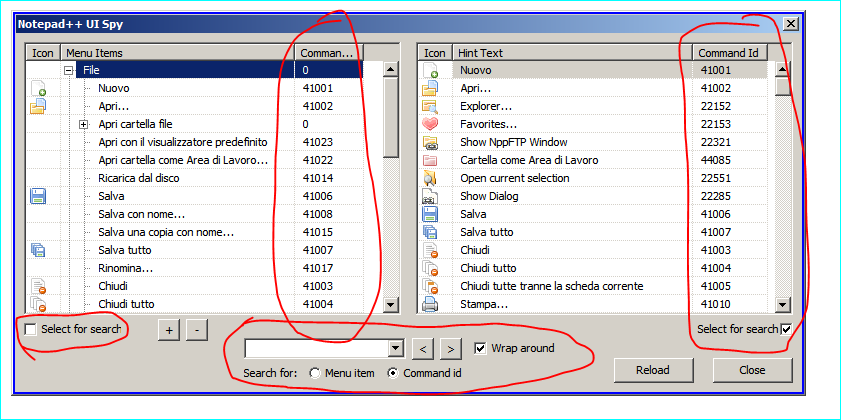
I am not able to grant if it contains or not a complete id/code list because Scintilla commands are numerous.