Explorer plugin shows only default icon for TXT files
-
I’m using Win10Pro and I just changed from NPPx86 to x64, v8.5.4. The upgrade went flawlessly, but now the Explorer plugin (also it’s Favorites element) won’t show the correct file icons for TXT files (and maybe others, though VBS and HTML files show correctly). Instead of getting the TXT icon I’m getting the default file icon, as if it doesn’t know the file type. Here’s a screenshot.
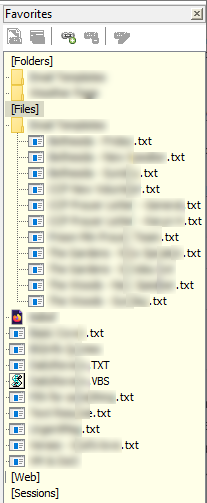
Windows Explorer shows the icons correctly, so it’s not a file association issue with Windows. Does anyone know of a way to fix this?Thanks!