How to define a default "Save as...." directory?
-
Assume I create a new tab and enter some text.
Then I pressCtrl+S
to save the textfile (with new name).
NP++ offers me now arbitrarily some directories to save it.
In preferences—>Default directory I specified
“Follow current document”That perfect when opening an existing document.
But I want to define a different, certain default directory for ALL NEW files which should be stored via “Save as…”.
Of course without having to navigate through the dir treeHow can I set this up in NP++?
-
@Claudia-Svenson said in How to define a default “Save as....” directory?:
But I want to define a different, certain default directory for ALL NEW files which should be stored via “Save as…”.
If you open Notepad++ with a Windows shortcut (on your Desktop or pinned to your Taskbar or pinned to your Start Menu), you can change the Start In directory.
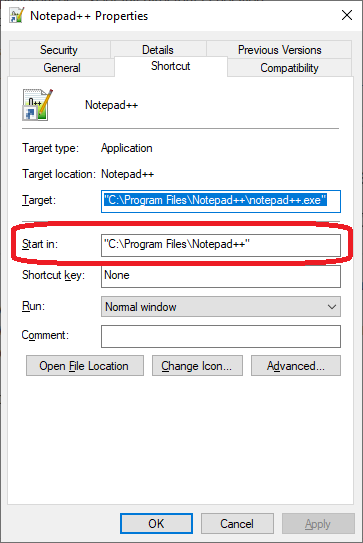
Further, if you have a directory that you use for saving files often, using Windows Explorer or the File > Save As dialog or similar, you can right click on that folder name and Pin to Quick Access, which will then put that folder near the top of the directory tree-view in Windows Explorer or File > Save As / File > Open dialogs. From then on, you can navigate there quickly (scroll to the top of the treeview, then click on the directory).
And I’m not sure, since I don’t use it, but I know the Explorer Plugin (available from Plugins Admin) has a “Favorites” feature – that might help make it easier to pick the right directory for saving, but I’m not sure.
-
I think what you are asking for here is a hybrid approach to what’s currently available:
-
For opening files into a N++ tab, you want N++ to present you with an Open dialog in the folder of the current file tab.
-
When doing a SaveAs on a file that is in the file system, you want the SaveAs dialog to show the directory of the current file.
-
But, when saving for the first time a brand new file, e.g.
new 4, you want that SaveAs dialog to open in a fixed directory.
This is not currently possible with Notepad++ 8.5.4, so if I were you, I’d experiment with Peter’s advice about Pin to Quick Access
-
-
@Alan-Kilborn said in How to define a default “Save as....” directory?:
I think what you are asking for here is a hybrid approach to what’s currently available:
-
For opening files into a N++ tab, you want N++ to present you with an Open dialog in the folder of the current file tab.
-
When doing a SaveAs on a file that is in the file system, you want the SaveAs dialog to show the directory of the current file.
-
But, when saving for the first time a brand new file, e.g.
new 4, you want that SaveAs dialog to open in a fixed directory.
This is not currently possible with Notepad++ 8.5.4, so if I were you, I’d experiment with Peter’s advice about Pin to Quick Access
You got it.
Not possible? Thats surprising
A feature-rich editor like NP++ cannot provide a default “save as…” directory for new files?Is there an official feature request (sub)forum or email address of devs?
-
-
@Claudia-Svenson said in How to define a default “Save as....” directory?:
A feature-rich editor like NP++ cannot provide a default “save as…” directory for new files?
It’s 20 years old and I can’t recall any requests for such functionality. Thus the conclusion to draw is that your desired workflow is not “normal” (sorry). :-)
Did you even try the “pinning” thing? It will work.
However if you think you will convince the developers to add such functionality, you can follow the advice here for requesting it: https://community.notepad-plus-plus.org/topic/15741/faq-desk-feature-request-or-bug-report
-
ok. thank you
-
@Claudia-Svenson This seems to be exactly I want.
Hey did you follow up and create the feature request? Or did you find any workaround?