Showing File-Path in Tab or above editor window
-
@guy038 Thanks for the quick tip!
I have the path in the title bar, but is usally not the place my eyes are used to look. I will try to look more often on the titlebar, but I hoped there is maybe another way too. -
The titlebar approach works if the tab you are interested in is the active one. Hovering the mouse over an inactive tab will cause a little popup to appear with the full path of the tab in it.
-
What’s your end goal?
I presume it is to switch to the tab at a definite path (that you have in mind but can’t immediately see), but I wanted to make sure this would be your next step… -
@Stimmenhotel Please see https://community.notepad-plus-plus.org/topic/24627/rename-the-tab-not-the-file which is similar to what you are asking about.
-
@mkupper said in Showing File-Path in Tab or above editor window:
which is similar to what you are asking about
I don’t think the OP here wants to rename tabs…
-
Sadly, this is yet another person who would have benefited from my recent PR that enabled showing the directory or the path in the tab bar.
I’m not even going to suggest that the OP raise an issue, because it will just get rejected as a duplicate. ☹️
-
To add further information:
I am working with a few configuration files, one of them is on a test system inside a TEMP folder managed by WinSCP.
The files have the same name, as I often compare them and check for errors and/or similarities.I think renaming tabs would not be possible, as the temp folder sometimes changes. Same for colorcoding.
Also I am not exclusively use NP++ for this case, so closing and opening tabs, workfolders, searching, etc. happens a lot.@Mark-Olson That would have nailed the problem, yes. Sadly it was rejected.
Does it still make sense to add a comment to the PR?
Maybe this can be added as a plugin?I think I will stay with temporary coloring for now or change the read-only status.
Thanks for your suggestions.
-
@Mark-Olson said in Showing File-Path in Tab or above editor window:
Sadly, this is yet another person who would have benefited from my recent PR that enabled showing the directory or the path in the tab bar.
I’m not even going to suggest that the OP raise an issue, because it will just get rejected as a duplicate.
Yes, but OP could add a comment in the rejected issue; this would help show the author that the functionality is important to yet another person.
-
Perhaps a script helps here…
Maybe when you need to go to a specific file that you see over and over in your tabs (“So which tab do I want??”), you run a script and it shows you all of the paths to these same-named tabs, and from there you could double-click the one you need to navigate to, and it would take you there; example:
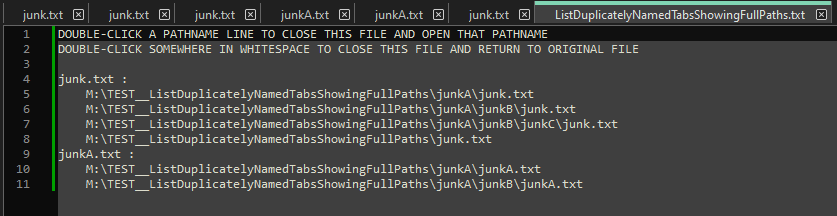
I call the script
ListDuplicatelyNamedTabsShowingFullPaths.py:# -*- coding: utf-8 -*- from __future__ import print_function ######################################### # # ListDuplicatelyNamedTabsShowingFullPaths (LDNTSFP) # ######################################### # references: # https://community.notepad-plus-plus.org/topic/24685 #------------------------------------------------------------------------------- from Npp import * import inspect import os #------------------------------------------------------------------------------- class LDNTSFP(object): def __init__(self): self.this_script_name = inspect.getframeinfo(inspect.currentframe()).filename.split(os.sep)[-1].rsplit('.', 1)[0] self.this_script_path_without_ext = inspect.getframeinfo(inspect.currentframe()).filename.rsplit('.', 1)[0] self.results_file = self.this_script_path_without_ext + '.txt' self.original_file = None editor.callback(self.doubleclick_callback, [SCINTILLANOTIFICATION.DOUBLECLICK]) def run(self): pathlist_by_tabtext_dict = {} view_0_tabtext_list = [] # for detecting cloned-files for (pathname, buffer_id, index, view) in notepad.getFiles(): if not os.path.isfile(pathname): continue # skip any soft-named tabs tab_text = pathname.rsplit(os.sep, 1)[-1] if view == 0: view_0_tabtext_list.append(tab_text) elif tab_text in view_0_tabtext_list: continue # don't consider a cloned file as a duplicate tab for purposes of this script if tab_text not in pathlist_by_tabtext_dict: pathlist_by_tabtext_dict[tab_text] = [ pathname ] else: pathlist_by_tabtext_dict[tab_text].append(pathname) results_file_line_list = [ 'DOUBLE-CLICK A PATHNAME LINE TO CLOSE THIS FILE AND OPEN THAT PATHNAME', 'DOUBLE-CLICK SOMEWHERE IN WHITESPACE TO CLOSE THIS FILE AND RETURN TO ORIGINAL FILE', '', ] have_at_least_one_duplicate_tab_name = False for tab_text in pathlist_by_tabtext_dict: if len(pathlist_by_tabtext_dict[tab_text]) > 1: have_at_least_one_duplicate_tab_name = True results_file_line_list.append(tab_text + ' :') for path in pathlist_by_tabtext_dict[tab_text]: results_file_line_list.append('\t' + path) if have_at_least_one_duplicate_tab_name: self.original_file = notepad.getCurrentFilename() notepad.activateFile(self.results_file) # in case it is already open if notepad.getCurrentFilename() != self.results_file: open(self.results_file, 'w').close() # so notepad.open() won't prompt or fail on non-existent file notepad.open(self.results_file) assert notepad.getCurrentFilename() == self.results_file eol = ['\r\n', '\r', '\n'][editor.getEOLMode()] editor.setText(eol.join(results_file_line_list)) notepad.save() editor.setReadOnly(True) else: self.mb('Currently there are no duplicately named tabs.') def doubleclick_callback(self, args): if notepad.getCurrentFilename() == self.results_file: double_click_pos = args['position'] if double_click_pos == -1: # not close to any text; simply return to original document notepad.close() # close the file double-clicked in if self.original_file is not None: notepad.activateFile(self.original_file) self.original_file = None else: double_click_line = editor.lineFromPosition(double_click_pos) dclick_line_content = editor.getLine(double_click_line) pathname_to_open = dclick_line_content.strip() if os.path.isfile(pathname_to_open): notepad.close() # close the file double-clicked in notepad.activateFile(pathname_to_open) self.original_file = None def mb(self, msg, flags=0, title=''): # a message-box function return notepad.messageBox(msg, title if title else self.this_script_name, flags) #------------------------------------------------------------------------------- if __name__ == '__main__': try: ldntsfp except NameError: ldntsfp = LDNTSFP() ldntsfp.run()The script opens a new file and then waits for you to do something (i.e., double-click) in that file. When that happens, this special file closes and you are back on your way with what you need to work on next.
–
Moderator EDIT (2024-Jan-14): The author of the script has found a fairly serious bug with the code published here for those that use Mac-style or Linux-style line-endings in their files. The logic for Mac and Linux was reversed, and thus if the script was used on one type of file, the line-endings for the opposite type of file could end up in the file after the script is run. This is insidious, because unless one works with visible line-endings turned on, this is likely not noticed. Some detail on the problem is HERE. The script above has been corrected per that instruction. -
 A Alan Kilborn referenced this topic on
A Alan Kilborn referenced this topic on
-
@Stimmenhotel said in Showing File-Path in Tab or above editor window:
I’m glad that you think my PR would have been useful!Maybe this can be added as a plugin?
In any case, the NavigateTo plugin is good for working with large numbers of files in general, and it’s also pretty good for dealing with files that have duplicate filenames.
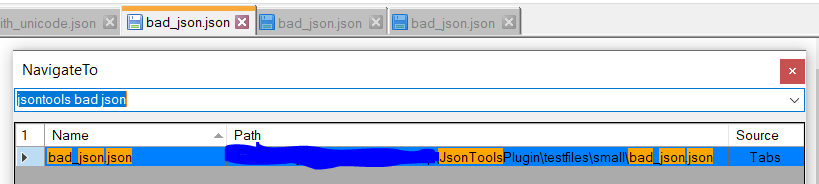
As shown in the above example, NavigateTo is really useful for sifting through files that may have the same name or similar names. If you do decide to use NavigateTo, I highly recommend downloading a recent release.
-
Here’s NavigateTo showing my fileset…not bad:
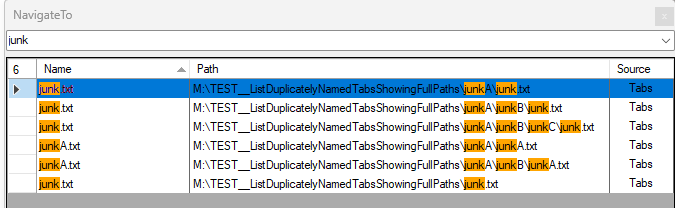
-
@Mark-Olson Quite clunky, but perfect for now. Thanks for the recommendation.
@Alan-Kilborn Thanks for the script, I will try it anyway. Especially as it shows me the way of using scripts, I will definitely try it anyway. -
@Stimmenhotel said in Showing File-Path in Tab or above editor window:
Quite clunky
I think you mean the NavigateTo approach?
I find invoking that plugin clunky (in the sense of keyboard usage) and have made a suggestion that it should be made better; see HERE.
-
@Mark-Olson said in Showing File-Path in Tab or above editor window:
Sadly, this is yet another person who would have benefited from my recent PR that enabled showing the directory or the path in the tab bar.
After a little more discussion, the PR that I mentioned above is firmly rejected, so there is definitely no point in trying to comment there.
Maybe there is some other way that might get accepted to change Notepad++ directly to make duplicate files easier to work with, but it seems doubtful to me.
-
If you’ve used a script in this thread, you might want to double check your copy of it for a bug I’ve discovered.
Look to previous postings in this topic thread where the script has been changed – find the textmoderator edit (2024-Jan-14).
There’s a link there that describes the bug in more detail, and shows what needs to be changed in an old copy (or you can simply grab a copy of the current version).