Notepad++ Datein nach Farben sortieren
-
Hallo zusammen,
ich möchte gerne, das notepad++ meine Daten, nach Objekt farblich unterscheidet.
Auf einem anderem System funktioniert es. Ich weiß leider nicht was ich dafür tun muss. Sprache C und Stil sheet anpassen hat nicht so richtig funktioniert.
Ich habe ein Bild wie ich es gerne hätte:
https://ibb.co/fvHZV2MKann mir jemand helfen ?
Danke und viele Grüße -
@Simon-L ,
I’d like notepad++ to color my data, by object.
On another system, it works. Unfortunately, I don’t know what I have to do for it. Adjusting language C and style sheet didn’t really work.
I have a picture as I would like it to be
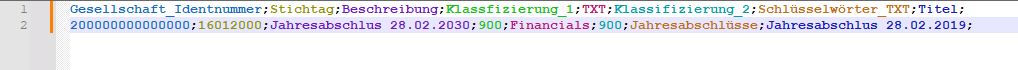
The picture you are showing is a CSV file (character-separated values). Notepad++ does not ship with a lexer for that.
However, the plugin CSV Lint (you can install it using Plugins > Plugins Admin) adds a lexer for CSV which will add coloring like what your image showed from the other system. (My guess is that your other system has that plugin.)
-
Vielen Dank. Das sieht sehr gut aus.