Syntax Highlighting (BASH/shell) question/bug
-
Hello, hopefully this is something simple I’ve missed, but I just updated N++ (Debug Info at bottom) and a bash script I’ve been working on now has an issue with syntax highlighting. The highlighting of what appears to be a $( ) block starts, but never finishes, effectively blocking the highlighting of the rest of the file. I have attached a screen snip of a few lines surrounding the start of the issue. Line 60 was added just to show that it works sometimes, and I verified that there are only spaces and tabs for whitespace on line 61. Why is the highlighting not stopping at where the red arrow points?
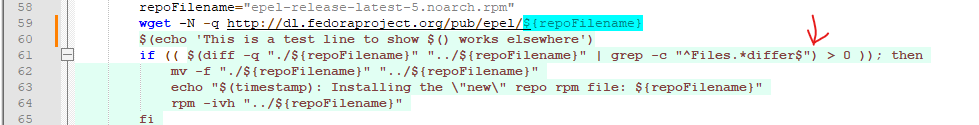
Debug Info:
Notepad++ v8.5.4 (64-bit) Build time : Jun 17 2023 - 20:42:45 Path : C:\Program Files\Notepad++\notepad++.exe Command Line : "Z:\reposync\doReposync.sh" Admin mode : OFF Local Conf mode : OFF Cloud Config : OFF OS Name : Windows 10 Home (64-bit) OS Version : 22H2 OS Build : 19045.3324 Current ANSI codepage : 1252 Plugins : mimeTools (2.9) NppConverter (4.5) NppExport (0.4) -
That is known.
It is described here and here as being the result of a change made in one of the libraries that Notepad++ uses, called “Lexilla”.
The Lexilla team has fixed the issue on their end; the fix is in Lexilla v5.2.6.
The newest Notepad++ release v8.5.5 includes Lexilla v5.2.6, so that version should hopefully fix your problem. (If you’re wondering why your just-updated Notepad++ v8.5.4 is older than the most recent v8.5.5, it’s because v8.5.5 is brand new and hasn’t been triggered for auto-update yet.)
-
@PeterJones said in Syntax Highlighting (BASH/shell) question/bug:
The newest Notepad++ release v8.5.5 includes Lexilla v5.2.6, so that version should hopefully fix your problem.
Is this what you expect?
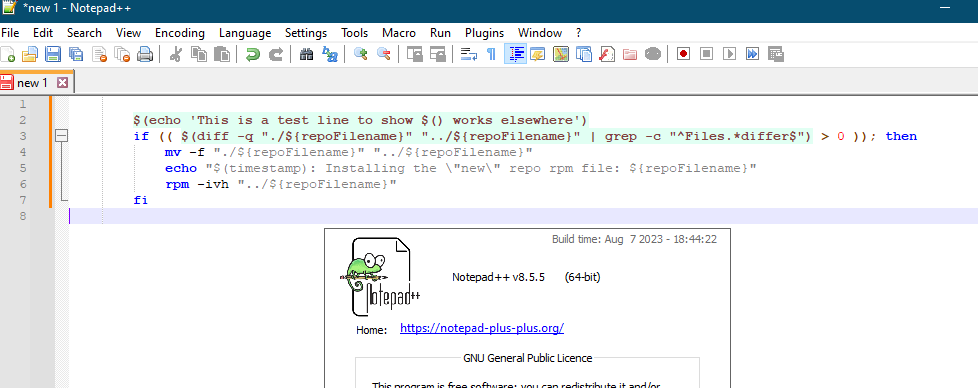
Cheers.
-
@PeterJones Thanks for the great info and explanation! Is there a way I can mark my question answered or equivalent?
I manually updated to 8.5.5 and am now seeing the behavior I expect. Thanks again!
Edit: Added more results.
-
@Michael-Vincent Yes indeed, thanks!
-
@Trevor-S said in Syntax Highlighting (BASH/shell) question/bug:
@Michael-Vincent Yes indeed, thanks!
Great! Then if you’re comfortable, upgrade now since 8.5.5 is available; otherwise, wait for the autoupdate usually about 7-10 days after the release - if all goes well.
No need to mark the question answered, it just stays like this for posterity.
Cheers.