Can't save new files after the update
-
I’d been updated Notepad++ v8.5.6.
Notepad++ can’t save new files after the update.
Also, Notepad++ can’t open files.I use Windows 11 Pro.
I want to know what problem is. -
It works for me. I have been using that version since the day it released, and I have never had a problem with it saving or opening a file.
update: are you sure you aren’t in Admin mode? (that would be answered by the Debug Info the boilerplate below mentions) Andare you sure you aren’t trying to open/save a file that you don’t have read or write permission on?
----
Why such a short reply? Because you didn’t tell us enough to be able to reproduce your problem, or because I tried what you described and got the results I expected. If you give us more information, we might be able to help more. Especially important are the ? menu’s Debug Info contents, a thorough description of the steps necessary to reproduce your problem, and other things that you think will help us see what is wrong for you.
-
I’m having a similar issue on Windows 11 Pro with version v8.5.6.
Verified that I am not in admin mode.
Microsoft Windows
Version 22h2 (OS Build 22621.2215Notepad++ v8.5.6 (64-bit)
Build time : Aug 15 2023 - 15:29:28
Path : C:\Program Files\Notepad++\notepad++.exe
Command Line :
Admin mode : OFF
Local Conf mode : OFF
Cloud Config : OFF
OS Name : Windows 11 Pro (64-bit)
OS Version : 22H2
OS Build : 22621.2215
Current ANSI codepage : 1252
Plugins :
JSMinNPP (1.2307.1)
JsonTools (5.4)
mimeTools (2.9)
NppConverter (4.5)
NppExport (0.4)As an aside, I checked event viewer and found no indications of issues. The save button is clicked and the application does nothing.
Some odd testing. If i’m not on vpn and I open NP++ I am unable to save to “C:\program Files\Notepad++”. Clicking the save button does nothing. If I hop on VPN with NP++ running I am still unable to save to the directory. Once I close and re-open NP++ while on VPN, any directory with which I was unable to save now prompts me with:
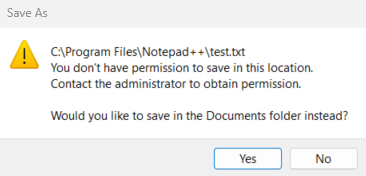
This prompt is not provided unless I connect to VPN and then open NP++
I can save to my desktop at any time.
This occurs with other programs as well so I believe the prompt is being suppressed when I’m not VPN’d into the work network and if the application is already open prior to connecting to VPN. If connected to VPN first and then opening a program that prompt is no longer suppressed.
This seems like it will end up being an issue with Windows 11 Pro and group policy.
-
To add to the thread, this issue may have something to do with the file saving problems:
-
@Damon-Bush said in Can’t save new files after the update:
I am unable to save to “C:\program Files\Notepad++”
You’re not supposed to be able to save your stuff there - that’s why it’s called “PROGRAM Files”.
-
The point being that the administrative prompt is suppressed. In the event that anyone else encounters a save button that does nothing.
You can save anything wherever you want as an admin. For instance, if I wanted to create a new sytles.model.xml to save beside the existing one where I can swap back and forth. Regardless I didn’t post with the intent of pedantry. Moreso to point out that there is an issue in Windows 11 and more than just NP++ with respect to administrative prompts.
-
No offense meant; I was just pointing out a common mistake that many users make, for the benefit of those that don’t know better. (Also for their benefit: it can seem logical to keep the data files produced by a program alongside the program itself, but it increases the chance of a user altering or removing essential files, which is why Windows tries to prevent this. Of course, an Administrator account can do almost anything - which is why users shouldn’t use Administrator accounts for anything other than administrative tasks.)
I realize that this is far off topic for this discussion, but I’m sure that a significant percentage of the people reading this in the future will be unaware of what I just wrote.