How to make punctuation correctly in SRT file
-
I have noticed that there are a lot of ellipses (…) in my SRT file and I want to check if it is correct needs to have ellipses if not then remove it and replace it with a new punction when needed.
This is what I have done so far from another community.
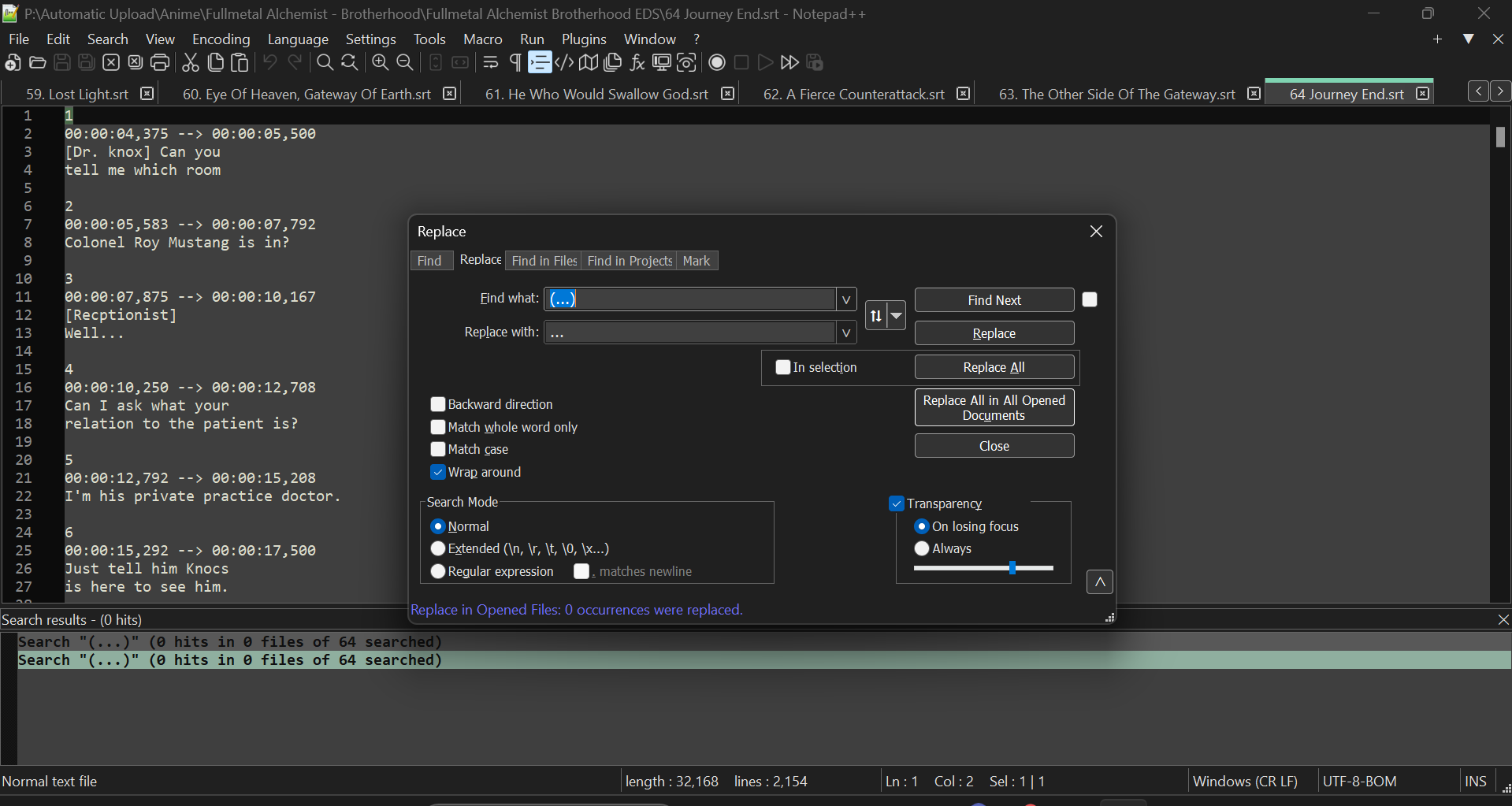
-
You are in SEARCH MODE = “Normal”, so no characters have special meaning… which means you are searching for the literal text
(...), but since none of your ellipses have parentheses in your text, it will not match.If you want parentheses to mean “make a group”, you have to be in SEARCH MODE = “Regular Expression” search mode. But in Regular Expression mode,
.means “any character” not just a period – so(...)will match any series of three characters and put it in group#1, which is not what you want. If you want to match a literal.in Regular Expression mode, you have to escape it by using\.So your choices are to stay in SEARCH MODE = “Normal” mode, then you should be searching for
...not(...); or you should switch to SEARCH MODE = “Regular Expression”, and change your search to(\.\.\.) -
@PeterJones
Ok, it has found the ellipse that the first I want now what should I replace it with if I want to add punctuation? Some of them have “?”, “!” and contain nothing after “…”. -
@Mohamed-Mohamed said in How to make punctuation correctly in SRT file:
@PeterJones
Ok, it has found the ellipse that the first I want now what should I replace it with if I want to add punctuation? Some of them have “?”, “!” and contain nothing after “…”.Very few characters have special meaning in most replacements, so if you want to replace your ellipsis with a question mark, the replacement is simply
?– if you wanted to replace all ellipses with question mark, then, you could just hit Replace All… but the way you phrased it makes it sound like you have a mental rule for when to replace with each different replacement. If you could describe your mental rule, someone might be able to turn it into a complicated find/replace pair that would do it in one single Replace All – but if you’ve just got a vague internal rule then my suggestion would be: set up FIND as previous described, set REPLACE to?, then do FIND NEXT, and make a mental decision each time whether to hit REPLACE on that instance to do the replacement, or FIND NEXT to skip that one and go to the next; when done with all the?replacements, then change Replace With to!and do the same Find Next / Replace to decide which of them need to be an exclamation point, etc.) -
@PeterJones Done with “!” and “?” What about replacing it with a full stop or comma? The rule is that if there are ellipses following with capital letters then put a full stop, but if it was non-capital then put the comma.
-
You do not need to ask me individually for every character you might want to replace. The easiest is to try it, and if it doesn’t work, undo.
When I said “Very few characters have special meaning in most replacements”, I was trying to imply that you weren’t going to have difficulty with any of your punctuation replacements.
In regex mode, if your replacement has
(followed by), it won’t include the literal parentheses, and if it has backslash\followed by other stuff, it won’t necessarily replace with a literal backslash… but for just about anything you’re going to try, it’s going to work. If you want to learn more about what is special during a regular expression replacement, see the User Manual: Regular Expression > Substitutions section, which shows all the “special” sequences; anything not listed there will replace exactly as you expect. -
@PeterJones Ok thanks
-
@Mohamed-Mohamed Just a thought: have you checked to see if the Fix common errors feature in Subtitle Edit, with proper adjustment at Options | Settings… | Tools | Edit settings for fixing continuation style… | Edit custom continuation style… can do what you want more easily? I haven’t used those settings, so I can’t advise in any detail, but it is a purpose-built tool for editing and correcting subtitles.