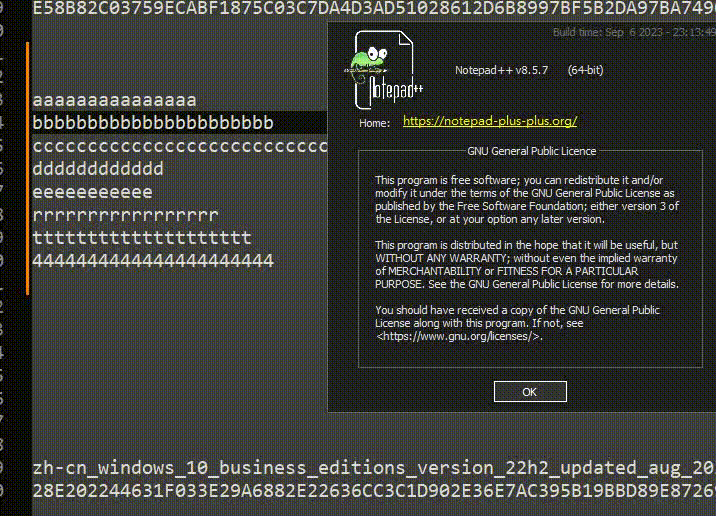Shift + alt to paste issue
-
v8.5.5/8.5.6/8.5.7, i’m not sure before 8.5.5 have the same issue.
I can use Shift+Alt to copy multi-line, but I cannot paste it to multi-line mode.
-
@bwisely said in Shift + alt to paste issue:
I cannot paste it to multi-line mode.
It works for me:

Shift+Alt+Dragto select thesomecolumnCtrl+Cto copyShift+Alt+Dragto select betweenThisandis- space then
Ctrl+Vto successfully paste in column mode - click after
textand hit space Ctrl+Vwithout doing column selection, and it still pastes at the end of the line in column mode
Everything works exactly as it always has and as I expect.
-
-
This post is deleted! -
@bwisely ,
I cannot replicate your results when using the exact sequence that I showed, or using a sequence that looks like what you did – I always get behavior like from my screenshot.
Maybe you have a plugin that’s interfering (you haven’t shared your Debug Info – if you had, I could have looked through the names of the plugins and seen if maybe one of them was a likely culprit). Or maybe you’ve got something weird in your Settings > Preferences > Editing or one of the other settings pages (though I haven’t yet found anything that prevents column-paste from working).
However, if I change the sequence, I can replicate your results: If I do the column selection, then paste it somewhere else (in an empty tab, for example), then copy it again not in column-selection mode, then when I paste it in the original location, it pastes it multiple times like you showed, rather than doing a column-paste like I showed. (So again, maybe you have a plugin that is changing a column-selection copy into a normal-mode copy, so it’s stored in the clipboard as a normal-selection instead of a column-selection; I don’t know of any plugins that do that, but I know BetterMultiSelection does some fancy stuff with the multi-select-vs-column-select, so it might be interfering in this case… but that’s just a guess; I don’t use that plugin, and haven’t tried)
-----
update: Nope, I installed BetterMultiSelection into a portable 857, and I still couldn’t get it to mess up; as long as I haven’t done anything else with the clipboard since I did the column-copy, the paste correctly works as a column-paste for me, no matter what I do. Sorry, I am running out of ideas as to why it’s not working for you.