How to use plugin in notepadd++
-
I download “DSpellchecker” and “spell check automatically” but I don’t know what to do after that. My goal is to proofread to make words more formal words, for example “S’up” to “what’s up” so from slang word to professional words and check for punctuation checker.
-
@Mohamed-Mohamed You can ask DspellCheck to bookmark all lines containing illegal spellings. Then go, by hitting F2 repeatedly, from bookmark to bookmark and make the changes you want.
I don’t know about a punctuation checker, is there a plugin for that?
-
@Paul-Wormer
Sorry if my comment come late.
Is this correct? If yes, nothing happened.
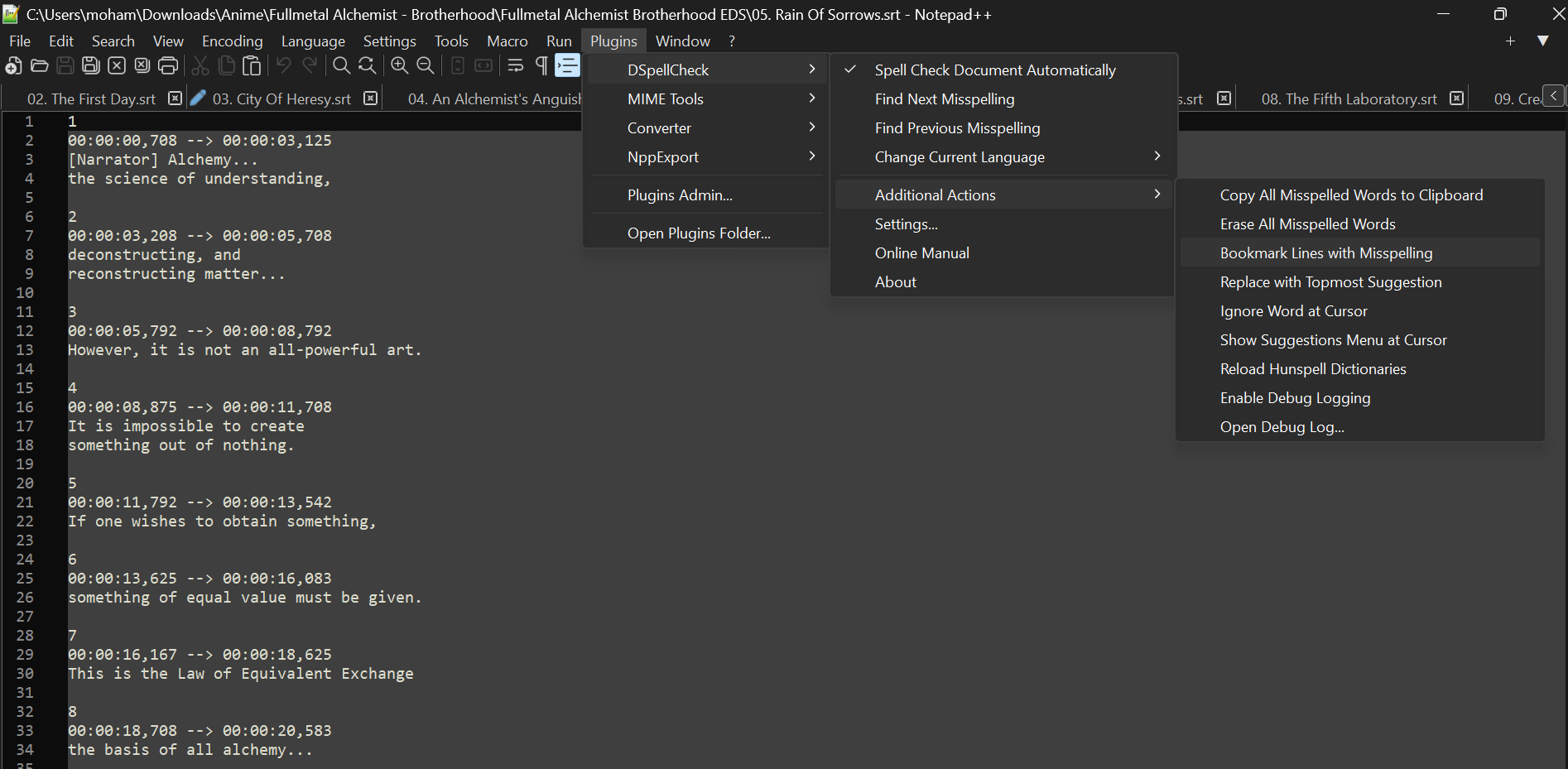
-
First things first. If you have a misspelled word, do you see a red squiggle line below it? Example:
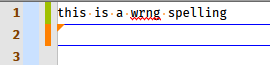
-
@Alan-Kilborn So how can I search for red lines quickly without searching each page, is their highlighter.
-
@Mohamed-Mohamed said in How to use plugin in notepadd++:
So how can I search for red lines quickly without searching each page, is their highlighter.
That’s not the point. His point was “type a misspelled word, and make sure it’s marked as misspelled”. This helps you debug what’s going wrong. If typing
wrngdoesn’t show it as misspelled, then you have something not configured correctly; without it configured correctly, you cannot expect it to bookmark the lines that have misspellings. This was a simple test you could have done by just intentionally typing a misspelled word and seeing if it got properly marked as misspelled. That’s why he said “first things first” – it wasn’t going to solve your problem, it was just going to help with the debugging of your problem.My best bet for the problem you have described is that you either forgot to actually activate a dictionary after installing the DSpellCheck plugin, so it’s not finding any misspelled words; or you have it set so that DSpellCheck doesn’t check files with extension
.srt. Both of these problems could be easily diagnosed if you went to Plugins > DSpellCheck > Settings…. If you don’t know how to understand that dialog, you couldAlt+PrintScreenthe dialog, and then paste the image into a reply here. For example, here’s mine: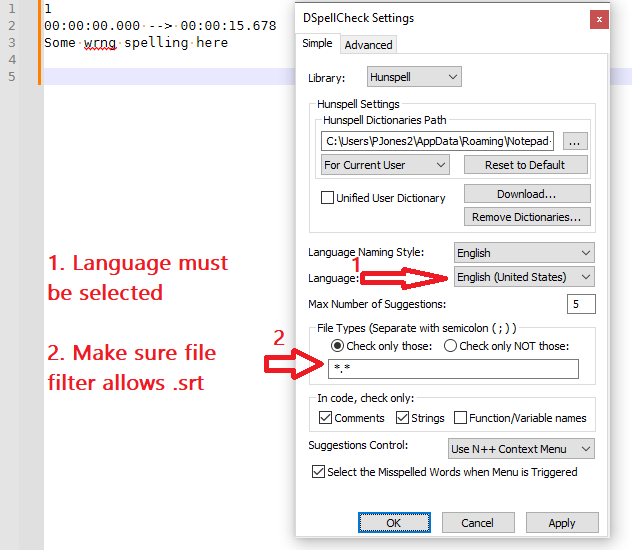
And you can see that it recognizes that
wrngis spelled wrong, and if I do Plugins > DSpellCheck > Additional Actions > Bookmark Lines with Misspelling, then it bookmarks line 3 in my screenshot
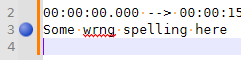
and doingF2(Next Bookmark) will properly navigate to the bookmarked line. -
@PeterJones Ok thanks.