Unable to run notepad++ with debug mode (for testing plugin)
-
Hi Plugin Community,
I have downloaded notepad++ and gup.exe (debug mode) from here https://npp-user-manual.org/docs/plugins to test my plugin.
but whenever i run the notepad++, it will prompt me to download a new package and overwrite the debug mode binaries.
Is there a new version for debug mode binaries which will not prompt to download a new package?
Thanks,
Law -
@ahmoy-law said in Unable to run notepad++ with debug mode (for testing plugin):
Is there a new version for debug mode binaries which will not prompt to download a new package?
No. But you can change the Settings > Preferences > MISC to not enable auto-updater, and from then on, it won’t ask you.
-
I think, I dont have the auto-updater on.
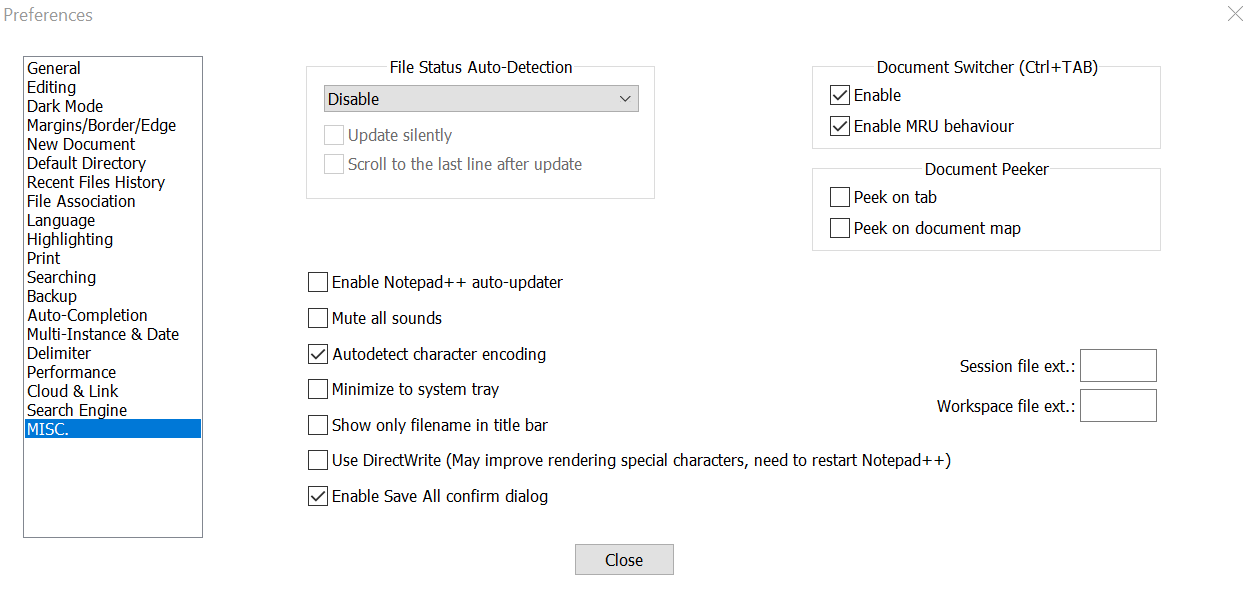
Whenever i run the debug mode binary, i will get this Exception error…
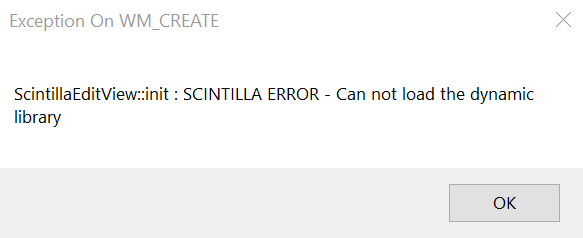
then another popup screen will appear even before i click OK on the Exception screen!
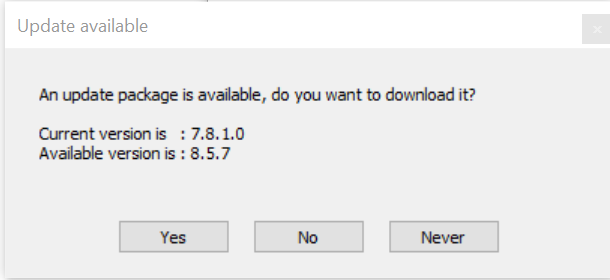
and If i click at the “No” or “Never”, Notepadd++ will not continue and wont able to see anything.
-
This post is deleted! -
@ahmoy-law said in Unable to run notepad++ with debug mode (for testing plugin):
Whenever i run the debug mode binary, i will get this Exception error…
I haven’t done plugin debugging, so I won’t be able to help you with that part (though I think that has to do with the scintilla library being signed now… I think there’s a way around the signed-vs-unsigned-check, but I don’t know it). Hopefully one of the people who have done plugin debugging/development will be able to answer this part more fully.
I think, I dont have the auto-updater on.
From that screenshot, it appears you don’t have auto-updater on. But was your screenshot showing no-updater from the normal binary, or the debug-mode binary? Because the debug-mode binary might be using a different settings location, so if your screenshot was from the normal binary, it might not be the same settings as the debug-mode-binary.
Also, you might just delete
gup.exe, because it cannot try to update without gup. -
@ahmoy-law said in Unable to run notepad++ with debug mode (for testing plugin):
Whenever i run the debug mode binary, i will get this Exception error…
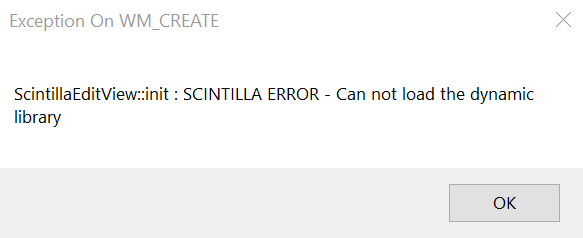
Your current version (7.8.1) needs a dynamic library called
SciLexer.dllto run. Since version 8.0 of Notepad++, that DLL is no longer distributed (being now a static component of the main application). IfSciLexer.dllwas deleted by an aborted upgrade or some other accident, version 7.8.1 will not function at all.A portable installation is the best way to test a plugin. If you choose a package named as
*minimalist.7z, there will be no updater or other plugins to interfere with yours. -
- Yes, the screenshot is from a normal binary since i could not bring up the debug mode version at all.
- No, i cannot delete gup.exe since i need it to test the updating plugin process.
-
It sounds like the debug mode binary is already outdated and cannot be tested anymore with the latest binary.
Should I use the debug mode binary with the old binary then? but then i’m scared that the new binary may bring something new (imcompatible) to the plugin.Thanks,
Law -
Hi Plugin Community,
I have managed to test my plugin using notepad++ old version 7.8.9.
Thanks,
Ahmoy Law