How can I make the comment text Python normal instead of italicized?
-
This is a very minor issue, but I’d like the font to be displayed in my Python comments to be a normal font–not in italics.

-
Settings -> Style Configuratorfrom the main menu, go down the list of languages on the left side toPython, findCOMMENT LINE(or maybeCOMMENTLINE) in theStyledrop-down, and set the font to whatever you want.You might have to choose the theme you want to customize using the
Select theme:drop-down at the top, but that should already be set by default to whatever theme you’re currently using if that isn’t the factory default.Just for illustration, here’s an example (on NPP 8.5.7, but it shouldn’t matter unless you’re on a really old version).
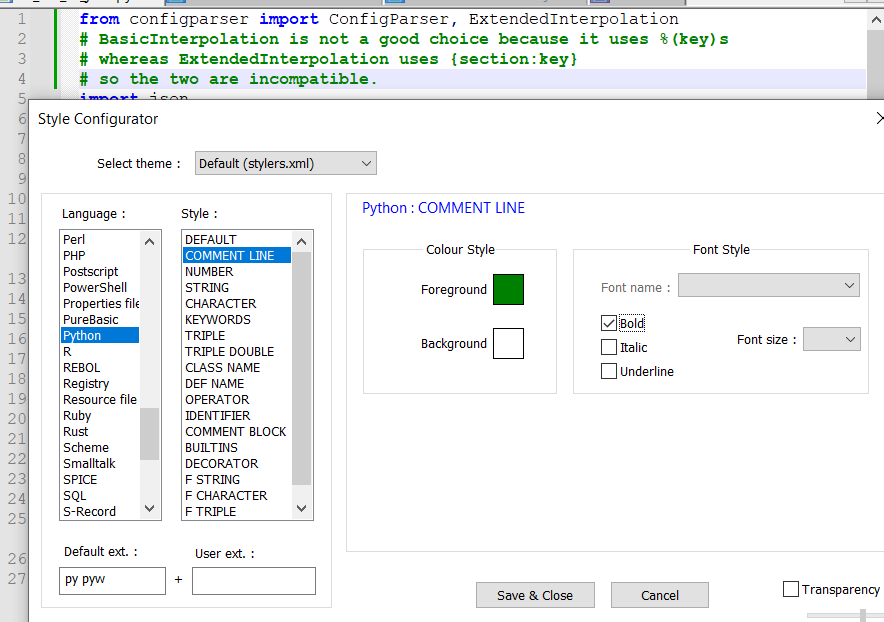
-
@Mark-Olson Ahhhhhhhhh ok. I had no idea what that style column was for. Thanks a bunch.