Tabs not showing on startup
-
Hello,
Is anyone else seeing this? When starting up a new instance of Notepad++, tabs are not showing even though they are set to show in the Preferences (or more accurately, not Hide: General | Tab Bar | Hide << unchecked).
Two things are odd here:
- When I open the Preferences window, the tab(s) appear.
- I have the same version (latest v8.5.8) on my home computer. Even after comparing all settings, the tabs show for my home computer but not my work computer.
Is there a setting that I’m missing somewhere?
Thanks!
-
@Matthew-Feeney I suspect a screen shot of your Notepad++ will provide some additional information. For example, I’m wondering if you are using dark mode or custom colors.
Also, “starting up a new instance of Notepad++” can mean one of several things. Can you explain more of a step-by-step on how you start a new instance?
-
@mkupper Thank you for the reply. Here are screenshots:
Upon opening a new instance, meaning I click the shortcut in the main Windows Menu. No default tab is showing.
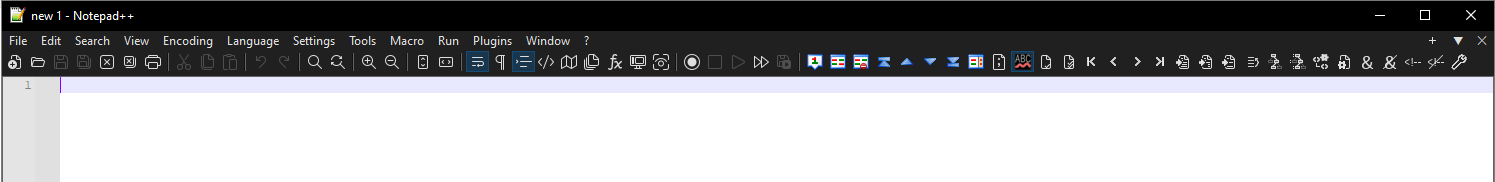
When I open additional tabs, still, the tab bar does not show.After selecting Preferences. You can see the default “new 1” tab. I would like to see that when opening Notepad++.
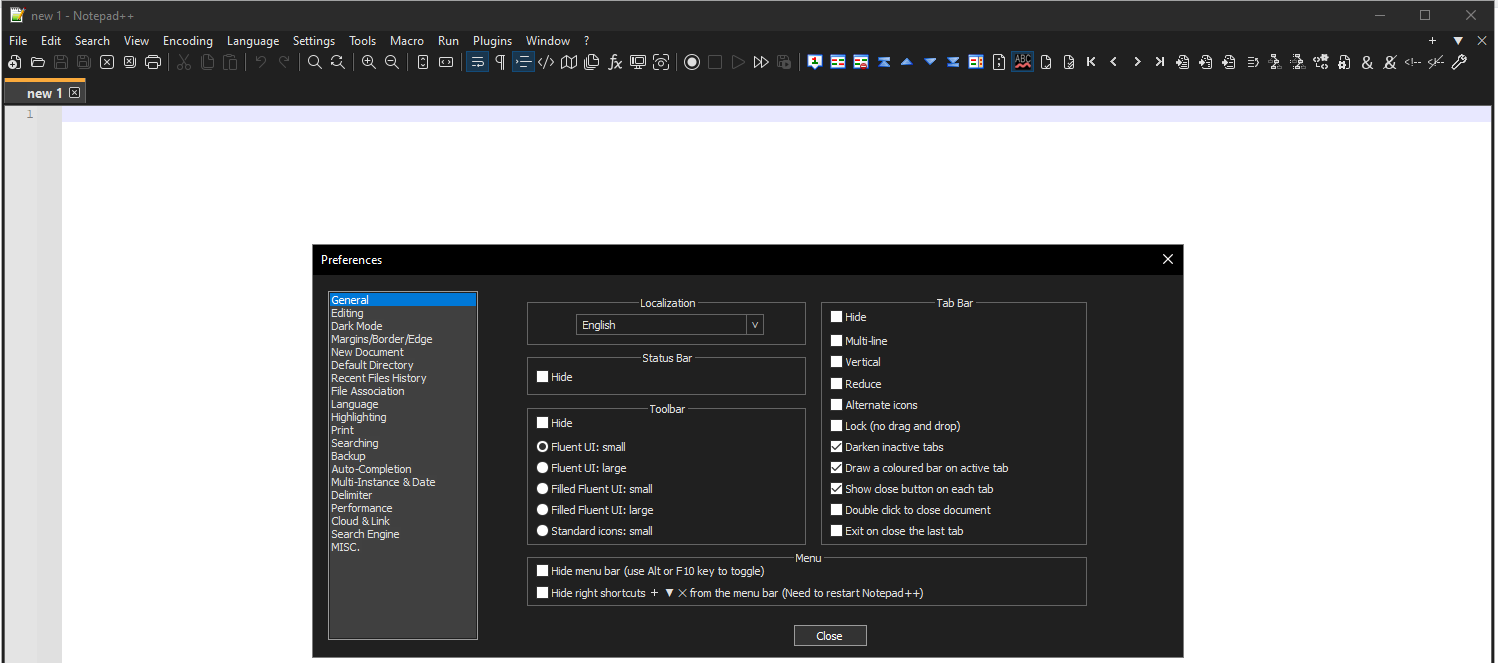
List of plug-ins, if that helps:
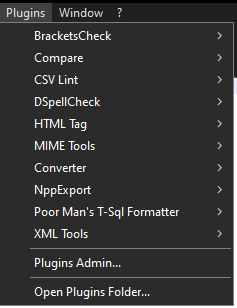
Thanks,
Matt -
Your issue sounds so familiar to me, but I haven’t been able to find a previous discussion like it yet, even though I know it’s around here somewhere.
It sounds vaguely like you’re opening Notepad++ in one of the “mimic
notepad.exe” modes. If you share your ?-menu’s Debug Info, it will allow us to see if you’ve got the-notabbarcommand-line option in your shortcut, or maybe you have theasNotepad.xmlin your installation directory, which will imply-notabbarand a few other options to make it appear like the single-windownotepad.exe -
@PeterJones said in Tabs not showing on startup:
I haven’t been able to find a previous discussion like it yet
Okay, I found the discussion I was thinking of: Tab bar always hidden at launch. And for that user, it was that they had
asNotepad.xmlin their installation directory. -
@PeterJones That was the issue, removing asNotepad.xml (empty file) did the trick. Many thanks!
Odd, I did a search for this topic but didn’t find anything. I obviously didn’t use the right key words.
Anyway… Thank you, again!
-
I created a new issue on github as the tab bar should not have appeared like that.