Opening .cfg by default with Notepad++
-
I’m trying to make .cfg files open with Notepad++ to make it easier for me to edit aircraft in Flight Sim. Here’s what I’ve already done, to no avail. I have Windows 11 and the latest version of Notepad++.
-
Tried to swap the default program in Windows. I opened the “Choose defaults by file type” program in Windows Settings. The problem here is that there is no .cfg option to name a default program. There are all the other extensions (.txt, .doc, etc.) but no .cfg. Therefore, I don’t have the option to open .cfg files with any default program.
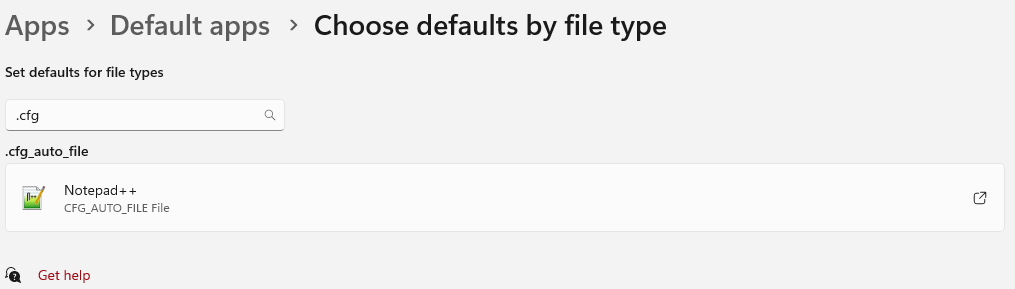
-
Tried using the right-click dialogue. I right-click on a .cfg file and navigate to “open with”. Notepad++ does show up, but the option to choose “Always” is not present. Only the option that says “just once” is there.
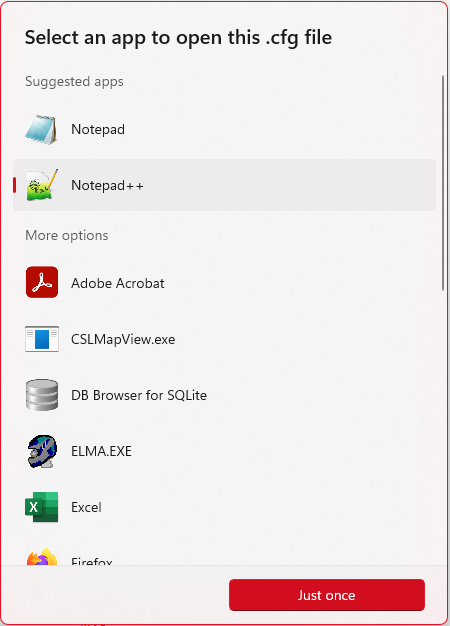
-
Tried using Notepad++. I open Notepad++ as admin, and navigate to Settings/Preferences/File Associations. Then, I go to customize, manually add “.cfg” to the text box and move it to “Registered Extensions”. to open the file. Then I close the dialogue.
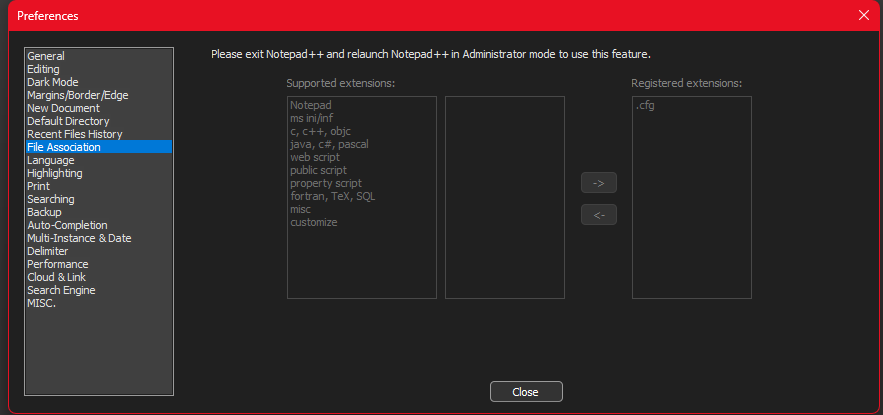
-
Tried commanding a .cfg File to open with Notepad++ using preferences. I right-click a .cfg file and navigate to “Preferences”. In other file types, there is an option that says “Opens With” and then allows you to change the program that opens the file. This option does not exist on any .cfg files I right-click on.
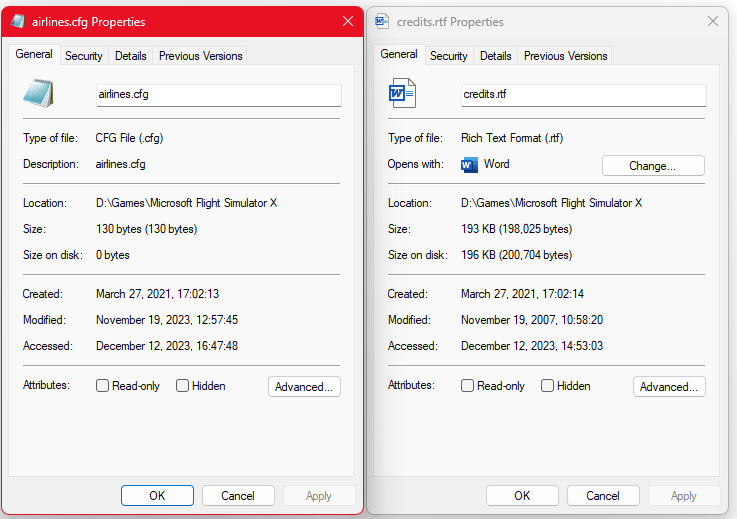
None of this has worked. What am I missing here?
-
-
-
@Terry-R Thanks Terry. I have the option on the right-click menu to edit with Notepad++, but I’m looking for a way to do it when opening the file normally (double-click) without having to navigate to the right-click menu. I open a ton of these files, so right-clicking would be a little cumbersome for my purposes.
-
-
@Julian What happens now when you double-click on a .cfg file?
It’s possible that this will help:
https://www.tenforums.com/tutorials/156072-how-add-remove-open-always-use-app-windows-10-a.html
-
@Coises It opens in normal Notepad when I double-click at the moment.
-
@Julian said in Opening .cfg by default with Notepad++:
@Coises It opens in normal Notepad when I double-click at the moment.
If you’re familiar with the registry editor, take a look at HKEY_CLASSES_ROOT\.cfg and see what is there.
If it has a single value, Default, which reads cfg_auto_file, take a look at HKEY_CLASSES_ROOT\cfg_auto_file.
If one of those has a shell\open\command pointing to notepad.exe, you could try changing it to the path to Notepad++. No warranties, express or implied, about what happens if you change things in the registry, though… I mean that.