How to create a C# plugin that uses a non-dockable dialog
-
Most C# plugins use Windows Forms to make dialogs, both dockable and otherwise. Check out this branch of my fork of the NotepadPlusPlusPluginPack.Net template, and pay special attention to the forms folder.
You can mostly ignore the
.Designer.csand.resxfiles, as those are automatically generated by Visual Studio when you use the designer GUI to make a form.Here’s an example of the GUI in action.
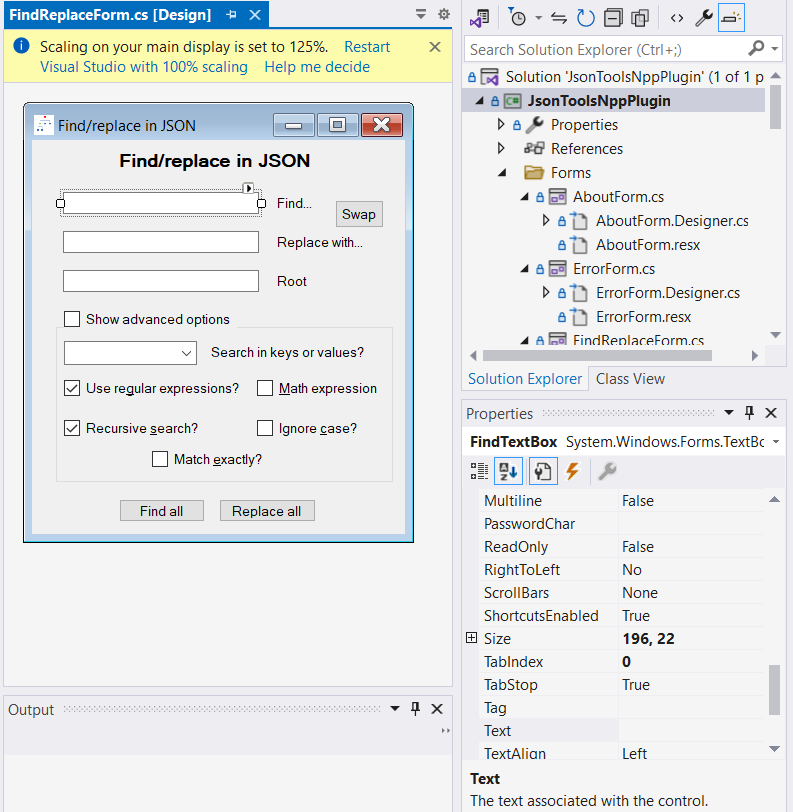
-
@Mark-Olson said in How to create a C# plugin that uses a non-dockable dialog:
Most C# plugins use Windows Forms to make dialogs, both dockable and otherwise. Check out this branch of my fork of the NotepadPlusPlusPluginPack.Net template, and pay special attention to the forms folder
Mark, this is just what I was looking for. I’ll give it a look. Thanks! Paul
-
@Mark-Olson said in How to create a C# plugin that uses a non-dockable dialog:
Most C# plugins use Windows Forms to make dialogs, both dockable and otherwise. Check out this branch of my fork of the NotepadPlusPlusPluginPack.Net template, and pay special attention to the forms folder
I had to download the zip file to get your code. When I cloned I was not getting your changes… Not sure why.
I have one question right now. Is there a way to show the DarkModeTestForm when a plugin is invoked? In your example, DarkModeTestForm is displayed from the frmGoToLine form. Could DarkModeTestForm be displayed directly when the user selects a plugin option say, Non Dockable Dialog Menu? It may be a dumb question, but I had to ask.
Thanks again!
-
@Paul-Baker said in How to create a C# plugin that uses a non-dockable dialog:
Is there a way to show the DarkModeTestForm when a plugin is invoked?
this has been heavily edited pursuant to Coises’ post below
The
Kbg.Demo.Namespace.Main.CommandMenuInitmethod inDemo.csis where all the plugin commands are declared.The code I’m showing here is not copied verbatim, but it’s similar to the code in the file.
In the
CommandMenuInitmethod, you can add a line of code like so:// add a command to open the NonDockableForm PluginBase.SetCommand(42, "NonDockableForm Demo", NonDockableFormDemo); idNonDockableForm = 42;references the method
NonDockableFormDemo, which might look like this:public static void NonDockableFormDemo() { if (nonDockableForm == null || nonDockableForm.IsDisposed) nonDockableForm = new nonDockableForm(); nonDockableForm.Show(); nonDockableForm.Focus(); }The main difference between opening a docking form and opening a non-docking form is as follows:
- With a docking form you need to fill out a struct that tells Notepad++ how the form is going to dock. With a non-docking form, you just create a new form, and show it.
It is also good practice to call the
Close()method of each form you have in theKbg.Demo.Namespace.Main.PluginCleanUpmethod.You might overwrite that method like so:
static internal void PluginCleanUp() { Win32.WritePrivateProfileString(sectionName, keyName, doCloseTag ? "1" : "0", iniFilePath); // dispose of your forms when cleaning up the plugin if (nonDockableForm != null && !nonDockableForm.IsDisposed) { nonDockableForm.Close(); } // also dispose of any other forms you have, in the same manner }If you want all my opinions on how to handle forms, your best bet is to try to make sense of the JsonTools source code.
-
@Mark-Olson said in How to create a C# plugin that uses a non-dockable dialog:
Win32.SendMessage(PluginBase.nppData._nppHandle, (uint) NppMsg.NPPM_DMMSHOW, 0, nonDockableForm.Handle);
Disclaimer: I don’t know C#, just C++.
Are you sure about that? According to the documentation, DMM_SHOW is for dialogs that were registered as docking dialogs.
Wouldn’t you just use ShowDialog for modal dialogs and Show for non-modal dialogs (along with sending NPPM_MODELESSDIALOG if you want your non-modal dialog to capture and process keyboard navigation and menu accelerators rather than having those keystrokes directed to Notepad++)?
-
@Coises said in How to create a C# plugin that uses a non-dockable dialog:
Are you sure about that? According to the documentation, DMM_SHOW is for dialogs that were registered as docking dialogs.
Well spotted!
I’ve edited the above post to reflect the correct way to deal with these kinds of things.
As for the correct way to hide non-docking forms, use this documentation
-
@Mark-Olson Thank you Mark and @Coises. This will definitely help. Now I have something to chew on for awhile. I’ll provide an update once I get a POC working. Much appreciated!
-
@Paul-Baker
One other warning I have about the plugin pack that you should be aware of…There are a lot of methods (29 by my count) in the
ScintillaGateway.csthat look something like this:public unsafe string DescriptionOfStyle(int style) { byte[] descriptionBuffer = new byte[10000]; fixed (byte* descriptionPtr = descriptionBuffer) { Win32.SendMessage(scintilla, SciMsg.SCI_DESCRIPTIONOFSTYLE, (IntPtr) style, (IntPtr) descriptionPtr); return Encoding.UTF8.GetString(descriptionBuffer).TrimEnd('\0'); } }Unsafe methods like this may be scary when you’re new to C#, but the basic idea is this:
- A buffer is allocated of size 10000
- a pointer to that buffer is passed to Scintilla as the
lParam, and thestyleargument to the C# method is passed in as thewParam. - Scintilla fills the buffer that was passed in
- He decodes the string and strips off the NULL chars.
THIS IS NOT THE RIGHT WAY TO DO THESE THINGS BECAUSE 10000 MIGHT BE TOO SMALL (LEADING TO BUFFER OVERFLOW) OR TOO LARGE (LEADING TO WASTE).
Regarding methods where the user passes in a buffer to be filled (
char *), the Scintilla documentation says:Arguments point at text buffers that Scintilla will fill with text. In some cases, another argument will tell Scintilla the buffer size. In others, you must make sure that the buffer is big enough to hold the requested text. If a NULL pointer (0) is passed then, for SCI_* calls, the length that should be allocated, not including any terminating NUL, is returned. Some calls (marked "NUL-terminated") add a NUL character to the result but other calls do not: to generically handle both types, allocate one more byte than indicated and set it to NUL.Instead I recommend doing the following:
- add the methods shown below to
ScintillaGateway.cs - In the above example, with
SciMsg.SCI_DESCRIPTIONOFSTYLEas the Scintilla message andint lengthas a parameter to the C# method, replace the entire body of the method withreturn GetNullStrippedStringFromMessageThatReturnsLength(SciMsg.SCI_DESCRIPTIONOFSTYLE, (IntPtr)style); - If the C# method does not have a parameter (say for
public unsafe string GetWhitespaceChars(), I would replace the whole body of the function with
Note that in this case the optionalreturn GetNullStrippedStringFromMessageThatReturnsLength(SciMsg.SCI_GETWHITESPACECHARS);wParamargument is not supplied.
In any case, here is the
GetNullStrippedStringFromMessageThatReturnsLengthmethod in my proposed fix./// <summary> /// returns bytes decoded from UTF-8 as a string, with all trailing NULL bytes stripped off. /// </summary> public static string Utf8BytesToNullStrippedString(byte[] bytes) { int lastNullCharPos = bytes.Length - 1; // this only bypasses NULL chars because no char // other than NULL can have any 0-valued bytes in UTF-8. // See https://en.wikipedia.org/wiki/UTF-8#Encoding for (; lastNullCharPos >= 0 && bytes[lastNullCharPos] == '\x00'; lastNullCharPos--) { } return Encoding.UTF8.GetString(bytes, 0, lastNullCharPos + 1); } /// <summary> /// Recall that all Scintilla methods have the signature /// (scintilla* scin, SciMsg msg, void* wParam, void* lParam) -> void*<br></br> /// Many of these scintilla methods are bimodal in the following way<br></br> /// * if lParam is 0, return the length of the buffer to be filled and have no side effects. The wParam may be involved in telling Scintilla how big the buffer needs to be.<br></br> /// * if lParam is greater than 0, it is assumed to be a pointer to a buffer. Now the wParam indicates what the text will need to be.<br></br><br></br> /// This sets lParam to 0 to get the length, allocates a buffer of that length,<br></br> /// uses the second mode to fill a buffer,<br></br> /// and returns a string of the UTF8-decoded buffer with all trailing '\x00' chars stripped off. /// </summary> /// <param name="msg">message to send</param> /// <param name="wParam">another parameter for defining what the buffer should contain</param> /// <returns></returns> private unsafe string GetNullStrippedStringFromMessageThatReturnsLength(SciMsg msg, IntPtr wParam=default) { int length = Win32.SendMessage(scintilla, msg, wParam, (IntPtr)Unused).ToInt32(); byte[] textBuffer = new byte[length]; fixed (byte* textPtr = textBuffer) { Win32.SendMessage(scintilla, msg, wParam, (IntPtr)textPtr); return Utf8BytesToNullStrippedString(textBuffer); } }I could submit a PR, but kbilsted rarely actually does anything about them, so here is as good a place as any.
-
@Mark-Olson said in How to create a C# plugin that uses a non-dockable dialog:
I could submit a PR, but kbilsted rarely actually does anything about them, so here is as good a place as any.
Dude, kbilsted’s project was just archived. Maybe now’s the time to consider releasing a fresh template from your fork?
-
@rdipardo said in How to create a C# plugin that uses a non-dockable dialog:
Dude, kbilsted’s project was just archived. Maybe now’s the time to consider releasing a fresh template from your fork?
I figured it was only a matter of time…
I don’t blame him; maintaining something like that is a lot of work.As it so happens, I started working on my own take on the plugin template yesterday. I’m going to try to release it to GitHub today.
-
As it so happens, I started working on my own take on the plugin template yesterday. I’m going to try to release it to GitHub today.
The User Manual currently links to the kblisted template. Will you mind if I link it to your fork instead, once it’s ready?
-
@PeterJones said in How to create a C# plugin that uses a non-dockable dialog:
Will you mind if I link it to your fork instead, once it’s ready?
Sure!
-
I announced the new template.
-
@Mark-Olson said in How to create a C# plugin that uses a non-dockable dialog:
I announced the new template.
Your C# template and @ThosRTanner’s docking-dialog-focused C++ template will both be linked in the next published release of the user manual.
-
@Mark-Olson said in How to create a C# plugin that uses a non-dockable dialog:
One other warning I have about the plugin pack that you should be aware of…
There are a lot of methods (29 by my count) in the ScintillaGateway.cs that look something like this:
Thanks Mark. I’m still chewing on the dialog. The JSon Tools plugin is displaying a Settings input dialog which is what I want to do. I’ll be on the lookout for the unsafe methods and apply your recommendations as needed, I appreciate your comments. Thank you!