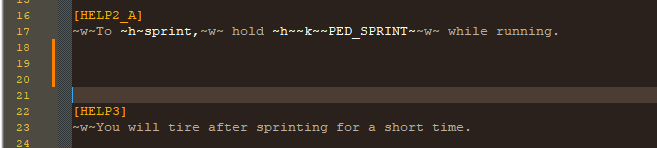is there a way to make delimeter check UP UNTIL closing char??
-
I’m trying to make a lang for a file that stores specific string format for a videogame. Strings have tokens inside them that tell the game what color to use when drawing characters.
Get the ~g~briefcase~w~ and return it back to casino
^green ^whiteThe string is white by default, then the word “briefcase” will be drawn green, and after it color switches back to white.
So far, I came up with following delimiter rule:
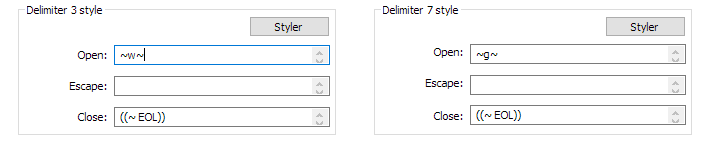
But this setup has an issue with first
~of~w~being colored green, because I assume npp considers closing char of delimiter as it’s part. That also breaks whole setup, since npp can’t find~w~at all and switch text back to white.
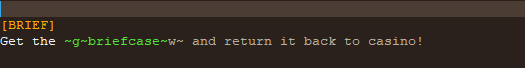
So the question I want to ask, is it possible to set a rule for delimiter’s closing char that would only scan up until that char?
-
@firedihm Change the closing delimiter to just
((EOL))and add “Delimiter 3” to the nesting of Delimiter 7. -
@supasillyass thanks for the suggestion, but looks like nesting is also not the best solution
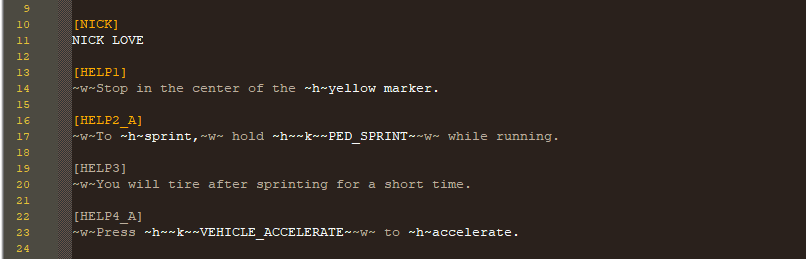
Header
[ ]highlighting breaks. That’s probably because[HELP2_A]has level 5 nesting, so it would need to encounter 5 ((EOL))s to properly exit.Simply inserting newlines helps resolve this, but it makes file look stupid