Cannot disable pop up when I write anything
-
I (or rather my company) recently installed a new version of Notepad ++ (v 8.5.8)
Now, when I write there is a pop-up window that appears when ever I try to type anything. It’s driving my nuts.
I have tried to disable “Auto-Completion” in “Preferences”, but to no avail.
Is it a bug or is it me?!
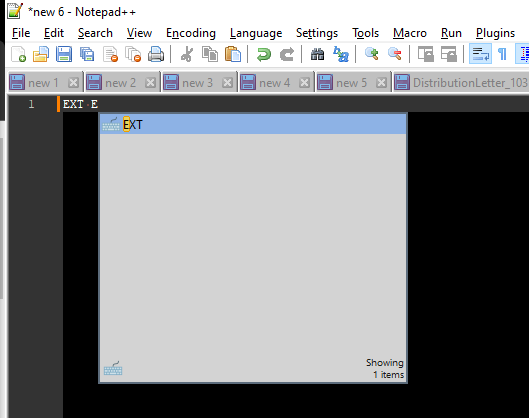
-
That’s not the look for a native Notepad++ auto-completion popup: Notepad++'s popup does not have the keyboard icon nor the status-bar at the bottom with the “Showing: 1 items”.
Either you have a plugin that’s doing it, in which case you’ll have to change that plugin’s settings, or you’ve got some external application that’s somehow hooking into Notepad++. If it’s a plugin, sharing your ?-menu’s Debug Info with us will tell us which plugins you have installed, and maybe someone here will recognize which plugin creates a popup that looks like that. (I don’t recognize that popup myself, but that doesn’t mean someone else won’t.)