How could one use a spell checker for a portable Notepad++?
-
How could one use a (portable) spell checker for a portable Notepad++? Without having to install anything?
-
@Cletos ,
DSpellCheck keeps all its files (including the Hunspell dictionaries) in the portable hierarchy if you are using a portable Notepad++.
(In fact, I don’t know of any plugins that violate Notepad++'s portable hierarchy when in portable mode, though it’s not impossible for them to hardcode some directory sometime.)
-
OK, thank you.
Then, how can I turn on the spell checker, I cannot get it to work. No red underlines, etc.
https://i.imgur.com/c8sAAuX.png
https://i.imgur.com/R8Fy0k4.png
I want Notepad to correct an entire file / text, without interventions.
-
@Cletos ,

You haven’t yet downloaded a dictionary. Hit the “download” button that was shown in your first screenshot.
Once you have one, it will look more like
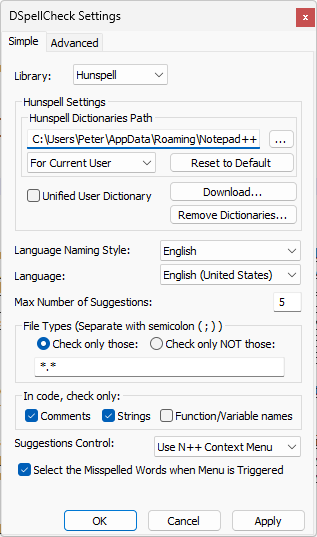
… notice how there is actually a Language: listed now. -
Ah, yes, thank you very much, now it works. Strange, some time ago it still worked. Maybe it has something to do with a new installation of Win. Also I have a protable Notepad++.
I want Notepad to correct an entire file / text, without interventions, so I clicked this, but nothing happened.

How could I make it?
-
@Cletos ,
I want Notepad to correct an entire file / text, without interventions, so I clicked this, but nothing happened.
How could I make it?I don’t think DSpellCheck currently has that feature. The menu action you are showing just works on the current misspelled word.
You would have to put in a feature request for that plugin over here to get that feature added. Since it has a couple other “All” actions, you might be able to convince the plugin developer to add “Replace All Misspelled Words with Topmost Suggestion”.
-
Okey, thank you very much!