Find All in Current Document do not update results / greyed out window / Solved by turn off NVIDIA RTX DESKTOP MANAGER
-
Find All in Current Document not update while search showing greyed out window on search.
- Search for registry and finally found that it was somehow associated with
NVIDIA RTX Desktop Manager which I never used.
Switched it off and suddenly it is working flawlessly. - Reinstall does not help
- Portable two versions not working.
- App working with admin rights.
Problem longer description before found solution:
When I run Find All in Current Document my results looks like that when I start program, so it is ok: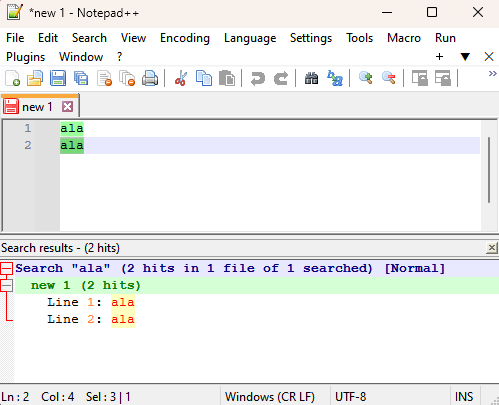
When I search with Find All in Current Document for any string one more time, my search windows is greyed out and I have to press each time F7 to show results and get previous window:
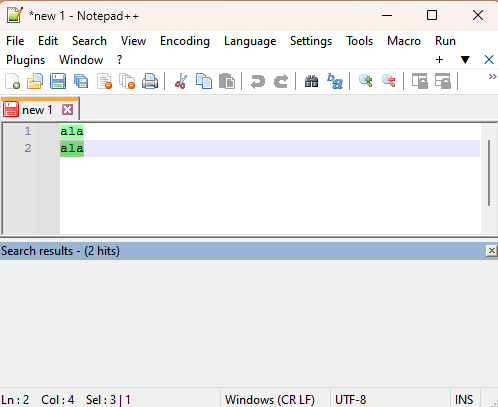
This is so annoying have to press this F7 all the time. Like some very basic functionality is not working. Why it is not updating automatically. It was working normally for long time and after some update it was broken and no chance to bring it back.
I have already reinstalled Notepad++, I cleaned all configuration files.
I even run portable version and all the time it is the same.I am running Windows 11 and Notepad 8.6.2.
- Search for registry and finally found that it was somehow associated with
-
@Michal-Maciejewski
Have you raised an issue in the Notepad++ GitHub repo?If you believe this is a bug, and not just something you need help with, you should raise an issue there.