Why does NotePad++ (using example 7.7), from functionsList.xml, not see all the functions in the panel?
-
- It seems to see a limited number of functions and in increments between them. For example
1.1) If you duplicate the same function and change the name, only the 1st one will be shown
1.2) If you delete the function before the last one, it will show the last one
1.3) The regular expression works, and the “Find All” function finds everything.
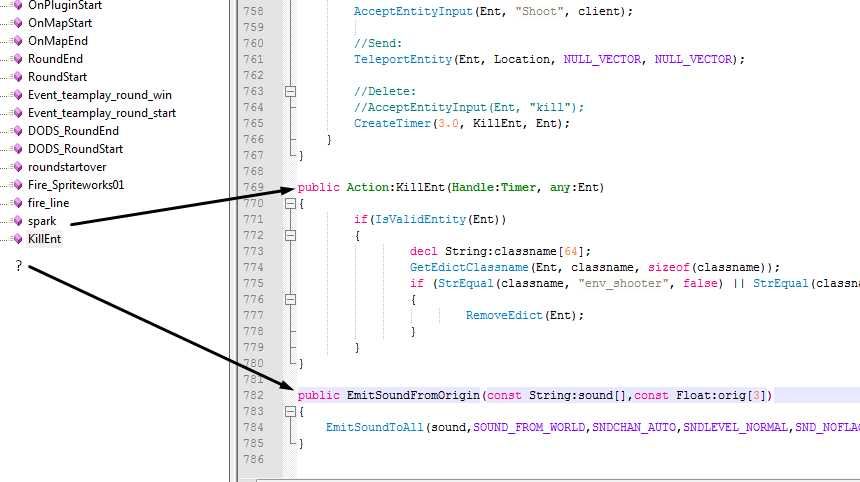
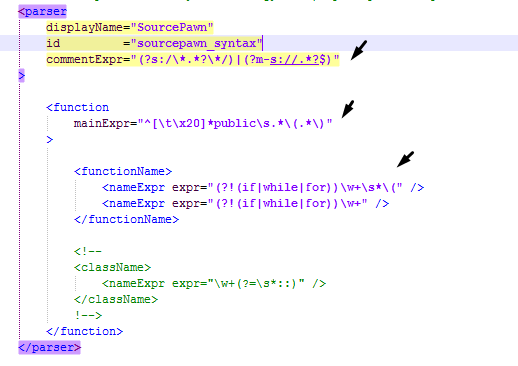
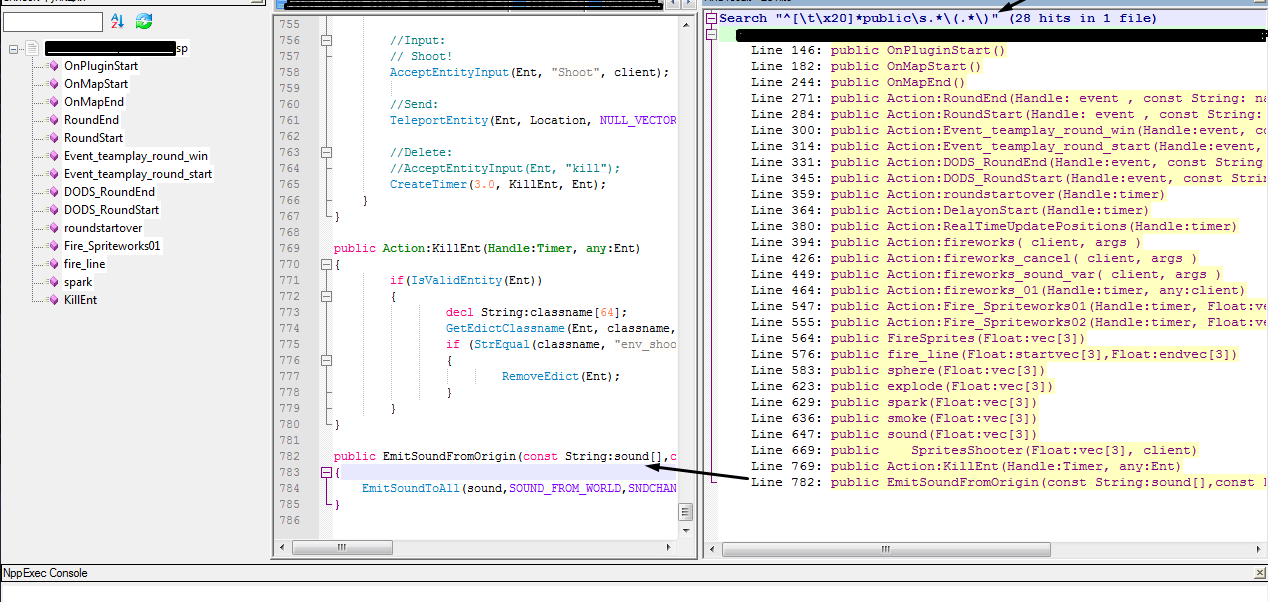
- It seems to see a limited number of functions and in increments between them. For example
-
@А-А ,
Notepad++ v7.7 was from 2019. Have you tried to see whether sometime in the last half decade, that has been improved?
Some of the Function List definitions have been updated since then, but not all, so it might be better, but it’s not guaranteed – and you’d have to make sure that it overwrites your copy of autoCompletion\LANGUAGENAME.xml.update: nevermind, I just saw “SourcePawn”, so I’m guessing that’s a custom language, so updating Notepad++ will not update that defition; I doubt that updating the executable will change how it processes, but it might.But in the end, the Function List feature is imperfect; and, because it’s relying on regex text match, rather than a state-based parser/lexer, it is inherently limited to what can be reasonably matched by a regex, and by the example code that the Developer and other contributors used when creating said regex.
-
@А-А ,
In addition to what @PeterJones has mentioned, there is also a quirk with the functionList that requires you to add I believe 2 carriage returns at the end of a file, to make it ‘see’ the last functions in a file. I found this to be the case recently when I was checking some code I had been fixing and noticed that one of the functions I was looking for was missing at the end of the file, and I remembered the bug, added two carriage return/line feeds, and it became visible. Read the FAQ for the FunctionList Basics where @MAPJe71 documents some of the bugs with the FunctionList.