Adjusting column spacing and line tracking
-
Hello Notepad++ Community,
I’m a newcomer to the forum with no programming skills. Currently, I’m trying to get acquainted with using Notepad++. For the CAD software I use, I need to adjust some settings, and it was recommended to use Notepad++ for this because it’s supposed to be easier in the background.!
The file I want to edit is a text file. When I first opened it, the contents were disorganized. I received an XML file that allowed me to make language settings, which made everything more structured. Now, as shown in the attached image (was sent to me), I want to adjust the distance between the vertical columns because some of them overlap. Also, I would like to see the line arrows in orange for better tracking. Can someone explain where and how I can make these adjustments?
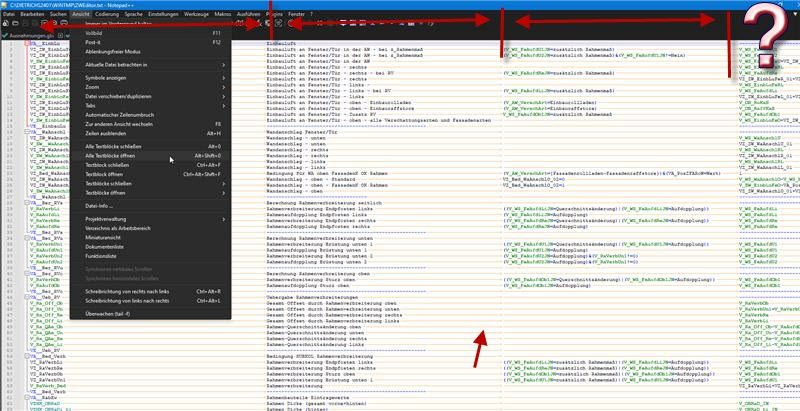
Thanks
Torge -
@Torge-Weiß said in Adjusting column spacing and line tracking:
I would like to see the line arrows in orange for better tracking.
Those are View > Show Symbol > Show Space and Tab
I want to adjust the distance between the vertical columns because some of them overlap.
For that, you need a plugin like Elastic Tabstops or Columns++ – I recommend Columns++, as it’s actively supported/developed by someone who regularly reads and posts in this Community forum, and gives you a bunch of additional features, include a powerful search feature that is quite helpful for columnar data (and even non-columnar data).
-
Hello Peter,
thank you so much. It worked out exactly as I wanted.