Will Np++ support cursorcolumn like Vim?
-
Hi,
Will NP++ support cursorcolumn function just like Vim does. Would be nice for editing yaml files to see if the tabs are correct everywhere. If you could have a vertical column to show that.
-
I recommend two things to help with this:
-
View > Show Symbols > Show Space and Tab – this will use special glyphs for the space and tab symbols, to make indentation obvious
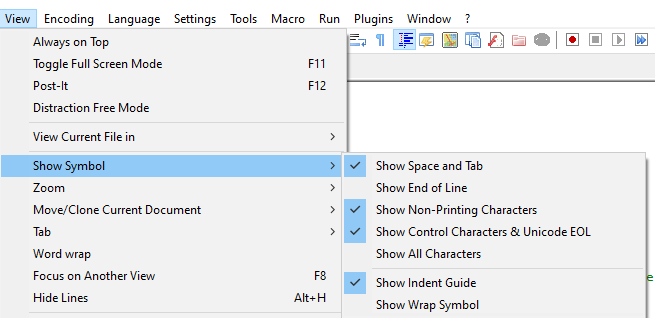
-
Install the ColumnTools plugin and enable Plugins > ColumnTools > Column Highlight
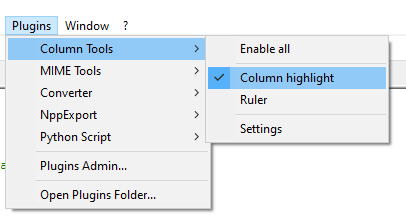
This puts the “edge column marker” at the current column (the cyan vertical line in the screenshot below)
The results of these two together:
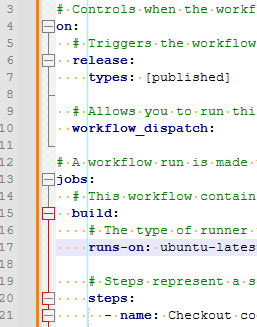
You can assign keyboard shortcut to either, to be able to easily toggle them on and off.
-----
update: three things, actually. View > Show Symbol > Show Indent Guide
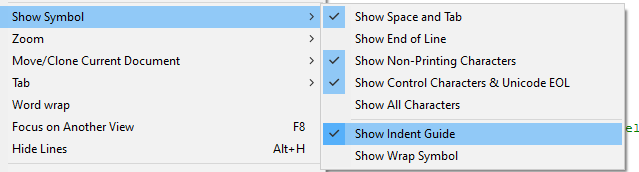
This puts a separate vertical line at every tabstop level; Settings > Preferences > Language > yaml > Tab Size: ____ determines how far apart the Indent Guide lines are.
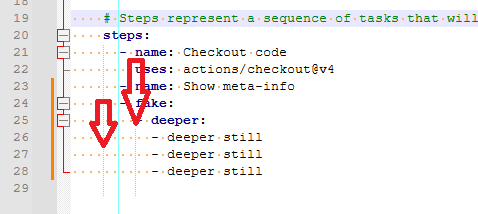
And Settings > Style Configurator > Language:
Global Styles> Style:Indent guideline styleand … > Style:Edge colourwill allow you to change the colors for the Indent Guide and the Edge Column Marker, if you don’t like the default gray and cyan for those two. -