subscripts
-
@Эндрю-Ципихович said in subscripts:
and with these:
??? Верхний индекс=Superscript 1<br>
??? Верхний индекс=Superscript 2<br>
??? Верхний индекс=Superscript 3<br>
https://symbl.cc/ru/unicode/blocks/s...nd-subscripts/ - silent and what to do?Sorry, that just translates to “??? Superscript=Superscript 1<br>” and similar. I am not 100% sure what you are asking. And the URL was 404-not-found.
If you are asking how to enter superscript, just like you asked how to enter subscript, then the
Altsequences are similar, but you will have to use the hexadecimal Unicode codepoints for those characters instead of for the subscript characters. We’re not going to look up every Unicode codepoint for you: that’s something you can do for yourself – it’s fairly easy to do, and the website I linked above with the instructions on how to enter the Alt-code has a lookup form that you can use to find them out. -
@Эндрю-Ципихович Alt codes operation has an open issue in Notepad++ v8.6.2.
Title: Can’t insert the horizontal ellipsis (…) with Alt+0133 code when Num Lock is off
Link: https://github.com/notepad-plus-plus/notepad-plus-plus/issues/14710 -
The issue of entering 1, 2, 3 with a superscript has not yet been resolved because the link says “Undefined” and Word will not help these three characters are missing - an alarming signal…
does anyone know how to enter them? -
@Эндрю-Ципихович if you cannot understand what the others have written above, you need to find someone to translate for you. Google translate is not good enough to translate to Russian
-
@Эндрю-Ципихович said in subscripts:
The issue of entering 1, 2, 3 with a superscript has not yet been resolved because the link says “Undefined” and Word will not help these three characters are missing - an alarming signal…
does anyone know how to enter them?“The link says undefined”. You didn’t specify what link, but I can guess that you incorrectly assumed that ¹²³ were next to ⁰ and ⁴⁵⁶⁷⁸⁹ in the unicode tables. They are not.
If you want to enter Unicode characters, you need to learn how to look them up, and to not make assumptions about them. But since you currently don’t have that skill, I will show you the superscript characters
U+2070 = ⁰ U+00B9 = ¹ U+00B2 = ² U+00B3 = ³ U+2074 = ⁴ U+2075 = ⁵ U+2076 = ⁶ U+2077 = ⁷ U+2078 = ⁸ U+2079 = ⁹So to enter
¹, I hold downAltwith one hand, then with the other, I type (using the numeric keypad for the+and the numbers, but the normal keys for letters)+then0then0thenBthen9– and it enters that character. The same worked as I was typing it in the web browser, or when typing in MS notepad.exe, or anyplace else within Windows OS, because that’s a feature of the operating system, not of the Notepad++ application.Since it’s a feature of the operating system, not of Notepad++, then if you need more help on figuring out how to type
Altsequences for Unicode on Windows, you will have to find a generic “help me with generic Windows questions” forum, not this Notepad++ forum.But really, once you have the general rule, which I have described for you twice, and linked you to a reference for it, you just need to know how to look up the generic Unicode values. That same site had it, but since you appear to have not been able to figure it out, this page shows all the unicode characters with “superscript” in the name or description; and if you change the query at the top of that page, you can search for other unicode characters.
-
My preferred way to enter Unicode entities by code point is the HTMLTag plugin.
With that plugin, I can type
⁴and then space, and it will output⁴(again, you must have enabled DirectWrite, or it won’t look right). -
@Mark-Olson can you please explain how to do that?
-
@dr-ramaanand said in subscripts:
Mark-Olson can you please explain how to do that?
Pretty sure he already did. :-(
-
@dr-ramaanand said in subscripts:
@Mark-Olson can you please explain how to do that?
The wiki is the best place to get that information.
-
I understood correctly that writing 0 and 1 with a superscript so that they are uniform will not work, since they are in different sections of Unicode?
я правильно понял, что написать 0 и 1 с верхним индексом, чтобы они были однообразными не получится, так как они находятся в разных разделах юникода?
-
@Эндрю-Ципихович said in subscripts:
Did I understand correctly that writing 0 and 1 with a superscript so that they are monotonous will not work, since they are in different sections of Unicode?
No, you did not understand. You enter all the superscripts and subscripts and any other Unicode character with the same style of Alt sequence, with Alt then Numeric Keypad Plus then the hex code using the keypad for digits. However, they just don’t use adjacent numbers – that’s due to Unicode, not due to Windows or Notepad++. You just have to use their real numbers. So if my “monotonous”, you mean “having adjacent numbers”, what you are actually saying is “Please tell me how to enter a Unicode character using my own numbering system, not Unicode’s numbering system”, which is not something we can help you with.
I’ve explained the Alt sequences multiple times. I’ve shown you the numbers to use for every one of the superscript digits. Others have given you multiple alternatives, including plugins that will help you enter them if you don’t like the Alt sequences. At this point, we’ve done everything we can, both in terms of Notepad++ specifics and in terms of general “how to use Windows” (which is off topic for this forum) to help you understand.
If you still cannot figure out how to use Alt sequences on your Windows computer to enter the superscripts, you are going to have to go to some other forum that’s meant for helping people with generic Windows questions, because Your Question Still Has Nothing To Do With Notepad++ (the answer for how to enter those characters with the Alt sequence is the same whether you are using Notepad++ or Windows notepad.exe or any other text editor on Windows).
Good luck.
-
Sorry for translation difficulties
1,2,3 superscript to be the same font size and stay in line
Arrange in line
how to do it? -
1,2,3 superscript to be the same font size and stay in line
What have you tried? Why do you think it’s a problem with Notepad++, rather than a generic Windows question? Can you show a screenshot of it not working for you? It works exactly as expected for me.
If I have the text as follows (which you can copy/paste):
Normal 0123456789, superscript ⁰¹²³⁴⁵⁶⁷⁸⁹Then I get the working screenshot:
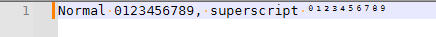
There is nothing wrong. It behaves exactly as expected.
Update: Regarding my statement, “Why do you think it’s a problem with Notepad++”, I will give you a hint: if you try the same thing in
notepad.exeand it behaves identically, then it’s not a Notepad++ issue, and you need to ask somewhere else. If it does behave differently, then show us a screenshot of Notepad++ vs notepad.exe with the exact same text, and tell us what fonts you have selected for both applications. -
@Эндрю-Ципихович said in subscripts:
Sorry for translation difficulties
1,2,3 superscript to be the same font size and stay in line
Arrange in line
how to do it?I suspect that you are not going about this in a good way. Are you sure that what you want to create are plain text files?
If what you are writing is to be part of a web page, you should be using HTML <sup> and <sub> tags. (Notepad++ is fine for editing HTML, but you’ll have to open the file in a web browser to see how it will look.) If it’s going to be a formatted or printed document, you probably want a word processor (not Notepad++), which will have its own way of doing superscripts and subscripts.
You can put Unicode superscript and subscript numbers in plain text, but that is unusual. If possible, talk with someone familiar with the purpose for which your writing will be used and ask if plain text with Unicode superscript and subscript characters is really the right way to do it.
-
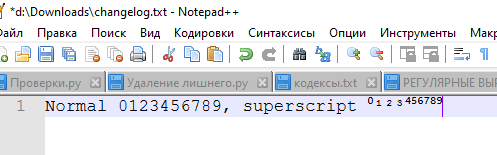
-
https://community.notepad-plus-plus.org/assets/uploads/files/1708022396981-ba108eed-bcce-4219-ba03-21448a8e45db-image.png
here even 1234 are not the same as the others = different -
@Эндрю-Ципихович said in subscripts:
https://community.notepad-plus-plus.org/assets/uploads/files/1708022396981-ba108eed-bcce-4219-ba03-21448a8e45db-image.png
here even 1234 are not the same as the others = differentSuperscript numbers in Unicode are a bit strange (no doubt because superscript 1, 2 and 3 exist in common code pages like Windows-1252 and ISO-8859-1). Superscript 1, 2 and 3 are U+00B9, U+00B2 and U+00B3, while the others are U+207n (n being 0 or 4-9). Probably the font you are using only has superscript 1, 2 and 3, and a different font is being substituted for the others. (Notice how everything else has fixed spacing, including that the superscript 1, 2 and 3 are spread out to have the same character-to-character spacing as the full-size text, but the superscript 4-9 are squeezed together?) Choose a font which contains all the Unicode superscript characters and they will all match.
The problems you are having are likely to plague those who read your files, too. As I mentioned earlier, it seems likely to me that there is a better way to approach your task. Using Unicode superscript and subscript numbers is usually not a good way to present material in which the superscripts and subscripts are important.
-
@Эндрю-Ципихович said in subscripts:
https://community.notepad-plus-plus.org/assets/uploads/files/1708022396981-ba108eed-bcce-4219-ba03-21448a8e45db-image.png
here even 1234 are not the same as the others = differentIn my screenshot? Just barely. And if i zoom in in Notepad++, they are indentical. In your screenshot, they are obviously different. But that’s due to the font’s design, not a problem with Notepad++.
Here is the comparison you refused to do, despite the fact that I asked you to.
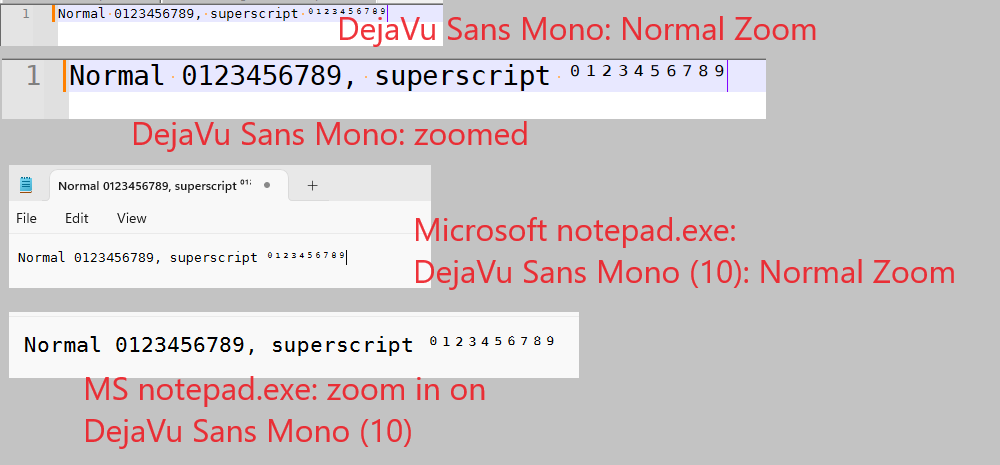
As you can see, the same font in Microsoft Notepad (notepad.exe) behaves identially to the way it behaves in Notepad++ – at 10pt, depending on the zoom, the glyphs change relative size.
Two applications show exactly the same behavior. Thus, I emphasize again, because you haven’t seemed to understand this yet:
It is a font issue, and/or the way Windows OS displays them. Once again, it has NOTHING to do with Notepad++
Don’t be surprised if further whining about this earns you downvotes in the forum.
-
@Coises said in subscripts:
The problems you are having are likely to plague those who read your files, too. As I mentioned earlier, it seems likely to me that there is a better way to approach your task. Using Unicode superscript and subscript numbers is usually not a good way to present material in which the superscripts and subscripts are important.
@Эндрю-Ципихович
Coises is correct. I would use LaTeX or MathJax to make a document with superscripts and subscripts.For example, if I wanted to make
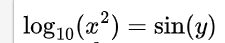
I would write this and use MathJax to render it.
\log_{10}(x^2) = \sin(y)That’s only a tiny fraction of what is possible with LaTeX and MathJax. You can make some very impressive-looking documents from a simple plain-text document once you’re familiar with it.
But I’m not going to talk any more about LaTeX or MathJax here, because that would be off-topic for this forum.