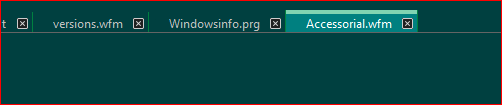[feature request] cloned tab lighting
-
Current NPP tab colored line of cloned tubs
are both same.
I want these to colored different color
to identify which cursor is active.Now, I manually apply to tab color 1 to identify easily. active one is yellow, and the other one is green.
I want these apply automatically by preferences.
-
-
I’m not sure that I understand the request.
Isn’t it already reasonably easy to tell the active view from the inactive view? -
-
@Lycan-Thrope said in [feature request] cloned tab lighting:
I don’t have a problem with it.
Well, you’re only using one view. The active tab in the current view is easy enough to distinguish.
It’s a bit harder for the active view, but by default in the non-dark mode theme, look for the “brighter” orange bar on the top of the tab to distinguish active view, for example:
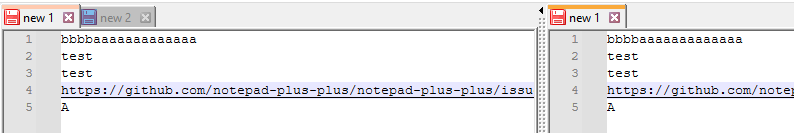
The view on the right is the active one.
-
@Alan-Kilborn ,
I’ve used those too, but like you point out, I check for the highlighted tab to know which one is active. That’s particularly why I switched to Dark Mode exclusively, to stop tearing my old eyes up trying to see variations in gradients of light colors. :-) -
It’s even harder to see in dark mode default colourings:
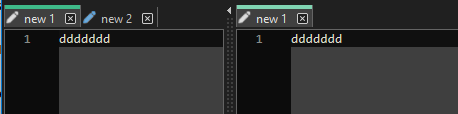
In this screenshot it would be my guess that the “left”
new 1is the tab with current input focus, but that is not the case. :-(
So perhaps a “solution” for the OP is to go into Style Configurator and adjust the Active tab focused and Active tab unfocused settings so that they are distinctive and recognizable (for him/herself):
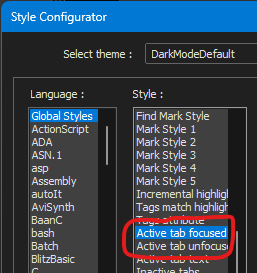
-
@Alan-Kilborn ,
You’re going to make me show you my trick, right? :-)
If you notice, the one on the right has the flashing cursor, although, in this screen capture, it’s solid. But…I may take your advice and make it more obvious, but honestly, although I like the ComparePlus plugin, I don’t use it that often, nor if there are any more plugins that create dual windows or even NPP for that matter, I don’t use them. I’m a one document fella, and the previous pic I showed you, suits me just fine. :-)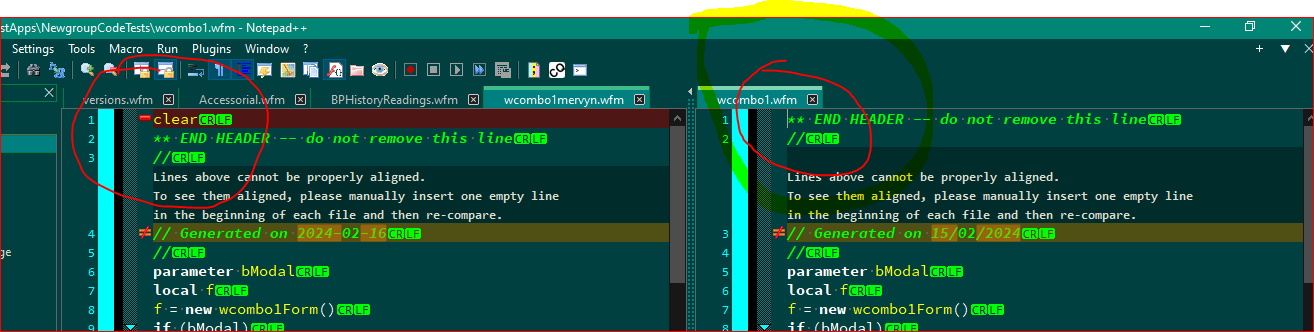
-
@Alan-Kilborn ,
Viola, your tip has changed my life. :-)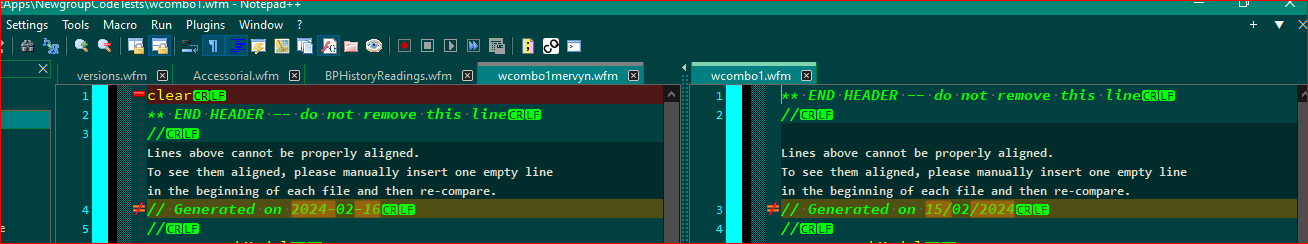
-
@Lycan-Thrope said in [feature request] cloned tab lighting:
…the flashing cursor…
Well, sure, that can be used to determine the active view, but… I’m sensing the OP wanted a quicker way to do it, rather than visually scan for a blinking caret that could be anywhere in one of the two window halves.
… ComparePlus plugin…
You’ve lost me, here. Not sure what that has to do with it.
your tip has changed my life.
😏
-
@Alan-Kilborn said in [feature request] cloned tab lighting:
… ComparePlus plugin…You’ve lost me, here. Not sure what that has to do with it.
That’s the only NPP function or Plugin that I use that provides a dual view where I would need to be concerned over which one was active. That’s all I meant. I don’t use all the fancy options in NPP normally, is what I’m alluding to, which means I seldom am concerned about 2 views of identical or different documents and which tab or view is active. :-)
-
@Alan-Kilborn ,
Thanks to you, (grumble :) ) I’ve started checking out the YT videos by Chris Amit to check out some of the other things NPP and Plugins do that I’ve not been using and already have enabled 3 more plugins. ::sigh:: Ignorance was bliss, now that I’ve eaten the apple, like Adam, I’m screwed. :)