How to remove all data?
-
Hi,
I borrowed a Windows 10 Home pc. I installed the normal notepad++. On the pc I plug in my external hard disk that contains my data files and open/edit using software notepad++. I save all my data files to my external hard disk.
My understanding is notepad++ will save/backup data that are opened in notepad++ somewhere inside the computer.
Q1. Before I return the pc, what should I do to ensure that I do not leave my info/data on the pc? Please tell how to completely delete notepad++ to prevent my data opened in notepad++ from being saved into the borrowed pc? Please tell me all locations/path/directory to delete?
Q2. Does the notepad++ portable version auto save/backup data files into the pc? If yes, where are they saved and how to delete them?
Q3. Are the notepad++ portable version at all these 3 links the same thing? notepad-plus-plusDOTorg/downloads/v8.6.2/ vs portableappsDOTcom/apps/development/notepadpp_portable vs sourceforgeDOTnet/projects/portableapps/files/Notepad++%20Portable/
Thank you.
FYI. I am asking this because I am not aware where notepad++ silently save data/backup.
Some threads that I read:
“I see that once I open a new file and write something in it, even if I don’t save it, that file will also open when I open notepad++ again.” source stackoverflowDOTcom/questions/33430326/how-does-notepad-save-the-state-of-the-workspace
“On the most recent versions of Notepad++, when the application is closed, unsaved files are maintained when the application is restarted.” source stackoverflowDOTcom/questions/29617349/notepad-cached-files-location(for example, notepad++ do auto save a backup copy somewhere inside c drive. e.g. community.notepad-plus-plusDOTorg/topic/24890/any-way-to-recover-my-data-saved-in-notepad-in-my-previous-window stackoverflowDOTcom/questions/4675202/notepad-setting-for-disabling-auto-open-previous-files
stackoverflowDOTcom/questions/29617349/notepad-cached-files-location
stackoverflowDOTcom/questions/33430326/how-does-notepad-save-the-state-of-the-workspace -
If you have a normal installation that stores Notepad++ config data in
%Appdata%, you should be able to find backups in%Appdata%/Roaming/Notepad++/backup. I recommend reading the relevant user manual section for more info.For example, all
new 1type files are backed up here periodically, as are your edits to other files.Of course, the most important thing to remember about Notepad++'s backup system is that it is a very very bad idea to have 500 files open in Notepad++ and rely 100% on Notepad++ to save you from data corruption and loss. If you have been doing that, I strongly suggest using a USB stick or Google Drive or Dropbox or GitHub or something besides Notepad++.
-
@Mark-Olson
Does the Notepad++ portable version store/save anything in the computer?For the Notepad++ normal installation how to disable it from storing any data in the computer?
-
@jasoncom said in How to remove all data?:
Does the Notepad++ portable version store/save anything in the computer?
For the Notepad++ normal installation how to disable it from storing any data in the computer?
Assuming your main concern is the list of viewed files, there are two settings pertaining to file history:
Settings > Preferences > Recent files History
A value of
0means “do not remember recent files”: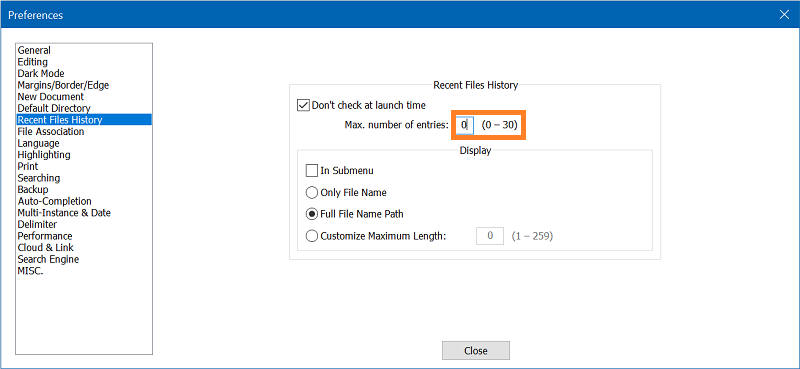
Settings > Preferences > Backup
Uncheck the “Remember current session for next launch” option:
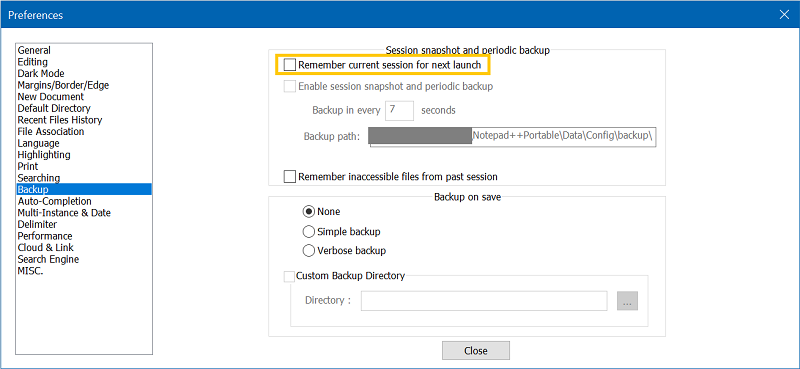
If “Recent Files History” previously had a non-zero value (the default), the files are saved in
config.xmlunder/NotepadPlus/History.If “Remember current session” was previously enabled (the default), a list of open files will be in
session.xml.A portable application from the official domain (
notepad-plus-plus.org/downloads) will writeconfig.xmlandsession.xmlright besidenotepad++.exe.I tried the “PortableApp” versions you mentioned and they both stored them near the application under
$(PORTABLE_APP_EXE_DIRECTORY)Data\Config.Since your question sounds a little paranoid, you may want to try something like the Tails OS in the future.
Also be aware that simple deletion does not prevent recovery of a file by a sufficiently motivated person. You could try “wiping” the sensitive data with a tool like BleachBit, but even that will not completely remove files from a solid state drive, as the bits are randomly flashed in various locations to preserve the longevity of the device.
-
@rdipardo said in How to remove all data?:
@jasoncom said in How to remove all data?:
Does the Notepad++ portable version store/save anything in the computer?
For the Notepad++ normal installation how to disable it from storing any data in the computer?
Assuming your main concern is the list of viewed files, there are two settings pertaining to file history:
Settings > Preferences > Recent files History
A value of
0means “do not remember recent files”: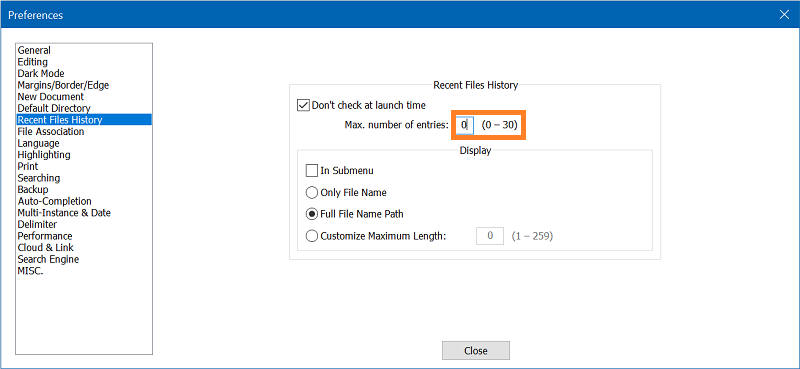
Settings > Preferences > Backup
Uncheck the “Remember current session for next launch” option:
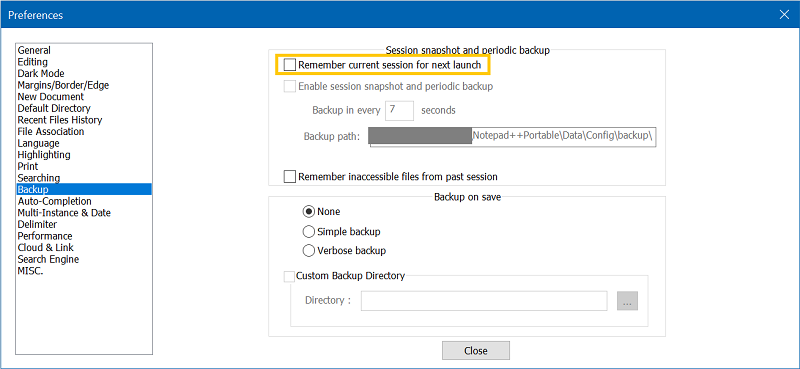
If “Recent Files History” previously had a non-zero value (the default), the files are saved in
config.xmlunder/NotepadPlus/History.If “Remember current session” was previously enabled (the default), a list of open files will be in
session.xml.A portable application from the official domain (
notepad-plus-plusDOTorg/downloads) will writeconfig.xmlandsession.xmlright besidenotepad++.exe.I tried the “PortableApp” versions you mentioned and they both stored them near the application under
$(PORTABLE_APP_EXE_DIRECTORY)Data\Config.Since your question sounds a little paranoid, you may want to try something like the Tails OS in the future.
Also be aware that simple deletion does not prevent recovery of a file by a sufficiently motivated person. You could try “wiping” the sensitive data with a tool like BleachBit, but even that will not completely remove files from a solid state drive, as the bits are randomly flashed in various locations to preserve the longevity of the device.
Q1. Before I open/create new txt file in a normal installation notepad++ if I have done your step 1. and 2. in your reply then I start to open/create new txt file in notepad++, does it mean config.xml and session.xml do not exist?
Q2. If I have use a normal installation notepad++ default settings to open/create new txt file for some time already (I assume config.xml and session.xml will be created) then I do step 1. and 2. does it mean config.xml and session.xml will be auto deleted by notepad++ after doing step 1. and 2.?
Q3. Does your answer to my Q1 and Q2 apply to the portable version notepad++ too?
Q4. $(PORTABLE_APP_EXE_DIRECTORY)Data\Config where is this location?
Q5. Does config.xml , session.xml and $(PORTABLE_APP_EXE_DIRECTORY)Data\Config auto delete/disappear when I close portable version notepad++?
Correct me if I am wrong, I assume portable version notepad++ means it will not leave any data after the user close the portable version notepad++Thank you.
-
@jasoncom said in How to remove all data?:
Q1. Before I open/create new txt file in a normal installation notepad++ if I have done your step 1. and 2. in your reply then I start to open/create new txt file in notepad++, does it mean config.xml and session.xml do not exist?
No.
Q2. If I have use a normal installation notepad++ default settings to open/create new txt file for some time already (I assume config.xml and session.xml will be created) then I do step 1. and 2. does it mean config.xml and session.xml will be auto deleted by notepad++ after doing step 1. and 2.?
No.
Q3. Does your answer to my Q1 and Q2 apply to the portable version notepad++ too?
Yes.
Q4. $(PORTABLE_APP_EXE_DIRECTORY)Data\Config where is this location?
At the first mention of “portable apps” you should have been told that this is not a supported/recommended thing to use, and we don’t provide assistance regarding it here.
Q5. Does config.xml , session.xml and $(PORTABLE_APP_EXE_DIRECTORY)Data\Config auto delete/disappear when I close portable version notepad++?
For a real portable version of Notepad++, the answer is No.
“Closing” the (real) portable version does no deletion of anything.
Now, if you use Explorer and navigate to the folder where you’ve put portable Notepad++ and delete it (the top-level Notepad++ folder), then everything should be “gone” (where “gone” is defined by what the OS does – as mentioned by someone else earlier).The best plan for you, as I see it, would be to grab the real and true portable version:
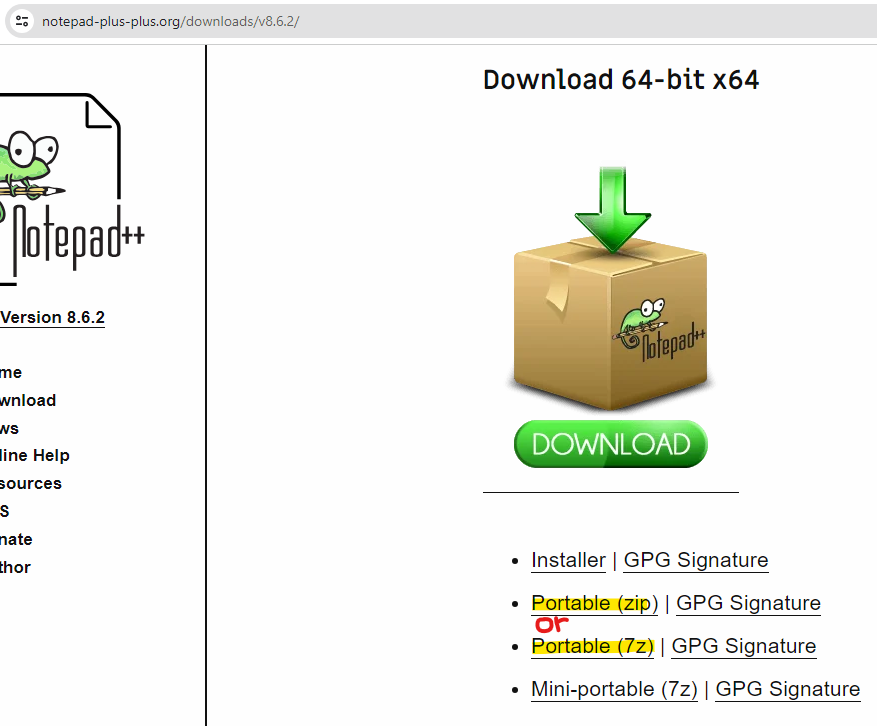
Unzip it to a folder of your choice, use it, and when done with it, delete the folder tree you unzipped it to, and then use whatever utility makes you feel good that the bits and bytes have truly been removed from the computer.
If you are going to continue with your numbered interrogation, suggest you just keep incrementing your
Qnumbers (and not restart from1each time), just so it is totally clear what someone is responding to. -
@Alan-Kilborn said in How to remove all data?:
@jasoncom said in How to remove all data?:
Q1. Before I open/create new txt file in a normal installation notepad++ if I have done your step 1. and 2. in your reply then I start to open/create new txt file in notepad++, does it mean config.xml and session.xml do not exist?
No.
Q2. If I have use a normal installation notepad++ default settings to open/create new txt file for some time already (I assume config.xml and session.xml will be created) then I do step 1. and 2. does it mean config.xml and session.xml will be auto deleted by notepad++ after doing step 1. and 2.?
No.
Q3. Does your answer to my Q1 and Q2 apply to the portable version notepad++ too?
Yes.
Q4. $(PORTABLE_APP_EXE_DIRECTORY)Data\Config where is this location?
At the first mention of “portable apps” you should have been told that this is not a supported/recommended thing to use, and we don’t provide assistance regarding it here.
Q5. Does config.xml , session.xml and $(PORTABLE_APP_EXE_DIRECTORY)Data\Config auto delete/disappear when I close portable version notepad++?
For a real portable version of Notepad++, the answer is No.
“Closing” the (real) portable version does no deletion of anything.
Now, if you use Explorer and navigate to the folder where you’ve put portable Notepad++ and delete it (the top-level Notepad++ folder), then everything should be “gone” (where “gone” is defined by what the OS does – as mentioned by someone else earlier).The best plan for you, as I see it, would be to grab the real and true portable version:
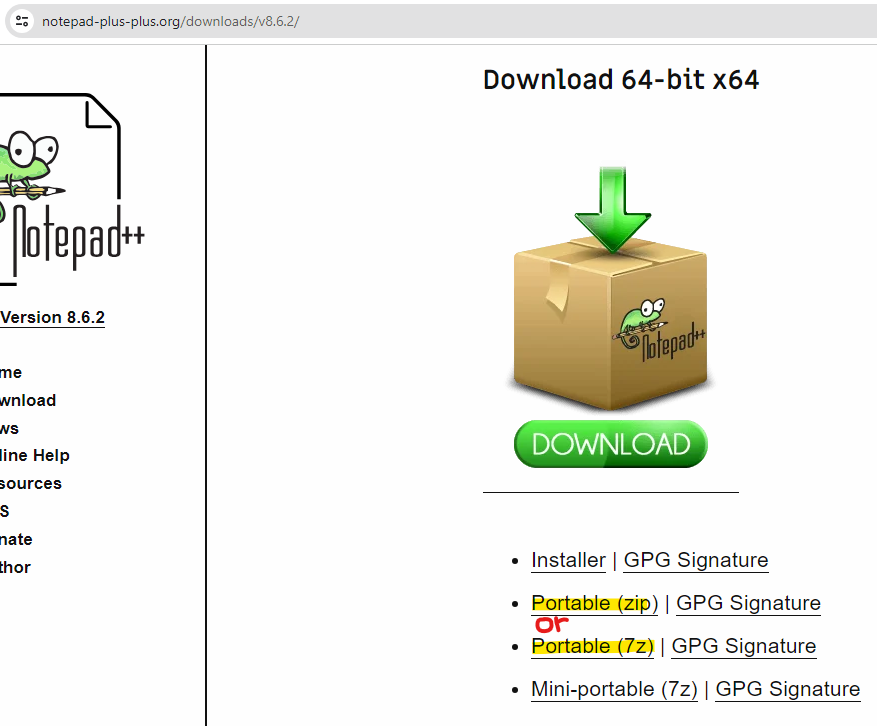
Unzip it to a folder of your choice, use it, and when done with it, delete the folder tree you unzipped it to, and then use whatever utility makes you feel good that the bits and bytes have truly been removed from the computer.
If you are going to continue with your numbered interrogation, suggest you just keep incrementing your
Qnumbers (and not restart from1each time), just so it is totally clear what someone is responding to.If the real portable version of Notepad++ is unzipped on an external USB flash drive (USB thumb drive) or an external hard drive, does it mean that the real portable version of Notepad++ will not leave any data in the computer (e.g. C:)?
Thank you everyone (I wanted to upvote all your replies but upvote is unsuccessful because I need 1 reputation to upvote)
-
@jasoncom said in How to remove all data?:
If the real portable version of Notepad++ is unzipped on an external USB flash drive (USB thumb drive) or an external hard drive, does it mean that the real portable version of Notepad++ will not leave any data in the computer (e.g. C:)?
I believe that is a true statement.