Code Beautifier 1.0 (PythonScript)
-
@Khundian-Twitch ,
More bad news, I’m afraid. Even using the capitalized language, option in your beautifier, it is not working on my code. I tried it straight from the IDE that generates code, and then I wrote one in Notepad++, with no formatting at all (all text was flush left), initiated your script, chose my language and all the settings that I had in there last time I made the beautifier settings, it did not carry them over, apparently. So, I redid some of them and then saved the file…and nothing.So, I either have bad settings here, somehow, although your script is apparently working to call up the dialog box, but it’s not doing any beautifying at all. :-(
-
@Lycan-Thrope said in Code Beautifier 1.0 (PythonScript):
@Khundian-Twitch ,
More bad news, I’m afraid. Even using the capitalized language, option in your beautifier, it is not working on my code. I tried it straight from the IDE that generates code, and then I wrote one in Notepad++, with no formatting at all (all text was flush left), initiated your script, chose my language and all the settings that I had in there last time I made the beautifier settings, it did not carry them over, apparently. So, I redid some of them and then saved the file…and nothing.So, I either have bad settings here, somehow, although your script is apparently working to call up the dialog box, but it’s not doing any beautifying at all. :-(
Can you go in a bit more detail what exactly isn’t working? Each language should have its own button in the alphabetical language list and a settings file, no settings are “carried over” between languages.
Does each “version” of the language have a seperate button in the alphabetical language list? If this is not the case, most probably the language settings file with the lowercase starting letter is still in the settings folder “\plugins\Config\PythonScript\scripts\Code Beautifier”. Make sure the settings file starts wiith a capital letter, and that you have configured the settings for each language through the GUI. When this is done, the script should beautify your code in both “versions” of the language. Let me know if this fixes your issue.
I will get around to fixing this annoying case sensitive thing, but between work and family there isn’t any time left atm.
-
@Khundian-Twitch ,
A picture is worth a thousand words, so below is a screen capture showing thekeyword_groups_Dark_dBASEPlus.txtfile that your script creates with my beautifier keyword settings in front of a program file with a.prgfile extension that is part of my UDL and recognized by it. I saved the file prior and after putting all the text to the left side, and then saved it, and…this is the result. Your script is not working with my UDL.As I mentioned, perhaps there is something amiss. Every time I open the settings file, it is erasing what was there, and waiting for new input. I even erased the non-capitalized normal
keyword_groups_dBASEPlus.txtfile, because although it doesn’t display it in your UI box, it did exist in the directory, so I deleted it as a safety precaution, however, upon opening a file when your script is runninng, and I open a file which defaults to normal mode and has to be switched to Dark mode, your script recreated the file again for this screenshot with nothing in it.I’m going to remove all the script aspects, because as of now, I normally type my own beautification as part of my normal typing, as I’m a touch typist and can easily write my code with formatting I’m used to without a beautifier, but if you get this working again later, I may try it again, but for right now it’s pretty much ineffective for me, and if you don’t have the time to work on it, I understand…but I also won’t be playing with it anymore either. ;-)
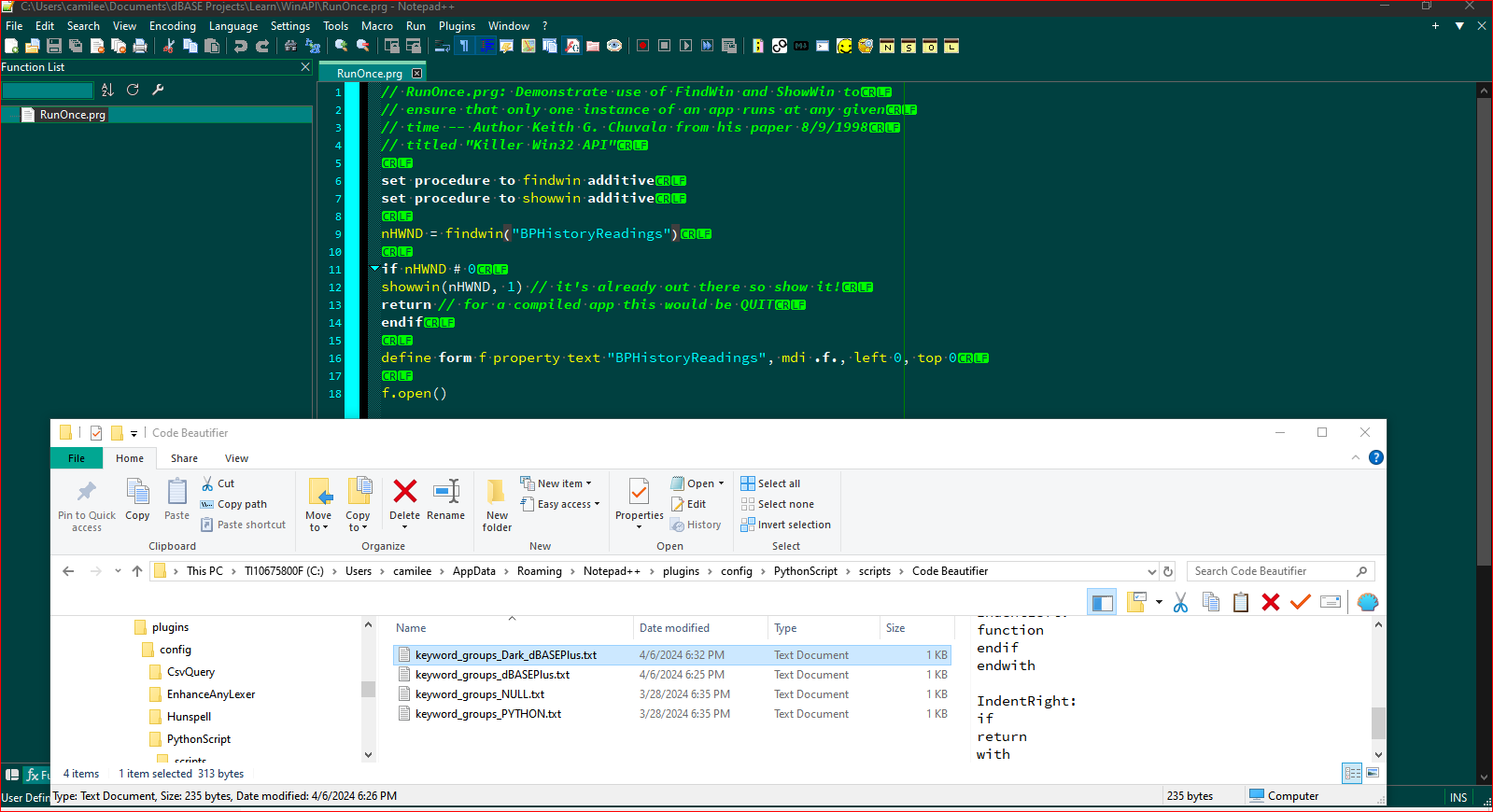
-
@Lycan-Thrope
I understand completely, I shouldn’t have made it public unless I have time to provide support for it. -
@Khundian-Twitch
Hello, can you please put your script back please? I need to create one for a very specific langage of an IBM tool and your work can really help me.Thank you,
Regards