Big files cannot opened in v8.6.4 (x64)
-
@Klaus-Lehmann
Congrats, you’ve just uncovered a N++ misconfiguration bug (as you have already found with the Sc1.exe test - this is not a Scintilla issue but a N++ one):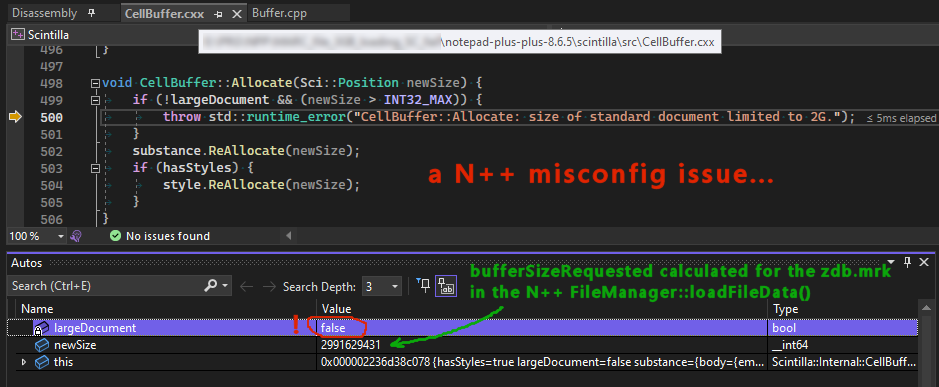
I’ll try to fix it but no ETA.
-
fixed, will be in the upcoming v8.6.6
-
@xomx great! glad, You have found an error. a misconfiguration bug.
I will wait for v8.6.6
than I can report some issues with speed. I want to prepare a comparison between n++ v8.6.6 and Vedit 6.2(64bit). more than later. 1st I will wait vor v8.6.6
Thanks for Your good job!
yours, klaus -
@Klaus-Lehmann
my problem is solved. thank You for all!in Notepad++ v8.6.6 Release Candidate:
http://download.notepad-plus-plus.org/repository/8.x/8.6.6.RC/
Change log:
Fix crash when crossing the 2GB file size threshold. (Fix #14944 , #14981 )it works. great!
who is intested in: how looks a big file, opened with notpad++ v8.6.6(RC1)
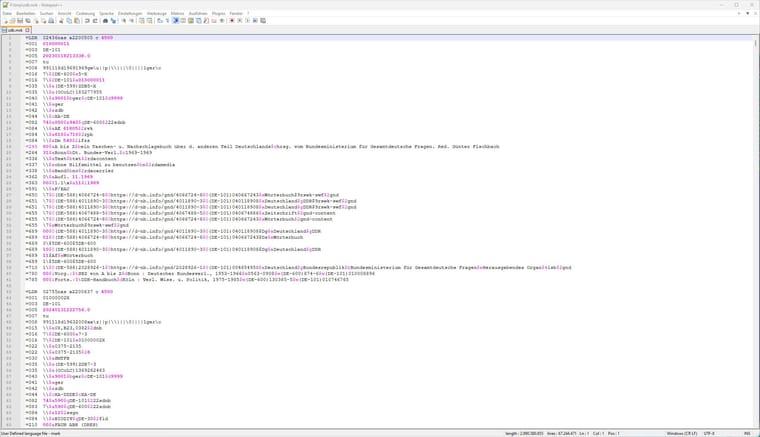
its a interesting file ;-)
2,9 GB. including text in 67 Mill lines! mainly asciiok. some certain stuff:
my config.xml has this content
<GUIConfig name=“largeFileRestriction” fileSizeMB=“200” isEnabled=“no” allowAutoCompletion=“no” allowBraceMatch=“no” allowSmartHilite=“no” allowClickableLink=“no” deactivateWordWrap=“yes” suppress2GBWarning=“yes” />
and with these settings I have my colors back!
colors? I have changed "userDefineLang.xml. that I can see some special content, with “alarming colors”. You will it see in the picture. for me are the content very very certain, it begins with $0 or $a or or or.ok. this all is very good for me! Thank You so much! ;-)
in next days I will do some tests. and publish them here!
notepad++ have to load a unknown file with approx. 3GB data. or with 11GB.
those big files are very welcome at me. I must do my work with them.
and without good tools it is VERY uncomfortable.
last 5-10 years I do my work with notepad++.
and for very very big files I do use -just now- VEDIT v6.2 as a 64bit. but notepadd++ is more comfortablier! ;-)I remember: 5-10 years before, I only have used (former BRIEF) CRiSP. (and I think its known well from old dos-times.)
but just now? it seems CRiSP exists. but I don’t want take business with them, I have had “monetary” problems with the folks. Does anybody know more about CRiSP ???Yours very, Klaus Lehmann
-
@Klaus-Lehmann said in Big files cannot opened in v8.6.4 (x84):
VEDIT v6.2 as a 64bit. but notepadd++ is more comfortablier!
Why don’t you use the 64-bit version of Notepad++? It’s the same as the 32-bit version you are using. The only downside may be if you need a specific plugin that is only available as a 32-it version then, yes, you would need to use the 32-bit Notepad++.
-
@mkupper
sorry, I’m an idiot. Of course I do use an 64bit-version.
as I was beginning this discussion on march 23th 2024, I have used a very wrong “title” or “RE”: “Big files cannot opened in v8.6.4 (x84)”. This is wrong!
every time I have installed and I’m using this “npp.8...Installer.x64.exe”. really.
Does there exist an admin, who can change the titel? It would be lovely. thanks a lot. Yours Klaus