UIX Design
-
Could the NotePad++ have a design that’s at least a little similar to this?
I’ve been using it for years, but it’s been years as well since we’ve seen any improvements in the app’s appearance.
A visual makeover would be really nice.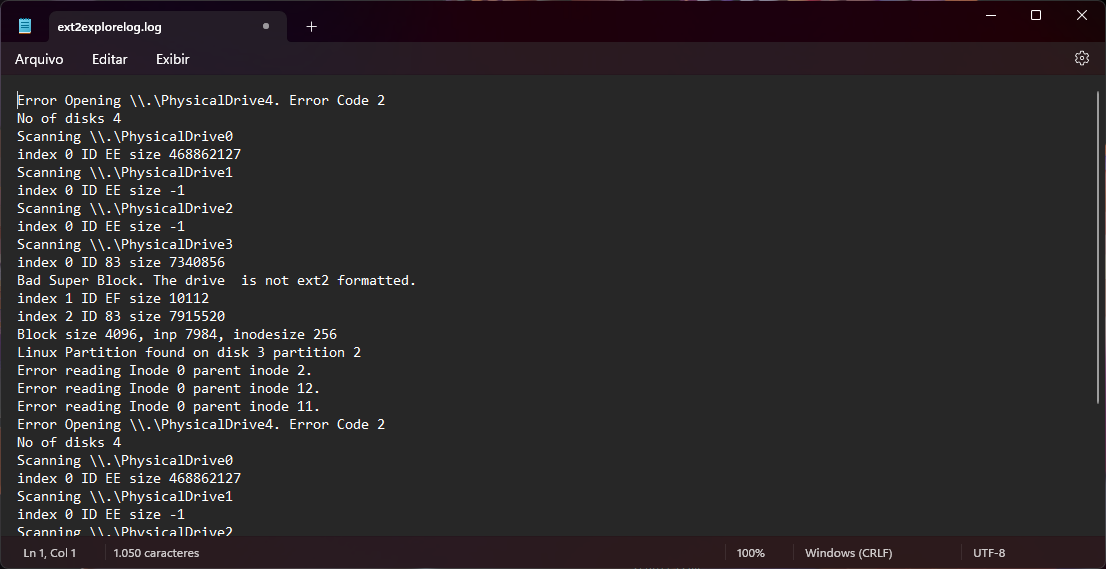
-
@Pablo-Hernandez said in UIX Design:
have a design that’s at least a little similar to this?
Perhaps you want to put some effort into it and say what you like about the screenshot, and what you don’t like about Notepad++ 's current UI…
-
In Settings / Preferences you can
- In the General section hide the menu bar, hide the toolbar, and hide the tab bar.
- In the Dark Mode section switch to dark mode.
In Settings / Style Configurator
- Make the global background color black and enable global background color.
- Make the global font style Courier New and enable global font.
That will make Notepad++ look like your screen shot.
More tweaks are possible such as that you can turn the line numbers on the left edge off.
-
Here’s a classic thead from almost a decade ago, on the same subject: https://community.notepad-plus-plus.org/topic/250