search for file in workspace
-
Using a workspace structure with several nested folders and files.
Is there a way to search for a file name and therefore, to see where the appropriate file is located?
workaround atm: search in the workspace.xml
thanks in advance
-
Using a workspace structure
If by “workspace structure” you mean you have defined a Workspace in an active Project Panel, then you can use the Project Panel > RightClick > Find in Projects… action (equivalent to using
Ctrl+Fto bring up the Find dialog, and changing to the Find in Projects tab). Then search for FIND WHAT =\A(?s:.)to find the first character in a file, and set any FILTERS as necessary to only find the right kinds of files. It would then search in all the files in whichever Project Panel checkbox(es) are checkmarked.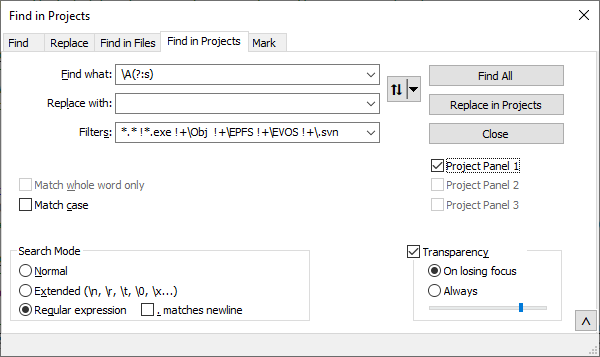
Other than that, just searching the
workspace.xmlis a reasonable workaround. -
 T Terry R referenced this topic on
T Terry R referenced this topic on