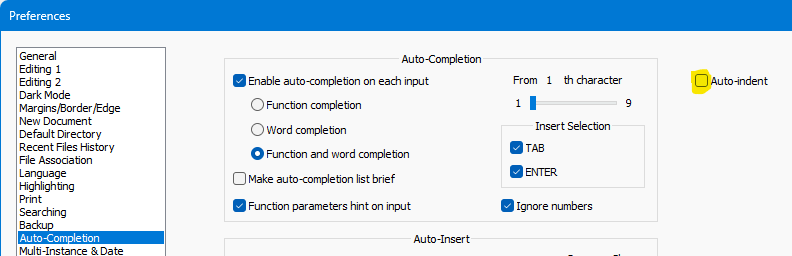How to stop curly braces moving left when I type?
-
Notepad++ v8.1.5 (64-bit)
Build time : Sep 26 2021 - 15:23:23
Path : C:\Users\USER\bin\notepad++.8\notepad++.exe
Command Line :
Admin mode : OFF
Local Conf mode : ON
Cloud Config : OFF
OS Name : Windows Server 2012 R2 Standard (64-bit)
OS Build : 9600.21620
Current ANSI codepage : 1252
Plugins : mimeTools.dll NppConverter.dll NppExport.dllI’m on Notepad++ 8.1.5 on Windows Server 2012. We cannot update this server OS.
When I’m editing a PERL .pl file and I type in
if (something) { }Notepad++ changes it and I end up with this:
if (something) { }When I type the curly braces the braces move left 4 spaces. How do I stop this for all files? I do not want any braces to move.
Also I closed and opened my Perl file and the indents are now just one space. How do I get them back to 4 spaces
-
-
@Alan-Kilborn Maybe I’m misunderstanding auto-indent. If I indent a line I want to keep that indent, but not do a backwards indent. I’ll try what you said.