Closed without saving the tab with the necessary data for 3 months.
-
@xomx said in Closed without saving the tab with the necessary data for 3 months.:
Writing for months probably just to a “new xxx” N++ tab without backups. Unbelievable.
Yes, but Notepad++ allows this, so users will continue to do it.
Not sure that there would be a reasonable solution to not allowing users to do it…Maybe it is still considered a feature that Notepad++ is “proud” of having.
(It probably was a point of pride, back in the day when users knew what they were doing…unlike today when users expect computers to do all their thinking for them) -
Yes, but Notepad++ allows this
First of all, IMO this issue has nothing to do with the N++, but the general computer literacy of users.
One cannot endlessly retreat from stupidity and ultimately adapt to it. We have to draw a line somewhere between what is still user-friendly app behavior/functionality and what is too much.
Otherwise, we will have soon a Mr. Clippy pop-up helper in the N++ for a while, who, when he finds out that the file has not been properly saved by the user for a long time, pops up in his face…a reasonable solution
We can improve the Preferences Backup page. I have already seen some clarifying request, so why not put there also a note or better explanation label for that session snapshot & periodic backup stuff.
And there is another very useful SW what can be used for the job the @ПРОЕКТ-АВРОРА requested here: https://www.ufsexplorer.com
-
@xomx said in Closed without saving the tab with the necessary data for 3 months.:
I have already seen some clarifying request, so why not put there also a note or better explanation label for that session snapshot & periodic backup stuff.
Doing a translation of the Russian localization:

I actually like that in the Backup-on-Save, the Russian localization explicitly notes that what English calls the “Simple” version is “overwriting .bak” and the Verbose version includes “date and time”. Having those parentheses in the default English values (and in other localizations) would really help clarify to a new user, without cluttering that portion.we will have soon a Mr. Clippy pop-up helper in the N++ for a while, who, when he finds out that the file has not been properly saved by the user for a long time, pops up in his face…
You joke, but… ;-)
My idea wouldn’t be quite that annoying. But what if anytime someone answers “no” to the “save before closing tab”, it moves the periodic-backup file from
%AppData%\Notepad++\backup\to%AppData%\Notepad++\backup\whoops\instead of deleting it , but only allows about 10 files in thewhoops\subdirectory (and thus deletes the oldest file inwhoops\when it tries to exceed a count of 10). Having the whoops-limit would prevent it from “cluttering” the computer, but those 10 would provide a final recovery vector for someone who accidentally said “no”. This wouldn’t interfere with the normal behavior that anytime someone saves the active file, the periodic-backup gets deleted, because that’s fine… it would only be for when someone has session-snapshot-periodic-backup turned on, and says “no, don’t save” when they tried to close the tab with unsaved changes (closing the app with unsaved changes would still maintain the existing behavior, where the active state of that file is what’s loaded on the next Notepad++ run)It would add an extra layer of protection that users seem to expect in the modern environment.
I know that we “old timers” think that “kids these days just need to learn how to use computers”. But really, “kids these days” are used to web-apps that automatically save , and Windows Sticky Notes that don’t have a save button (and are archived even if you close the specific sticky note they are on).
Is it really such a bad thing to expect files to just “always be saved”? I’ve enabled AutoSave plugin, because “always be saved” really is convenient. With the huge “undo” queue available in Notepad++, I cannot think of a good reason to not have AutoSave-like behavior be Notepad++'s native default behavior. ( “Objection: what if I change my mind and don’t want to save the changes I made?” -> “Response: hit undo until you get back to where you were.”)
But I’m sure I’d be outvoted again, or someone would complain about the
whoops\directory being “too full” or the always-auto-save means “but hitting undo that many times is inconvenient”, so I’m not going to bother making these as official suggestions. Instead, I expect to just have to live with consoling these poor souls who keep coming time after time to the forum, hoping against hope that we’ll be able to help them undo their accident, and the best we can tell them is, “sorry you screwed up; better luck next time”. -
@PeterJones said in Closed without saving the tab with the necessary data for 3 months.:
I know that we “old timers” think that “kids these days just need to learn how to use computers”. But really, “kids these days” are used to web-apps that automatically save , and Windows Sticky Notes that don’t have a save button (and are archived even if you close the specific sticky note they are on).
Unfortunately, as the saying goes:
"Give a man a fish, he eats for a day. Teach a man to fish, and he feeds himself for life".I agree with @xomx on this, as sooner or later, the automaton generation has to learn, as the recent Google Employees did, that actions have consequences. If you don’t back up, you lose. Back up early and often is something that anyone who finds something valuable to not lose, would seem more common sense than convenience, and having been through the horrific feeling is what teaches you not to put your hand in the fire again. Tough love, is just that. You don’t make them stronger or smarter, by anticipating all their stupidities. They just, as you point out, invent new stupidities. It’s Darwin’s theory in action. Let them stop using, if they can’t grasp the reality that the training wheels are not going to be there forever, and so you must look out and learn yourself.
I use the tough love that my Mom once taught me. When I kept asking her what this means, or that means, she in exhaustion told me to
look it up. From that point on, I did, and learned how to use the tools available at that time. Dictionarys, Encyclopedias, Manuals, Contents, Appendix…etc…all the things available if you just take the time to look yourself, instead of asking like a baby bird when you’re an adult bird…and it has served me well all these years.Clarification, on the other hand, is the art of taking what is said, and making it understandable in another way. Not doing the mind reading, but attempting different ways of explaining until the lowest common denominator
get's it. Unfortunately, if they refuse to read, then they’ll neverget it, and you can’t do the reading for them.In closing…
Hey, get off my lawn.:-) -
@PeterJones said in Closed without saving the tab with the necessary data for 3 months.:
But I’m sure I’d be outvoted again, or someone would complain about the whoops\ directory
@PeterJones said in Closed without saving the tab with the necessary data for 3 months.:
I expect to just have to live with consoling these poor souls who keep coming time after time to the forum, hoping against hope that we’ll be able to help them undo their accident
@PeterJones
Ok, I tried something else, could you please try & comment this binary:
http://xomx.wz.cz/NotepadPlusPlus/npp-v866devel-uusafety-test.zip“new xxx” unwanted closing accident:
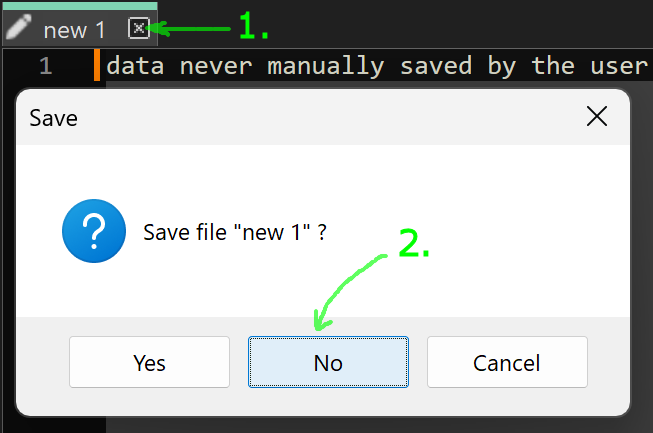
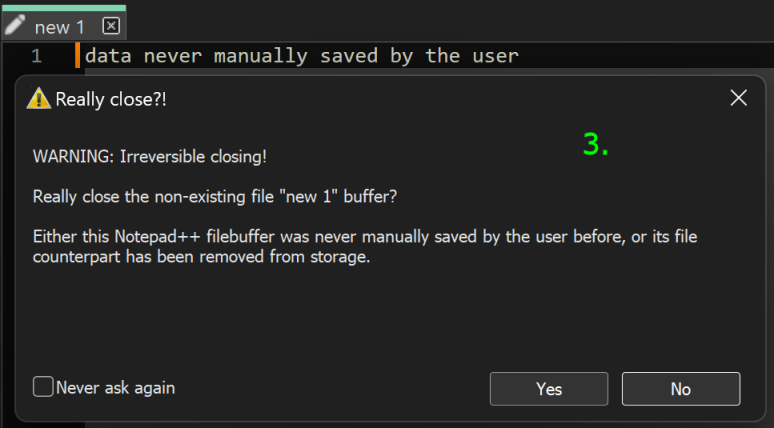
“externally deleted file” unwanted closing accident:
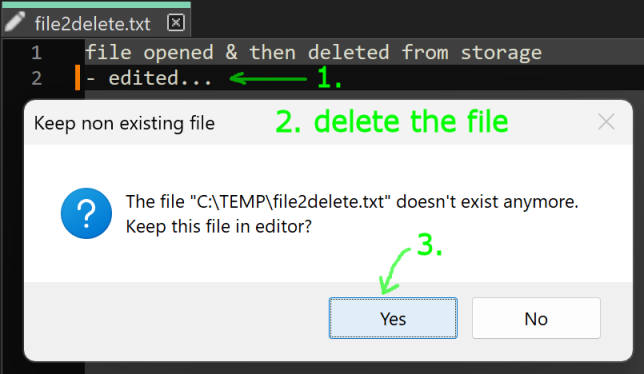
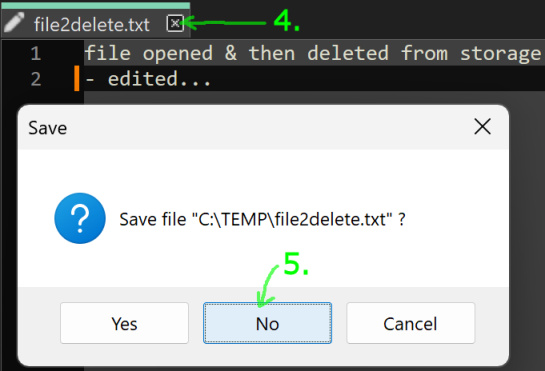
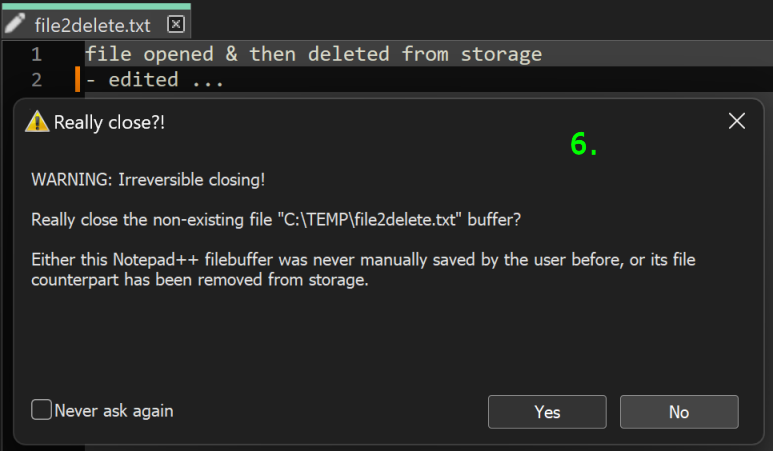
That “Never ask again” has currently no N++ Preferences GUI checkbox counterpart/config.xml, so after you check it, you have to restart N++ to be able to see this new safety yes/no dialog next time.
-
Personally, I’d rather put the warning on the Enable session snapshot and periodic backup checkbox.
Anytime someone tries to change it from unchecked to checked, pop up a big ol’ warning:
Are you sure you want to enable the ability to lose your data without warning just for the convenience of not having to choose to save it? See explanation in user manual.
[Yes, I understand the risks] [Cancel (do not enable this option)]
-
Thanks for your thought, but if I understand the situation right, it will not help. At least not without changing the default N++ config (IMO - the affected users use the N++ as is without visiting the Preferences > Backup …).
Your suggestion belongs more to that N++ Preferences > Backup page clarifying stuff.
I took into account what @PeterJones and @Alan-Kilborn wrote above:
- this “autostore-what-I-write” feature is very popular among the N++ user base
- so it is a no-go to change the default N++ config and turn it off initially (a shitstorm of user complaints)
- but at the same time a new or inexperienced BFU does not understand the risk of not saving/backing up regularly
- so we need to use something what works out-of-the-box, but more experienced N++ users can easily turn it off
-
@xomx said in Closed without saving the tab with the necessary data for 3 months.:
- this “autostore-what-I-write” feature is very popular among the N++ user base
I don’t think it’s isolated to the N++ user base, which perhaps you’d also agree.
As far as I can tell, for at least a generation now users have been (actively?) lead to believe that what is being typed into an app will surely be saved somewhere. I doubt that trend will be reversed.
In my experience, people have always struggled with the concept of files and folders and connecting them to physical storage. It’s a small part of the population that has ever been able to instinctively grasp how or where data is actually stored.
Even though the size of the user base inceases, to me it doesn look like the percentage of users that grasp storage is going up.
Unless you yourself seek it out, If anything the incentives and perhaps need to learn about storage has likely been reducedSo for whatever it’s worth, my vote is always on whatever can reasoanbly be done to save users, and their data, from themselves.
I like both the 10-files-in-a-whoops folder as well as clarifying the choices with warnings.I’d prefer the defaults to keep the data as can be. That includes the “new 1” tabs with months of data that the user didn’t choose to give a name or save to alocation.
-
@Snabel42 said in Closed without saving the tab with the necessary data for 3 months.:
So for whatever it’s worth, my vote is always on whatever can reasoanbly be done to save users, and their data, from themselves.
So, for all intents and purposes, you’'re going to take what is essentially a Programmer’s Editor, for programmers, and dumb it down for people who should have some concepts of the workings of computers and storage, so the user who is only using it for text editing can forego learning how to save a file? You have to draw the line somewhere.
If you’re going to use a tool, any tool, you’re required to learn how to use it properly, not have the tool learn how to use you.
Should they not learn to not hit themselves in the head with a hammer, because they wanted it to hit a nail, until the hammer learns to hit the nail instead of their head? Keep those programmers away from a keyboard before they kill themselves and their users. :-)
-
@Lycan-Thrope said in Closed without saving the tab with the necessary data for 3 months.:
@Snabel42 said in Closed without saving the tab with the necessary data for 3 months.:
So for whatever it’s worth, my vote is always on whatever can reasoanbly be done to save users, and their data, from themselves.
So, for all intents and purposes, you’'re going to take what is essentially a Programmer’s Editor, for programmers, and dumb it down for people who should have some concepts of the workings of computers and storage, so the user who is only using it for text editing can forego learning how to save a file? You have to draw the line somewhere.
You said it yourself, it’s a Programmer’s Editor, for programmers. I believe many programmer are, and will continue to be, very disconnected from the file systems on top of which their Programmer’s Editor runs.
In an ideal world any user of a tool knows enough about the tool not to be dangerous. But looking at the programmers I work with and where that trend is going, I would still bet on file-system knowledge going down rather than up. No one asked me whether I liked that fact or not. I think I missed that meeting.If you’re going to use a tool, any tool, you’re required to learn how to use it properly, not have the tool learn how to use you.
Should they not learn to not hit themselves in the head with a hammer, because they wanted it to hit a nail, until the hammer learns to hit the nail instead of their head? Keep those programmers away from a keyboard before they kill themselves and their users. :-)
I think there’s slightly more complexity to the tool-chain of programming. Probably enough to where the hammer analogy is not a perfect fit. I think in the world we live, it’s likely more productive if we can assist programmers to excel at the actual programming, without insisting on knowledge of the file system.
The fact that people keep using the “new 1” unsaved folders and keep losing their data could at least be seen as some data pointing to that fact. Those same people are still often being paid good money to build things out in the world.
Do we insist that they’re “doing it wrong”, or do we try to help? At least that’s one way of framing the choice. -
@xomx said in Closed without saving the tab with the necessary data for 3 months.:
it will not help. At least not without changing the default N++ config
I had no idea that bizarre (to me) setting is the default for new installations. People want that?
I have to go now and yell at some kids to get off my lawn. :-(
-
Ok, I tried something else, could you please try & comment this binary:
http://xomx.wz.cz/NotepadPlusPlus/npp-v866devel-uusafety-test.zipYep, that would be a reasonable protection, IMO: it’s easy to get rid of (with that checkbox), but would be there as an added protection that users could keep if they found it useful.
That “Never ask again” has currently no N++ Preferences GUI checkbox counterpart/config.xml, so after you check it, you have to restart N++ to be able to see this new safety yes/no dialog next time.
I am assuming that you’d put it in the GUI next to
Enable Save All cofirm dialog. -
@Snabel42 said in Closed without saving the tab with the necessary data for 3 months.:
now users have been (actively?) lead to believe that what is being typed into an app will surely be saved somewhere. I doubt that trend will be reversed.
In my experience, people have always struggled with the concept of files and folders and connecting them to physical storage. It’s a small part of the population that has ever been able to instinctively grasp how or where data is actually stored.
Thank you for this insight. I sometimes forget that this film is slowly turning from the sci-fi comedy category to the document one ;-)
@Lycan-Thrope said in Closed without saving the tab with the necessary data for 3 months.:
Should they not learn to not hit themselves in the head with a hammer, because they wanted it to hit a nail, until the hammer learns to hit the nail instead of their head?
I would rather be quiet or some official here in the EU will notice and issue a directive that a hammer is a dangerous weapon in its own right and must at least have a firearms license.
Besides, I am surprised that in this crazy world there are not mandatory engravings on knife blades yet like - “Be careful, sharp, you could cut your head off!”
@PeterJones said in Closed without saving the tab with the necessary data for 3 months.:
Yep, that would be a reasonable protection
Ok, I will open an issue for this and ask Don if he approves…
@PeterJones said in Closed without saving the tab with the necessary data for 3 months.:
I am assuming that you’d put it in the GUI next to Enable Save All cofirm dialog.
Exactly.
-
@Snabel42 said in Closed without saving the tab with the necessary data for 3 months.:
It’s a small part of the population that has ever been able to instinctively grasp how or where data is actually stored.
This statement blows my mind.
I suppose when people out of necessity get a new PC or hard drive, they just accept the fact that important data is just no longer “there” (wherever “there” was).I believe many programmer are, and will continue to be, very disconnected from the file systems on top of which their Programmer’s Editor runs.
God save us all.
-
@Snabel42 said in Closed without saving the tab with the necessary data for 3 months.:
I think there’s slightly more complexity to the tool-chain of programming. Probably enough to where the hammer analogy is not a perfect fit. I think in the world we live, it’s likely more productive if we can assist programmers to excel at the actual programming, without insisting on knowledge of the file system.
The fact that people keep using the “new 1” unsaved folders and keep losing their data could at least be seen as some data pointing to that fact. Those same people are still often being paid good money to build things out in the world.
Do we insist that they’re “doing it wrong”, or do we try to help? At least that’s one way of framing the choice.Well, here’s a solution. We can go back to the old way of making them open a document from scratch, without one being there already, and then the onus is on them still. Think they’ll get the idea they need to save then? If they don’t understand file systems, they have no business programming, or even using a computer IMHO.
Save yourself now and let them rot losing their data so they’ll give up using the editor and we can at least relish the fact that when they lose their data because they were that stupid not to save it…we get a good laugh and realize, Darwin’s work is in action. Eventually they’ll expire, and the species will have avoided not flushing the gene pool, when it should have. :-)
-
 T Terry R referenced this topic on
T Terry R referenced this topic on
-
GitHub issue #15032
-
-
I applaud @xomx for trying, but isn’t the proposed solution simply giving the user more words and prompts? And don’t complaints with existing functionality basically boil down to “I didn’t read the prompts and/or I didn’t think about what I was doing”?
Probably adding more words/prompts makes it more of a TL;DR … followed by the user still continuing on and doing a dumb thing.
Let’s review how the OP for this thread got into trouble:
Accidentally closed the active tab with material that had been stored for many months…
@PeterJones responded to this with:
If you close the active tab while there are unsaved changes, it will prompt you to save those changes.
As far as prompting goes, IMO that’s all that’s needed.
-
@Alan-Kilborn said in Closed without saving the tab with the necessary data for 3 months.:
isn’t the proposed solution simply giving the user more words and prompts?
Simply saying - yes.
@Alan-Kilborn said in Closed without saving the tab with the necessary data for 3 months.:
And don’t complaints with existing functionality basically boil down to “I didn’t read the prompts and/or I didn’t think about what I was doing”?
Yes, I for one will live happily without this new dlg. But even if I think about this issue reason probably differently than the OP, the fact remains that different people think and behave differently, and if I can help them without having to adapt to their bad habits myself (that “Never ask again” checkbox), I am ready to do so. (Maybe then they also help me next time when it will be me needing the help.)
And do not forget that we can all have sometimes our weak moments when we do something thoughtlessly/automatically and then perhaps regret it. Here the right habits help, specifically here e.g. the regular backups drill. But without it, there still could be that new special dlg (not seen in any other situation) that could make the user realize that it might not be ok.
I myself was punished by a different situation where I had a file open in the N++, which I then deleted for some reason externally. But when I then got back to N++, I confirmed keeping that tab in and after some longer time I started writing my changes to it, only to finally decide not to save them and go back to the original file. You can probably guess at this point where I am going - yes, I closed the N++ tab and clicked that do-not-save and lost both the changed file and the original one. All this because my memory no longer remembered what came before. The proposed solution will help even with such case.
-
I had no idea that bizarre (to me) setting is the default for new installations. People want that?
According all the feedback I’ve got, yes, people love it.
If you’re going to use a tool, any tool, you’re required to learn how to use it properly, not have the tool learn how to use you.
Agree. However, making software easy to use, it’s not only the responsibility of an application, but also for staying ahead of the competition. Users are unlikely to embrace applications that do not put forth any effort to simplify their lives.
So for whatever it’s worth, my vote is always on whatever can reasoanbly be done to save users, and their data, from themselves.
Well said. I think it’s the way to go.
Though I am ready to do some effort for remedying this issue, I feel @xomx ‘s solution is overwhelming. It’s a good intention to add more dialog, but let’s not disturb the users’ workflow.
Here’s my suggestion:
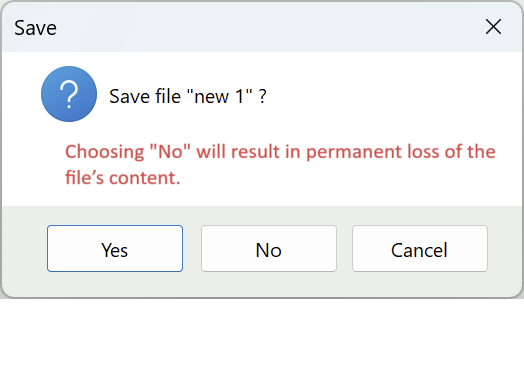
The sentence is in red for drawing people’s attention.
It’s brief and short so people will take time to read.
With 2 approaches above, it should be efficient.Probably adding more words/prompts makes it more of a … followed by the user still continuing on and doing a dumb thing.
“The warning has been given, they are on their own now.” - as my favorite sentence has been said in WarCraft II.