Artifact?
-
Several weeks ago a vertical cyan line appeared at roughly column 43. It runs the entire visible text area and appears on top of the window contents. Nothing in preferences has been known to be set to display at this location. Any thoughts on what may be the cause/remedy?
-
Do you mean this cyan vertical line, which goes exactly where Settings > Preferences > Margins/Border/Edge > Vertical Edge Settings puts it?
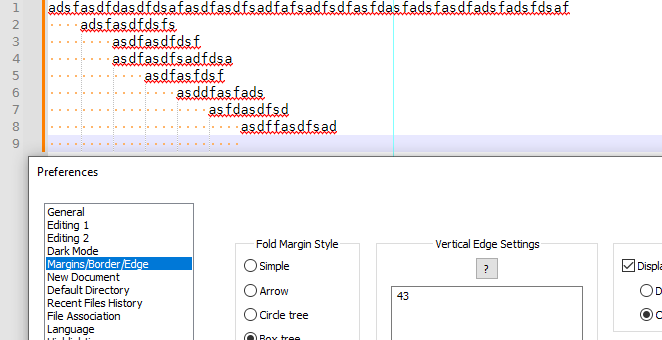
-
@PeterJones That’s exactly how it appears. Only prob is that in pref’s that’s set at 80.
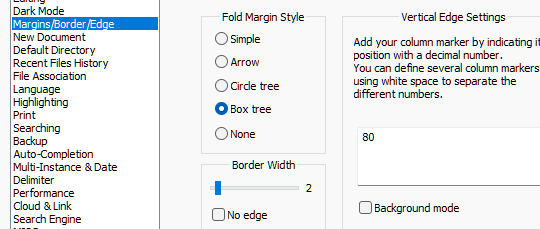
-
I would try clearing that setting, to see if the vertical line goes away. (By default, Vertical Edge Settings box is empty.)
If not, you probably have a plugin that’s drawing the vertical line for you (though I don’t know, off the top of my head, of any that do).
-
@PeterJones Interesting, that’s it. Just that it’s showing up ~col 43, vs the specified 80. As I haven’t knowingly installed any plugins, should only be the 3 installed as part of ++.
-
-
Bug Report - EoL marker not properly displaying
The EoL marker is displaying at ~column 43 vs the configured 80.
–
moderator note: merged with previous discussion -
There are three things wrong with this post, at least
- “EOL Marker” is not the same as the “Vertical Edge Setting”, which is what you are really talking about.
- You already have a Topic about this, and creating a second Topic was pointless
- If you had continued the conversation there, instead of creating a new one, you would have read that I made some suggestions as to things you might have done that would influence that.
- If there were a bug in Notepad++ (which I am not convinced there is, because it works just fine for me, and because of the above point(s)), the “Community of users of the Notepad++ text editor” is not the place to get it resolved.
- If you really want the bug report resolved, we have a whole FAQ about how and where to make a bug report – and, in fact, it’s the first FAQ in the list of FAQs and it’s pointed to by the Please Read This Before Posting which is pinned just immediately below the New Topic button that you clicked to create this post. But we should exhaust debugging your problem before you create an official bug report, because it’s not yet proven as a bug.
As a result, this Topic has been merged with your previous Topic, to keep the conversation in one place and easier for people to follow
-
It appears that an official issue has been created here:
https://github.com/notepad-plus-plus/notepad-plus-plus/issues/15080