How to assign arbitrary color to standart C++ or user defined functions ?
-
Hi,
i want append extra color option to Style Configurator for standart C++ , winapi or user defined functions that Style name is “SYSTEM FUNCS” (i using darkmode) . i added to stylers.xml, stylers.model.xml and DarkModeDefault.xml files this line :
<WordsStyle name=“SYSTEM FUNCS” styleID=“25” fgColor=“FF00FF” bgColor=“000000” fontName=“Lucida Console” fontStyle=“0” fontSize=“14” keywordClass=“type3”></WordsStyle>i also added to langs.xml, langs.model.xml files this line :
<Keywords name=“type3”>GlobalReAlloc GlobalAlloc ( … etc few function names )</Keywords>
Now i can see “SYSTEM FUNCS” option and function names in C++ Language Styles under Style Configurator , but during editing C++ files colors of functions as new keywords dont change according my setting .
What can i do for this ? .
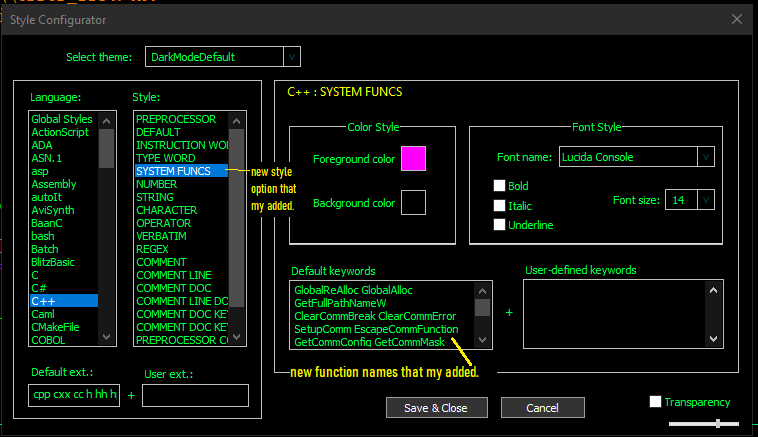
-
@unal-mk ,
You cannot just arbitrarily add a new list of keywords in the XML and have it automatically propagate through Notepad++ into the lexer. They both have to be coded and compiled to make use of a given list.
I haven’t had time to experiment (maybe later today or tomorrow), but I think the lexer might have one more keyword list that Notepad++ isn’t coded to use. If so, I will put in a PR to enable it in a future NPP release. If not, I will let you know.
Update: this discussion has a script that works with the Python script plugin that should give you the extra list
-
@unal-mk ,
After my experimentation, I found something even better: v8.6.5 wouldn’t allow the following, but the newly released v8.6.6 will (so new, it’s not even in auto-update yet, so you will have to download it from the links in the announcement):
- Download and Install v8.6.6
- Edit
%AppData%\Notepad++\stylers.xml(or, in your case,%AppData%\Notepad++\theme\DarkModeDefault.xml) - Search for
name="cpp" - Add one of the following, depending on your active theme:
- For light mode (
stylers.xml):
<WordsStyle name="GLOBAL CLASS" styleID="19" fgColor="FF8080" bgColor="FFFFFF" fontName="" fontStyle="0" fontSize="" keywordClass="instre2" >instre2 useri2</WordsStyle>
somewhere in the “cpp” block:
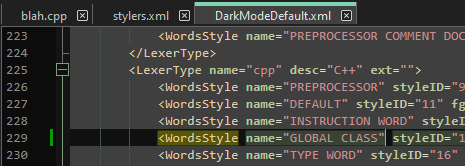
- For
themes\DarkModeDefault.xmluse:
<WordsStyle name="GLOBAL CLASS" styleID="19" fgColor="FF8080" bgColor="3F3F3F" fontName="" fontStyle="0" fontSize="" keywordClass="instre2">instre2 useri2</WordsStyle> - For any other theme, it will be similar, but you will probably need to edit the colors to match your theme, either now or after step 8
- For light mode (
- File > Save
- File > Exit
- Run Notepad++ again
- You will get something like:
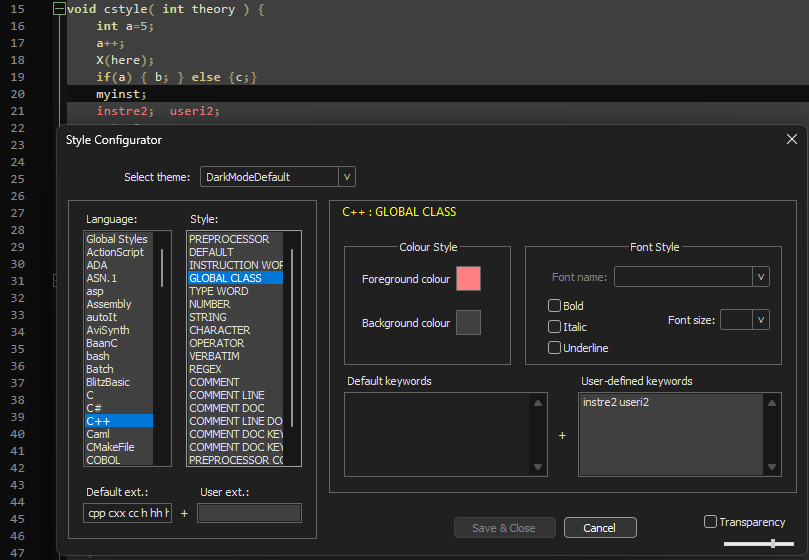
If you don’t like my suggestion for DarkModeDefault, you can then change the style to match your whims (and obviously the list of user-defined keywords)
-
@PeterJones said in How to assign arbitrary color to standart C++ or user defined functions ?:
but the newly released v8.6.6 will (so new, it’s not even in auto-update yet
So new, but has already even been superseded by 8.6.7. :-)
-
@PeterJones Thank you very much, it works on 8.6.7 portable :) .