Backslash → jump to TAB intstead of spaces?
-
Hello,
It might be hidden somewhere, but I didn’t find it.
To edit Python code, I prefer to use TABs than spaces.
Problem is, when hitting the Backspace key, some editors like NP++ use spaces instead of jumping to the next TAB characters.
Is there an option for that?
Thank you.
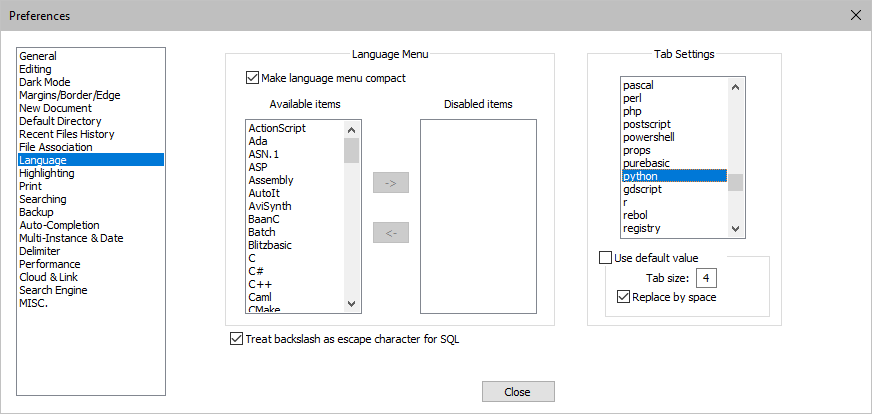
-
@Shohreh Forgive me for asking the obvious, but I have to ask… did you try unchecking Replace by space (near the bottom right of your screen shot)? Does that not do what you want?
If you mean that you want to use spaces for indentation in the document, but you want the backspace key in indentation to go back an indentation level instead of one space, the option to do that isn’t accessible from Notepad++ itself, but I think the Backspace unindents option in the ExtSettings plugin does that. You can install that from Plugins | Plugins Admin….