NppExport is there a shortcut to use the copy all formats to clipboard?
-
I use Plugins>NppExport>Copy all formats to clipboard all the time and I just wondered if there is a shortcut to do this. I have tried t create a macro, but, it does not seem to work for doing this. Please can anyone help? Maybe this just isn’t something that can be done.
Thanks in advance.
-
Macros cannot record Plugin actions.
However, you don’t need to: the Shortcut Mapper can make shortcuts to Plugin Commands – there’s a whole tab on the Shortcut Mapper devoted to those actions.
Settings > Shortcut Mapper > Plugin commands, then filter by
Export, click Modify, and then set your shortcut keystroke as desired.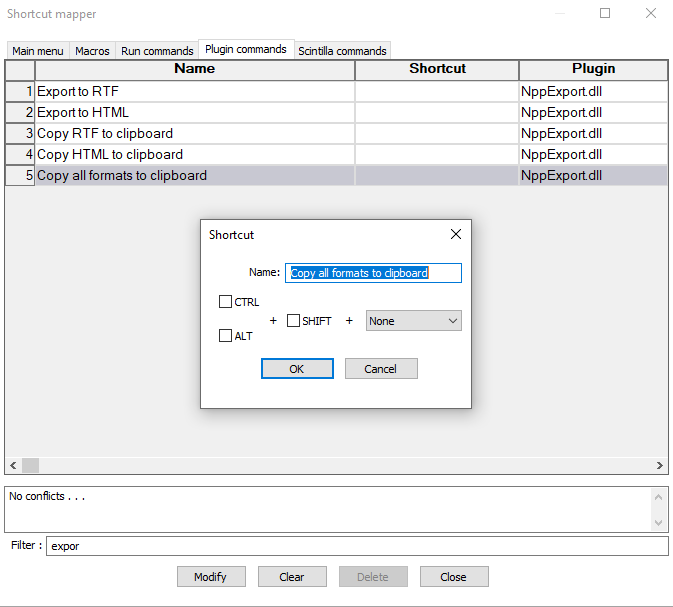
-
@PeterJones absolutely perfect, thank you so much :)